Newest INF doesn't fix it. Temps seem to be good now - great actually (TjMax is 100*C, right?) - I'm seeing 20sC even.
Is anyone else having issues with BIOSv2000? I am thinking about going back to 1997. Too many strange lockups and such.
Still can't get to 1600 on the RAM. Ideas?
-bZj









 Reply With Quote
Reply With Quote

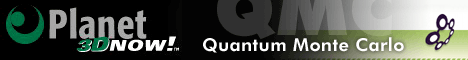




Bookmarks