no probs m8, but remember i have a different version (3.2)
the 1.65v mem limit corresponds to the 0.5v difference between qpi/vtt and dram at stock speeds
i left all sub timings on auto, but sometimes hard set the RTL values to stop them changing between reboots/trips into the bios
i950 (3035B684)
Gigabyte EX58A-UD3R
3x4GB G.Skill PC3-12800 7-8-7-24
HIS Radeon HD 6970 2GB & Dell 3007WFP-HC
Asus Xonar DX
128GB C300, Velociraptor & Sammy F3's
Corsair AX850W
Windows 7 Ultimate x64 SP1
Can anyone tell me why what I had assumed is the default vcore for my 940 keeps changing it's value? I thought it was meant to be a reference to the stock voltage?
Only thing that has changed other than my manual voltage in each pic is HT and LLC. First I thought it was a result of turning those on/off, but it seems much more random than that.
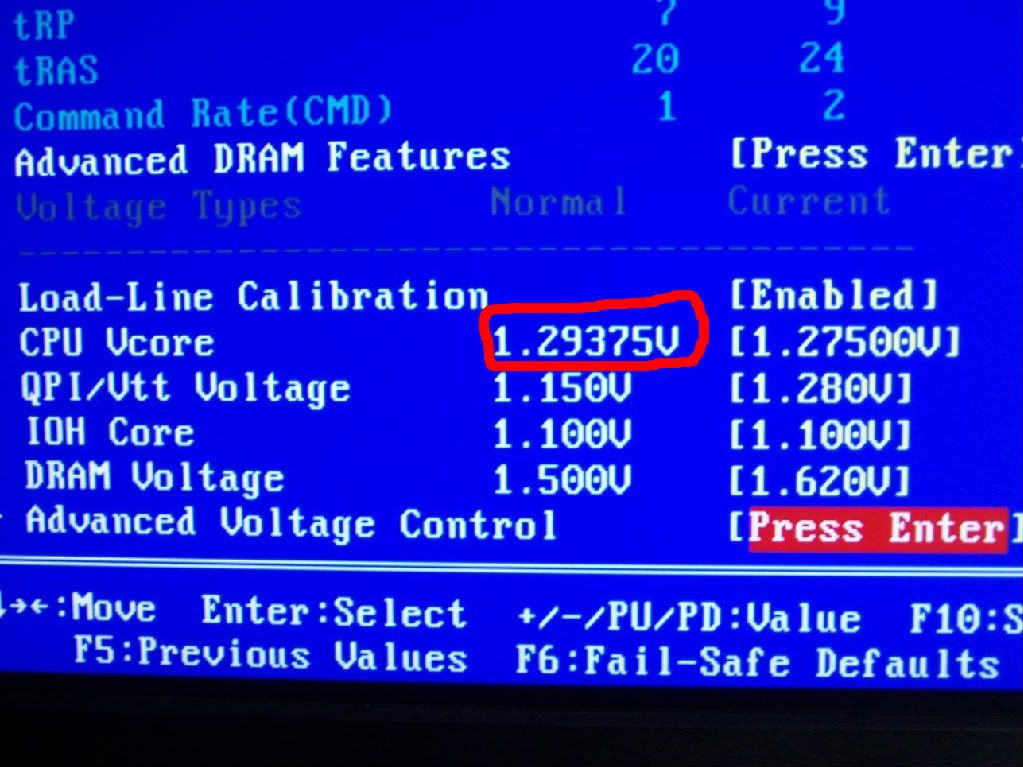
~ Core i7 920 @ 4.00 ~ Gigabyte EX58-Extreme ~ Patriot Viper Series DDR3 6GB 1600 ~ Gigabyte GTX 260 SLi ~ Swiftech Apogee XT ~
@nipper575, first picture is with Turbo Disabled, second is with Turbo Enabled, when you enable Turbo it will raise your vcore
Really, I didn't think I touched turbo mode, I'll try it now.
thanks.
~ Core i7 920 @ 4.00 ~ Gigabyte EX58-Extreme ~ Patriot Viper Series DDR3 6GB 1600 ~ Gigabyte GTX 260 SLi ~ Swiftech Apogee XT ~
i950 (3035B684)
Gigabyte EX58A-UD3R
3x4GB G.Skill PC3-12800 7-8-7-24
HIS Radeon HD 6970 2GB & Dell 3007WFP-HC
Asus Xonar DX
128GB C300, Velociraptor & Sammy F3's
Corsair AX850W
Windows 7 Ultimate x64 SP1
I've used 1.80v for 1.65v rated mem, the whole ''don't go over 1.65v'' thing is just overrated imo.
So as long as I stick to the .5v rule I can push more than 1.65v VDimm without any worries?
I'm not planning on doing this for 24/7 use, just for benching.
@nipper, mine does the exact same when I disable turbo boost tech in the BIOS.
I got a question. How do you uninstall the old chipset driver?
Rig:
CoolerMaster Cosmos S modded, Corsair HX850W, Gigabyte EX58-UD5, Intel Core i7 920 D0, EVGA GTX 260 core 216, Corsair 6GB Dominator Triple Channel, OCZ Vertex 60GB(OS), Western Digital 1TB Caviar Black, Western Digital WD6400AAKS, ASUS DVD Burner DRW-2014L1T, Windows Vista Ultimate 64-bit, Samsung Sync Master 2343BWX, Razer DeathAdder and Logitech G5, Razer eXactMat + eXactRest, Logitech G15
Cooler:
Swiftech GTZ waterblock, Swiftech MCR320-QP radiator, Swiftech MCP655 pump, Swiftech Micro-Reservoir v2, 3x 120mm Yate Loon rad fans, Tygon 1/2"ID(3/4"OD) tubing, Distilled water with PT Nuke.
Thanks guys, after playing around with the settings, turning turbo on and off did indeed change my default vcore. I think there must be other contributing settings also as by turning turbo off only dropped my default vcore to ~1.265v, not the 1.225v it did in the picture, just a matter of seeing what I had turned on and off in the bios...
Thanks guys.
Normally though add/remove programs, or programs and features if you are a vista user.
~ Core i7 920 @ 4.00 ~ Gigabyte EX58-Extreme ~ Patriot Viper Series DDR3 6GB 1600 ~ Gigabyte GTX 260 SLi ~ Swiftech Apogee XT ~
I have Vista Ultimate, but I don't see it in Programs and Features.Normally though add/remove programs, or programs and features if you are a vista user.
What is the name of the chipset driver in Programs and Features?
Rig:
CoolerMaster Cosmos S modded, Corsair HX850W, Gigabyte EX58-UD5, Intel Core i7 920 D0, EVGA GTX 260 core 216, Corsair 6GB Dominator Triple Channel, OCZ Vertex 60GB(OS), Western Digital 1TB Caviar Black, Western Digital WD6400AAKS, ASUS DVD Burner DRW-2014L1T, Windows Vista Ultimate 64-bit, Samsung Sync Master 2343BWX, Razer DeathAdder and Logitech G5, Razer eXactMat + eXactRest, Logitech G15
Cooler:
Swiftech GTZ waterblock, Swiftech MCR320-QP radiator, Swiftech MCP655 pump, Swiftech Micro-Reservoir v2, 3x 120mm Yate Loon rad fans, Tygon 1/2"ID(3/4"OD) tubing, Distilled water with PT Nuke.
sorry, no you wouldn't find the actual intel INF driver there, silly me. I was thinking along the lines of the audio/lan/raid drivers that go along with it.
I think you will need to reformat and reinstall vista to change the chipset driver, or perhaps a repair install would also let you reinstall your chipset driver without losing any data.
Last edited by nipper575; 08-30-2009 at 06:46 PM.
~ Core i7 920 @ 4.00 ~ Gigabyte EX58-Extreme ~ Patriot Viper Series DDR3 6GB 1600 ~ Gigabyte GTX 260 SLi ~ Swiftech Apogee XT ~
Just for updating the chipset driver???
Rig:
CoolerMaster Cosmos S modded, Corsair HX850W, Gigabyte EX58-UD5, Intel Core i7 920 D0, EVGA GTX 260 core 216, Corsair 6GB Dominator Triple Channel, OCZ Vertex 60GB(OS), Western Digital 1TB Caviar Black, Western Digital WD6400AAKS, ASUS DVD Burner DRW-2014L1T, Windows Vista Ultimate 64-bit, Samsung Sync Master 2343BWX, Razer DeathAdder and Logitech G5, Razer eXactMat + eXactRest, Logitech G15
Cooler:
Swiftech GTZ waterblock, Swiftech MCR320-QP radiator, Swiftech MCP655 pump, Swiftech Micro-Reservoir v2, 3x 120mm Yate Loon rad fans, Tygon 1/2"ID(3/4"OD) tubing, Distilled water with PT Nuke.
If you are mainly just updating your current chipset driver (overriding the files), try this:
Create a shortcut of the .exe
Right-click the shortcut and make sure it has -overall in the Target line.
example: "C:\INF_allOS_9.1.1.1015_PV.exe" -overall
Then run the shortcut thereafter.
Is there away to do this the right way? i don't want to screw up my system by updating my chipset driver.
Rig:
CoolerMaster Cosmos S modded, Corsair HX850W, Gigabyte EX58-UD5, Intel Core i7 920 D0, EVGA GTX 260 core 216, Corsair 6GB Dominator Triple Channel, OCZ Vertex 60GB(OS), Western Digital 1TB Caviar Black, Western Digital WD6400AAKS, ASUS DVD Burner DRW-2014L1T, Windows Vista Ultimate 64-bit, Samsung Sync Master 2343BWX, Razer DeathAdder and Logitech G5, Razer eXactMat + eXactRest, Logitech G15
Cooler:
Swiftech GTZ waterblock, Swiftech MCR320-QP radiator, Swiftech MCP655 pump, Swiftech Micro-Reservoir v2, 3x 120mm Yate Loon rad fans, Tygon 1/2"ID(3/4"OD) tubing, Distilled water with PT Nuke.
Just update over the old driver, it will scan and install/update any necessary drivers and the others will be left alone
~ <Mushkin Enhanced Alpha Team ~
GIGABYTE Reviews - X58A-OC ~ P67A-UD7 ~ P67A-UD4 ~ 5870 SOC
<Mushkin Reviews - 998966 Radioactive ~ 998826 Ridgeback ~ 998679 Blackline
Crucial Reviews - C300 SSD ~ Blue Tacer DDR3
For updating I would just install over the old driver like the person above said, you asked how to remove the old driver in which case there is no quick way afaik.
~ Core i7 920 @ 4.00 ~ Gigabyte EX58-Extreme ~ Patriot Viper Series DDR3 6GB 1600 ~ Gigabyte GTX 260 SLi ~ Swiftech Apogee XT ~
Cool.
Thanks
Rig:
CoolerMaster Cosmos S modded, Corsair HX850W, Gigabyte EX58-UD5, Intel Core i7 920 D0, EVGA GTX 260 core 216, Corsair 6GB Dominator Triple Channel, OCZ Vertex 60GB(OS), Western Digital 1TB Caviar Black, Western Digital WD6400AAKS, ASUS DVD Burner DRW-2014L1T, Windows Vista Ultimate 64-bit, Samsung Sync Master 2343BWX, Razer DeathAdder and Logitech G5, Razer eXactMat + eXactRest, Logitech G15
Cooler:
Swiftech GTZ waterblock, Swiftech MCR320-QP radiator, Swiftech MCP655 pump, Swiftech Micro-Reservoir v2, 3x 120mm Yate Loon rad fans, Tygon 1/2"ID(3/4"OD) tubing, Distilled water with PT Nuke.
Yeah mate, just install the newer one on top of the old one, I have done this several times and haven't had a single issue at all..
how come my heatpipe thingy doesn't help cool the chipset.
idles at 55*c sits at 61*c while gaming.
Vista64 U.E, Lian Li PC-A71B, Samsung 305T Plus, GA-EX58-Extreme, i920 @3.33Ghz Turbo, TRUE 1366, 12GB DDR3 1333 Dominators + Fan, 2x GTX295 (SLi), 9 HD's = 4.8TB :Pirate: ,1x BD R\W, 2 x DVD R\W, Zalman 1000-HP, NST-400MX-SR, MS Desktop Elite, Pixma MP800, Netgear DG834G, PS3 + KDL46W3100 combo.
HERMACLES V2.2 & 12Grand Central :leet: 3DMarkVantage = P32531 & X17340, wPrimeV2 = 32M 6.939sec - 1024M 210.416sec
Quoted from Stasio at TweakTown.
New beta BIOS:
GA-EX58-Extreme - F9c
GA-EX58-UD5 - F9d
GA-EX58-UD4 - F7c
GA-EX58-UD4P - F10c
GA-EX58-UD3R - F8c
GA-EX58-DS4 - F8b
Update Intel microcode
D0 Stepping Temp control
Hello guys,
I am still on bios F4, currently my D0 is running at 4.2 with 1.375 vcore and 1.29 vvt, on water that is. my temps are good as far as D0s go (70c max on the highest core using linx) I just noticed that with bios F5 and above I get better support for D0. what does that mean, my 920 D0 works perfectly with the F4 bios. the only issue that I have is my vcore seems a bit high for D0 chips out there, should I update the bios and hope I will be able to run the same clocks with less vcore?? or bios update would not effect that? if yes the latest bios I see on gigabyte website is F7, however I see that there are F9s already out there, if you guys think that a bios update may improve my overclock (less vcore) which bios would you recommend keeping on mind that I am using USB wireless keyboard and mouse.
thanks
Ahmed
F7 BIOS seems to be the best for me, I will stick with it until F9 final gets released..
My first UD5 came with F4 BIOS, and I used to get BSOD's all over the place with my D0 chip, but as soon as I updated it to F6 all those BSOD's dissapeared..
Bookmarks