What VID is your CPU? Have you manually set the Performance level/Static tRead for your ram (i Think it causes problems for most users at first with this board)? I am sure you should be able to get at least 3.8Ghz-4Ghz with any Q9650 depending on your cooling of course.
Are you CPU temps under control?






 Reply With Quote
Reply With Quote
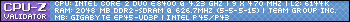
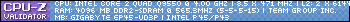
 ...can you give me the template you used for this? ...and the template for the 4,5gig settings please?
...can you give me the template you used for this? ...and the template for the 4,5gig settings please? 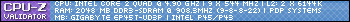

 Language Tools
Language Tools



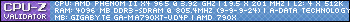
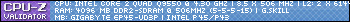







Bookmarks