Giga bords users get higher clocks on quads but check their voltages and temps - those are way higher then on MF2 for same clock - I see giga as benching board and MF2 24/7.
But that is just my opinion.
Giga bords users get higher clocks on quads but check their voltages and temps - those are way higher then on MF2 for same clock - I see giga as benching board and MF2 24/7.
But that is just my opinion.
q9550 e0 (lapped) - 3.98@1.326v - True Black (lapped + washer mod) + 2x NF-P12
MF2 - 1802 (washer mod), 2x2 8500 Dominator @1115, Corsair HX 850w
BFG 216 OCX 710/1480/1240 Acer 2216w, Samsung 40" 1080p,
Antec P180 + 3x NF-P12, 1TB WD Black + 3x 500GB WD AAKS
ASUS Xonar D2
I'm the same oppinion. M2F for 24/7 and DFI/Giga for Bench. The DFI Lanparty p45 tr2rs plus (ddr3) is my fav P45 Mobo beside the m2f and I still think the m2f is a great looking, super cooling, low volt board thanks to the many phases, just the bios support sucks overall and the bios itself most often too and i don't get used to such a bad service from asus and it's not a rog series board worthy bios support.
Got a dominator stick 5-5-5-15-3-55 with 1120 by 1.99VDIMM PL10 moderate Memtest stable.
Testing the others now.
Here are my settings for getting the CPU stable at 400x9:
I found that adjusting the GTLs to +50,+10 gave me 9 hours small fft stability (which I stopped), whilst anything lower or higher conked out after 8 minutes or less. This was also tested twice on each setting, so I'm now much more confident this is the correct one for me.Code:Processor: Q6600 Ai Overclock Tuner: Manual OC From CPU Level Up: Auto Ratio CMOS Setting: 9 FSB Frequency: 400 CPU Clock Skew: Normal NB Clock Skew: 400 FSB Strap to North Bridge: 266 DRAM Frequency: DDR2-1200MHz DRAM CLK Skew on Channel A1: Auto DRAM CLK Skew on Channel A2: Auto DRAM CLK Skew on Channel B1: Auto DRAM CLK Skew on Channel B2: Auto DRAM Timing Control: Manual CAS# Latency: 5 DRAM Clocks DRAM RAS# to CAS# Delay: 5 DRAM Clocks DRAM RAS# Precharge: 5 DRAM Clocks DRAM RAS# Activate to Precharge: 15 DRAM Clocks RAS# to RAS# Delay: 3 Row Refresh Recycle Time: 50 DRAM Clocks Write Recovery Time: 5 Read to Precharge Time: 3 Read to Write Delay (S/D): 8 Write to Read Delay (S): 3 Write to Read Delay (D): 5 Read to Read Delay (S): 4 Read to Read Delay (D): 6 Write to Write Delay (S): 4 Write to Write Delay (D): 6 Write to PRE Delay: 11 Read to PRE Delay: 5 PRE to PRE Delay: 1 All PRE to ACT Delay: 5 All PRE to REF Delay: 5 DRAM Static Read Control: Disabled DRAM Read Training: Disabled MEM. OC Charger: Disabled Ai Clock Twister: Normal Ai Transaction Booster: Manual Common Performance Level: 6 Pull-in of CHA PH1: Disabled Pull-in of CHA PH2: Disabled Pull-in of CHB PH1: Disabled Pull-in of CHB PH2: Disabled PCIE Frequency: 100 CPU Voltage: 1.4375 CPU PLL Voltage: 1.553 FSB Termination Voltage: 1.312 DRAM Voltage: 2.15775 North Bridge Voltage: 1.40475 South Bridge 1.5 Voltage: 1.5265 South Bridge 1.1 Voltage: 1.15300 CPU GTL Reference (0): +50 CPU GTL Reference (1): +10 CPU GTL Reference (2): +50 CPU GTL Reference (3): +10 NB GTL Reference: Auto DDR2 ChA Reference Voltage: Auto DDR2 ChB Reference Voltage: Auto North Bridge DDR Reference: Auto CPU Configuration: Ratio CMOS Setting: 9 C1E Support: Disabled Max CPUID Value Limit: Disabled Intel Virtualization Tech: Disabled CPU TM Function: Disabled Execute Disable Bit: Disabled Load-Line Calibration: Enabled CPU Spread Spectrum: Disabled PCIE Spread Spectrum: Disabled
I've now pushed up to 405x9 which is pushing my memory a little more, but I know it's stable up to 1233 so hopefully I can begin to encroach on my old 410x9 on 1.4625v setting I had on the P5B.. At least I'm close, with faster memory speeds
So far 405x9 failed on the 4th core (which I know is weakest) with the same vcore, so am currently testing with 1.45v which has improved so far.
410x9 is still crapping out on me even at 1.5v so I would ask for any suggestions on how to approach this speed.
Last edited by In-Fluence; 08-14-2009 at 03:08 AM.
Gigabyte EX58A-UD3R F6 : i7 920 D0 4.4GHz 1.4v : 4Gb G.Skill ECO 6-8-6-24 1.54v
Apogee XT & MCW30 : XSPC Dual 750 w/DDC+18W : RX120 & RX240 : Tygon tubing : Corsair HX 850
2x750Gb 7200.12 RAID0 : 2x500Gb 7200.12 RAID1 : Samsung DVD-RW : LG BD-R
Antec P182 with 5 x Noctua NF-P12 & 1 x Akasa Apache
M-Audio Delta 1010 (Rack) : Behringer Truth B2031A
XFX 5770 + 8600GTS (physx) : 2x Samsung Syncmaster 710n
Lappy: Asus C90s & E7500 @3.17GHz w/ 4Gb RAM & top scoring 8600m GT DDR2
Intel Q9650 @500x9MHz/1,3V
Asus Maximus II Formula @Performance Level=7
OCZ OCZ2B1200LV4GK 4x2GB @1200MHz/5-5-5-15/1,8V
OCZ SSD Vertex 3 120Gb
Seagate RAID0 2x ST1000DM003
XFX HD7970 3GB @1111MHz
Thermaltake Xaser VI BWS
Seasonic Platinum SS-1000XP
M-Audio Audiophile 192
LG W2486L
Liquid Cooling System :
ThermoChill PA120.3 + Coolgate 4x120
Swiftech Apogee XT, Swiftech MCW-NBMAX Northbridge
Watercool HeatKiller GPU-X3 79X0 Ni-Bl + HeatKiller GPU Backplate 79X0
Laing 12V DDC-1Plus with XSPC Laing DDC Reservoir Top
3x Scythe S-FLEX "F", 4x Scythe Gentle Typhoon "15", Scythe Kaze Master Ace 5,25''
Apple MacBook Pro 17` Early 2011:
CPU: Sandy Bridge Intel Core i7 2720QM
RAM: Crucial 2x4GB DDR3 1333
SSD: Samsung 840 Pro 256 GB SSD
HDD: ADATA Nobility NH13 1GB White
OS: Mac OS X Mavericks
Flex was faster...
Still tweaking with the Q9550 but it gets better and better.
WOW, What have Asus f00ked now.
Edit : Seems they have f00ked their site, freezes at drop down choices for me, used FTP instead.
Edit 2 : Finally got on the Asus site, Bios is not listed, only on FTP so no info on changed but I guess the usual "Added Memory Support BS", still locks up at Bios if I try 1200mhz.
Last edited by humeyboy; 08-13-2009 at 07:17 AM.
Testing it now, seems to be as stable as 1307 with the same settings above, and could post at 490 which I couldn't before. It still only shows 2 cores, and I could have got lucky with gtls or something.
On the site the changelog says the same as the others: 'improve memory compatibility'
One thing I did notice with 1307 is that it reports the nuber of cores on post but 2104 and 2204 don't.
Thanks for the heads up waterflex
Gigabyte EX58A-UD3R F6 : i7 920 D0 4.4GHz 1.4v : 4Gb G.Skill ECO 6-8-6-24 1.54v
Apogee XT & MCW30 : XSPC Dual 750 w/DDC+18W : RX120 & RX240 : Tygon tubing : Corsair HX 850
2x750Gb 7200.12 RAID0 : 2x500Gb 7200.12 RAID1 : Samsung DVD-RW : LG BD-R
Antec P182 with 5 x Noctua NF-P12 & 1 x Akasa Apache
M-Audio Delta 1010 (Rack) : Behringer Truth B2031A
XFX 5770 + 8600GTS (physx) : 2x Samsung Syncmaster 710n
Lappy: Asus C90s & E7500 @3.17GHz w/ 4Gb RAM & top scoring 8600m GT DDR2
[ 2202 ]
----------------------
Fix CPU Fan speed wrong after resume from S3
That's it !
Will install on the 2nd Bios chip later and test it.
Last edited by Haes; 08-13-2009 at 08:50 AM.
Oops. my bad, misread that - it's obviously just appeared must have read the 2104 :s
Where you read that from?
p.s - anyone care to offer any further advice re: the above settings?
Last edited by In-Fluence; 08-13-2009 at 09:28 AM.
Gigabyte EX58A-UD3R F6 : i7 920 D0 4.4GHz 1.4v : 4Gb G.Skill ECO 6-8-6-24 1.54v
Apogee XT & MCW30 : XSPC Dual 750 w/DDC+18W : RX120 & RX240 : Tygon tubing : Corsair HX 850
2x750Gb 7200.12 RAID0 : 2x500Gb 7200.12 RAID1 : Samsung DVD-RW : LG BD-R
Antec P182 with 5 x Noctua NF-P12 & 1 x Akasa Apache
M-Audio Delta 1010 (Rack) : Behringer Truth B2031A
XFX 5770 + 8600GTS (physx) : 2x Samsung Syncmaster 710n
Lappy: Asus C90s & E7500 @3.17GHz w/ 4Gb RAM & top scoring 8600m GT DDR2
I don't have the link from the original source, but I copied it from the Maximus 2 Formula Thread [from the Hardwareluxx Community/Germany], because I asked about changes there and somebody copied that from Asus' hp without linking it.
P.S. Influence, can you post your hole 490 fsb setting here ? Will see, even if I don't installed my G0 now, but I saved my results and settings.
P.S.S. Tried the new bios with my 4.0 Ghz stable settings witz 2104. I had BSOD all the way down, even bumping Vcore one step up was useless. Switched immediately back.
Last edited by Haes; 08-13-2009 at 11:21 AM.
I think if my Mobo was an A3 I could get 500FSB stable, cause I can bench from 475-500FSB but ain't stable and totally random with settings.
Would seem 475FSB is my max stable (can change if I mess with settings then change back again, got to leave alone once stable).
I wonder if Asus will make 1 more Mobo to compete with this new 24 phase Gigabyte that's coming, I ain't going to 1366 for a while yet.
There is some new kits of DDR2 1200 just out so its got life in it yet.
I would recommand the same procedure... try with pll or 1 or 2 steps up with the vtt, but first I would try the pll and also try to set the cpu / nb skew.
I have 490 FSB custom and large stable with 24/7 settings.
But set the multi to the max would give me about 4165 Mhz and that's too much for my Q9550 (max is about 4120) with 24/7 setup.
I set the hole system by 4,04 Ghz (471*8.5) and try to lower the volts as much as possible and there I made same progress and will test a bit.
If an A3 can do better as my A2 ? Well, I don't know, some perhaps but there are also some which perform worst (like cpu steppings/vids)
So, I'm satisfied.
Didn't know, that Giga build an 24 phases mobo.
@ Humeyboy : Very good DDR2 9600Kit is the OCZ Blade Series (see waterflex).
I'm considering myself to buy a kit to use stable 1130+ and you can buy them in black pcb too.
Last edited by Haes; 08-13-2009 at 09:50 PM.
I tried adjusting both voltages but anywhere between 401-406 FSB always resets on 12kFFT test - this has been my main issue from the start. I'm certain overheating isn't the issue as I have a household fan pointing staright into the side of the case. Aside from more pll, vtt (while re-testing gtls) and even adding a little nb I'm at a bit of a loss :/
The only thing I can think of that could be the cause for this now is when I raise the vtt to above 1.31v, the GTL gap needs 45mv but is best suited to positive GTL values meaning I can only tune to within 40mv (and have tried all the -ve values with similar or worse results). The CPU liked 1.2vtt on the P5B, but once again this just made it less stable on here.
I'm hating myself for wasting time as much as you lot probably are right now, but I've gone back to my 457x8 with 1141 memory profile, as this gives me the higher fsb and memory bandwidth and it seems a lot easier to attain higher overall clocks. It just seems strange to me that 410x9 is so hard to acheive.
I have already determined the best skew values at normal/400. 100/300 worked nearly as well, but not at higher fsb values. All other combinations resulted in much less stability, and all combinations were tested at 400 and 457 fsb. To get near to the 470+ range 100/600 - 200/700 was required. (Sorry i didn't fill those values out they should read normal/400)!
2204 turned out to be a load of crap for me, so I headed back to trusty old 1307. I might consider 1901 once I establish my final overclock for 24/7.
Gigabyte EX58A-UD3R F6 : i7 920 D0 4.4GHz 1.4v : 4Gb G.Skill ECO 6-8-6-24 1.54v
Apogee XT & MCW30 : XSPC Dual 750 w/DDC+18W : RX120 & RX240 : Tygon tubing : Corsair HX 850
2x750Gb 7200.12 RAID0 : 2x500Gb 7200.12 RAID1 : Samsung DVD-RW : LG BD-R
Antec P182 with 5 x Noctua NF-P12 & 1 x Akasa Apache
M-Audio Delta 1010 (Rack) : Behringer Truth B2031A
XFX 5770 + 8600GTS (physx) : 2x Samsung Syncmaster 710n
Lappy: Asus C90s & E7500 @3.17GHz w/ 4Gb RAM & top scoring 8600m GT DDR2
I manage 475 fsb full stable for my Q9450 (475 x 8), the ram is on 1140 Mhz with 1,38 on NB but i still have the same temp problem with thety NB, right now idle is 57 and full load 66, i tried 3 times to fix it with washers and changing the paste, nothing helped, the mobo is bended and the contact between chipset and heatsink is not very good, at least looks like even running IBT or games for hours the temp on NB is not going higher than 66.

|| Q9450 + Prolimatech Megahalems / Noctua NH-D14 || ASUS Maximus 2 Formula 1901 ||
|| OCZ DDR2 PC2-9200 Flex II 4GB || Sapphire ATI Radeon HD 5870 Vapor-X ||
|| 2 x WD 640 GB AAKS || Antec P180 + Antec True Power Quatro 850W ||
|| Plextor 810SA + Samsung SH-S223Q || Steelseries Xai + Taito + Logitech G15 v2 ||
a guy on OC forum runs gtls +50 for all 4 and NB gtl at +20 for 471 FSB on a Q9550, 9 hours prime stable... something to consider trying
I have seen a couple of A3 boards they dont do any better , I think the MIIF is just a dual cpu board and it hates quads, to bad Asus wont releases a better bios..
Maybe its time to try a UD3P
Another waste of time Bios.
Though I had 480FSB with 1 more notch or Voltage to NB+VTT.
7 hours looking good but it froze overnight.
Ok up voltages 1 more notch (really low anyhow under 1.32), locks up in 30mins, as most will now more voltage on a P45 is not always a good thing.
Not worth the BS for an extra 5MHZ FSB never mind trying to get to 500FSB.
Last edited by humeyboy; 08-14-2009 at 08:31 AM. Reason: Typo
@ Haes, OCZ (never liked them period) used to have major issue with Asus as they claimed Asus used a non Ref Bios (NF680I and more).
If I bought any Memory it would be the new 1.8v 1200mhz 4GB (x2) G.Skill Trident, I can already run all 8GB (same as 1GB) at 1175MHZ with no fancy tweaks.
Problems is neither of that Memory is on the QVL cause Asus are lazy bastards.
Here's what I've managed and will be intent on getting 100% 24/7 stable. This hung after about 3 hours of blending on ~384KFFT length, but passed the 12k test. CPU is still failing at around 12K on the small test though. VTT is only at 1.3v though so I'm thinking a bump to around 1.32-1.35 might help this, would you agree?
Running GTLs at all +50 seemed to even out the timing of all the tests but it restarted at around the 3rd round of 12K tests. Currently testing at 50,10,50,10 to see what the difference is, then will bump up the vtt. If I do this, how should go about adjusting the GTLs accordingly? Would an increase in vtt normally require an increase in GTL refs on 65nm, or is there no certain pattern?
Gigabyte EX58A-UD3R F6 : i7 920 D0 4.4GHz 1.4v : 4Gb G.Skill ECO 6-8-6-24 1.54v
Apogee XT & MCW30 : XSPC Dual 750 w/DDC+18W : RX120 & RX240 : Tygon tubing : Corsair HX 850
2x750Gb 7200.12 RAID0 : 2x500Gb 7200.12 RAID1 : Samsung DVD-RW : LG BD-R
Antec P182 with 5 x Noctua NF-P12 & 1 x Akasa Apache
M-Audio Delta 1010 (Rack) : Behringer Truth B2031A
XFX 5770 + 8600GTS (physx) : 2x Samsung Syncmaster 710n
Lappy: Asus C90s & E7500 @3.17GHz w/ 4Gb RAM & top scoring 8600m GT DDR2
Wow, 1,48V VCore is a lot more than my old g0 needed (was about 1.43V), but nethertheless okay. I would try with vtt if cpu clock didn't worked or gtls and use your last stable gtls/clocks and just bump vtt. if this not worked try gtls than clocks... and so on (this ist my system and work for me very well).
GTLs calculation accordingly to Intel Specs:
VTTx0.67=GTL [mV] in general.
Gap calculation:
C2D: VTTx0.67-VTTx0.63= +/- GTL Gap
C2Q: VTTx0.7-VTTx0.67= +/- GTL Gap
Functional GTL range are between +/- 5% of VTTx0.67 for C2Q and ...x0.63 for C2D.
For example C2Q:
VTT needed 1.265V, so...
1.265V x 0.67 = ~ +/-85mV (90mV)
gap: 1.265V x 0.7 - 1.265 x 0.67 = +/-38mV (40mV)
So:
90/50/90/50 or 50/90/50/90 or -90/-50/-90/-50 and so on and from there +/- 5%. For some it works very well, for others not.
But it's not 100% right, cause every combination of mobo,cpu,ram,temp and bios ist different.
@ humeyboy: thx for info
Last edited by Haes; 08-14-2009 at 09:50 AM.
Gat my old modules of D9 (gmh) on UD3 now, 'n gat 740mhz now !! Only 666 with the same 2,6v on the MIIF ^^ ...but it was better to get the E8600 @4,8 stable on air
Klan-OC Team .fr
- ASUS M5G/M4G - GIGABYTE GA-P55/67A-UD7 - EVGA P55 FTW - GA-EP45-UD3P -
- INTEL i7 3770 & 2600K/i5 750/i5 661 & i3 530/E8600/E6800/E6500K +CORSAIR H70 or THERMALRIGHT TrueBlack 120 (Full WC/SS/Cascade/LNē optional ^^) -
- G.SKILL TridentX PC3 2400C10 (2x4gb)/Ripjaws X PC3 17600C7 & PerfectStorm PC3 17066C8[/B] (2x2gb)/CRUCIAL Value PC3 10700 (2x1gb @880 cas6)
CRUCIAL BallistiX Tracer PC8500 (2x1gb @704 cas5) -
- SAPPHIRE HD 7970 / SLI MSI GTX580 Lightning / MSI GTX275 Lightning / MSI GTX 560Ti Hawk / ASUS HD 4870 1Gb DK / CFs MSI HD5770 Hawk & ASUS HD4770 -
- CORSAIR AX1200 & HX650 / ENERMAX REVOLUTION 1250w & MODU 82+625w -
- CRUCIAL M4 128Gb RAID0 /OCZ Vertex 3 120Gb & Turbo 30Gb / WD Velociraptor 150Gb/Raid0 & WD Raptor 76Gb/Raid0 /3x WD Caviar Black 2To -
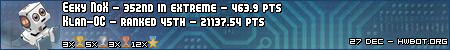
THE AMOUNT OF HW ISN'T REPRESENTATIVE OF YOUR SKILLZ ...IF YOU'RE THE KING OF THE HILL, PROVE IT THOUGH!!
Only run 2GB today ?, hope its not Vista.
hi folks, news about the 2202? anyone have tested it?
OBSIDIAN 800D, ASRock P67 Professional, Intel 2600K [UNLOCKED] watercooled by Ybris Black Sun (HWLabs Black Ice SR1-360 w/Nanoxia 2K, Swiftech MCP655 + Res XSPC), 4GB KINGSTON LoVo, SSD 128GB Crucial RealSSD C300, HDD Seagate Barracuda 250GB/500GB, Corsair HX 750w, nVidia 260 GTX XFX Black Edition, X-FI Xtreme Gamer
Bookmarks