@ShArKo;
My E8400 E0 needed almost no changing settings for 400FSB on my maximus Formula, but I did flash it to Rampage formula using XS forum. (It has a bad vid and I got it to 533FSB stable with latest rampage bios)
Mi VID is 1.2250 is it bad? 
I would suggest setting your ram to spec and note that the maximus overvolts most ram by 0.8 volts, so check the reads in hardware monitor in the bios to set them correctly.
Well right now I set 2.10 Vdimm but I set the DDR Reference to:
DDR2 Channel A REF Voltage : DDR2-REFF
DDR2 Channel B REF Voltage : DDR2-REFF
DDR2 Controller REF Voltage : DDR2-REFF
The gtl settings werent needed untill 450-480 fsb, so I suggest you leave them auto for this small oc.
Ok I will change that
GTLS-> both auto (cpu shouldnt need tuning till higher fsb)
NB -> try to 1.49
Ram -> set to spec (say spec is 1000mhz 5-5-5-15@2.1v, you set 1000mhz 2.02v ; reads +-2.096v, this will be 5:6 if im not mistaking)
FSBT: auto (wasnt needed tuning on my rig till much higher fsb)
Maybe it helps, at least the rampage bios gives much more stability.
So, you say that can be better if I do the mod to Rampage?
What would you like to get as result? Im asking because I remember that whatever was needed to tune 425FSB, my lessons didnt help getting 500FSB stable as I kept running into different, more complex problems then the ones I had when getting 425FSB stable...




 Reply With Quote
Reply With Quote


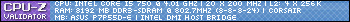


 Couldn't be happier when I got my Q6600 running at 3.6Ghz, I can boot at 3.8Ghz but it's not stable. This board is totally worth every penny when I decided to get it when it first came out.
Couldn't be happier when I got my Q6600 running at 3.6Ghz, I can boot at 3.8Ghz but it's not stable. This board is totally worth every penny when I decided to get it when it first came out.




Bookmarks