Hi Guys,
i've just stumbled over a newer BIOS for our board. It's fresh but haven't tested it yet. It's from Biostars chinese site.
But beware!! My antivirus programm seems to find a worm on their site (Worm.Win32.FUJACK) - don't know if it is a real virus...
The message came up when i searched for the BIOS on their site
Here is the link to the Bios :
http://www.biostar.cn/app/en-us/t-po...s.php?S_ID=360
Happy testing, hope it helps. Please give a feedback.
oh almost forgot it's from the 24.07.2009!!






 Reply With Quote
Reply With Quote




 I've been
I've been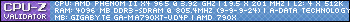
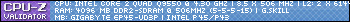










Bookmarks