I did indeed.
The L845 was the crappest of all and needed over 1.35V to do 4GHz
The L846 needs 1.325 to do 4GHz and the L847C needs 1.30V to do 4GHz
May not sound bad, but that is coming from an L828B that needed only 1.25V to do 4GHz.
My L828B does 4.35GHz at 1.40V actual and none of these chips could do anywhere near that. They all needed over 1.45V actual do get anything like those speeds.







 Reply With Quote
Reply With Quote






 impossible.
impossible.
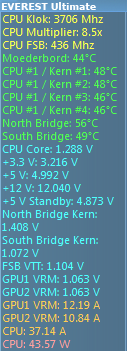






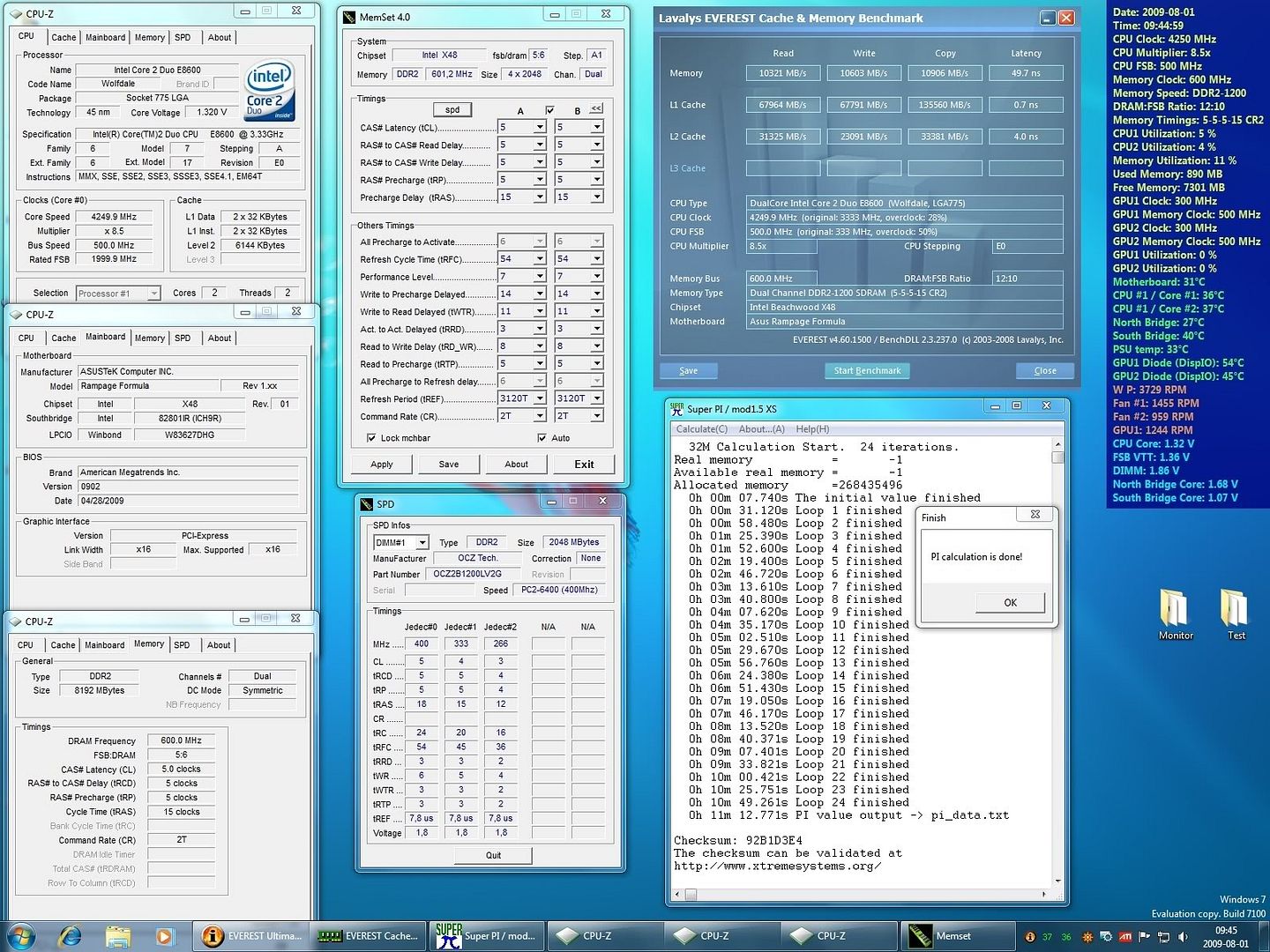


Bookmarks