-
Ram
I have tried three sets of RAM, one stick or two sticks at a time. This motherboard was running just fine a month ago on a test bench. I am just going to take it a part and start over again. Sometimes it is easier to start over then to spend all that time troubleshooting.
Thanks
Patrick
i7-930
Asus Rampage III Extreme 
Corsaire PC3 2000C8 12G
EVGA 480 GTX
EVGA 450 for Phyx
WD VelociRaptor 600
Hitachi 2TGB Raid Mirror
Asus Xonar D2X
Corsair 800D
Watercooled
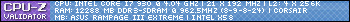
 Posting Permissions
Posting Permissions
- You may not post new threads
- You may not post replies
- You may not post attachments
- You may not edit your posts
-
Forum Rules





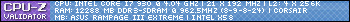

 Reply With Quote
Reply With Quote

Bookmarks