Last edited by ben805; 06-24-2009 at 05:42 PM.
Core i7 920 D0 3844A717 4.40Ghz HT on @1.36v (LinX/Prime/3D stable), Corsair 850W, 12GB OCZ Platinum 1600, P6T Deluxe V2, EVGA GTX 285 SS, OCZ Vortex SSD 30GB x3 RAID0, HAF 932.
Water Cooling Setup: XSPC RX360, MCP355 + XSPC Res Top, Swiftech GTZ, 1/2" Tygon, Scythe S-Flex SFF21F push, 20mm yateloon D12SL-12C pull.
Opteron 148 CABNE 0528 GPMW 3.1Ghz @1.6v Prime Stable. Westy 37" LVM-37W3, DFI Venus 975, 2GB TeamX Cronus Micron, GSkill HZ, Sapphire X1900XTX, Zippy 700W, X-Fi Xtrememusic, 36GB Raptors x2 @Raid-0.
WC Setup: PA120.3 +Shroud, MCP655, STORM, MCW60, 1/2" Tygon, mini res, Yate Loon.









 Reply With Quote
Reply With Quote







 Check out the unusually low CPU power usage and the Motherboard temperature from everest.
Check out the unusually low CPU power usage and the Motherboard temperature from everest. 



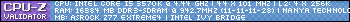
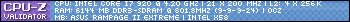





Bookmarks