My G.Skill 9600 PI 2x2GB 1200Mhz kit just arrived!
Damn, these babies run hella cool even at 2.1v. http://valid.canardpc.com/show_oc.php?id=585259
My G.Skill 9600 PI 2x2GB 1200Mhz kit just arrived!
Damn, these babies run hella cool even at 2.1v. http://valid.canardpc.com/show_oc.php?id=585259
Intel i7 950 D0 @ 4Ghz 23x175
-Cooled by: Prolimatech Megashadow
EVGA Classified E760
G.Skill Perfect Storm DDR3-2133 3x2GB @ 1745 8-8-8-20
MSI 5850 Twin Frozr 1GB DDR5
1 300GB WD Velociraptor WD3000HLFS
1 1TB Western Digital WD1002FAEX
2 2TB WD WD20EARS
Corsair HX850W
Coolermaster HAF 932
Is it possible that the CPU doesn't like a divider and does best at 1:1/200d? I have only run this e8400 using 200d pl9 due to not having a 4gb kit that would go much past 1130. On other boards I have had CPU's that would clock well at 1:1 only and some that seemed to like a divider. I know the chip is good up to 495x9 prime stable 8hrs. Maybe I am wrong about this idk.
Cpuz hw monitor and Everest shows 1.79v when set to 1.82v in bios, maybe needs another bump. Went as high as 1.40v mch but that is to high for 1150.
I also put this ram in my other rig with a q9550 and could not get it to boot into windows at 482x8.5 all the way up to 1.35vcore 1.40v mch, I have run this chip at 500x8.5 1.35v bios 240b prime stable but using a 2x1gb kit of d9's.
Thanks
Last edited by OC Nub; 06-13-2009 at 05:57 AM.
Intel Core i9-7980XE@ 4.8GHz 18C/18TH (Direct Die Contact)
ASRock X299 OC Formula
ADATA XPG SPECTRIX D80 (4x8GB) DDR4-3800C17 B-Die
1x Intel Optane SSD 905P 480GB
4x HP EX950 NVMe 2TB on ASRock ULTRA M.2 CARD
EVGA RTX 2080TI KINGPIN 2190/8000 Stock Cooling AIO 240
SilverStone ST1500W-TI TITANIUM
Alphacool Custom Water Cooling
Intel Core i9-7980XE@ 4.8GHz 18C/18TH (Direct Die Contact)
ASRock X299 OC Formula
ADATA XPG SPECTRIX D80 (4x8GB) DDR4-3800C17 B-Die
1x Intel Optane SSD 905P 480GB
4x HP EX950 NVMe 2TB on ASRock ULTRA M.2 CARD
EVGA RTX 2080TI KINGPIN 2190/8000 Stock Cooling AIO 240
SilverStone ST1500W-TI TITANIUM
Alphacool Custom Water Cooling
Oh yeah, those clocks are damn hard to crack and WC helps a lot to keep it cool.
Looking good
You have all rights to be proud of your gear and sometimes one have to show off when one have succeed to put some good gear together as you have, no offence taken, you got my respect.
I have a hard time to get my 2x2 ram stable above DDR3-1640 (~FSB 515) with CAS7 tRD9, probably I have to lose the timing to CAS8 and tRD up to 11, doesn´t look good but I have to see what kind of score I get and if it´s worth sacrifice bandwidth and latency and gain CPU clock speed.
Keep up the good work Sergio
Asus P8Z68 Deluxe / i7 2600K / 2x4GB G.Skill RipjawsX 1600C8 / EVGA GTX 580 SC SLI
Asus Crosshair V Formula-Z / FX8350 / G.Skill TridentX 2400C10 / GTX690
Intel Core i9-7980XE@ 4.8GHz 18C/18TH (Direct Die Contact)
ASRock X299 OC Formula
ADATA XPG SPECTRIX D80 (4x8GB) DDR4-3800C17 B-Die
1x Intel Optane SSD 905P 480GB
4x HP EX950 NVMe 2TB on ASRock ULTRA M.2 CARD
EVGA RTX 2080TI KINGPIN 2190/8000 Stock Cooling AIO 240
SilverStone ST1500W-TI TITANIUM
Alphacool Custom Water Cooling
Looks like I´m starting to closing in on that wall, it getting harder to get it stable through Vantage in Win 7, hade to rise to CAS 8 @ 1648 with tRD10.
I´m trying to get above 15k in Vantage without PhysX but it´s a struggle.
This is my latest run.
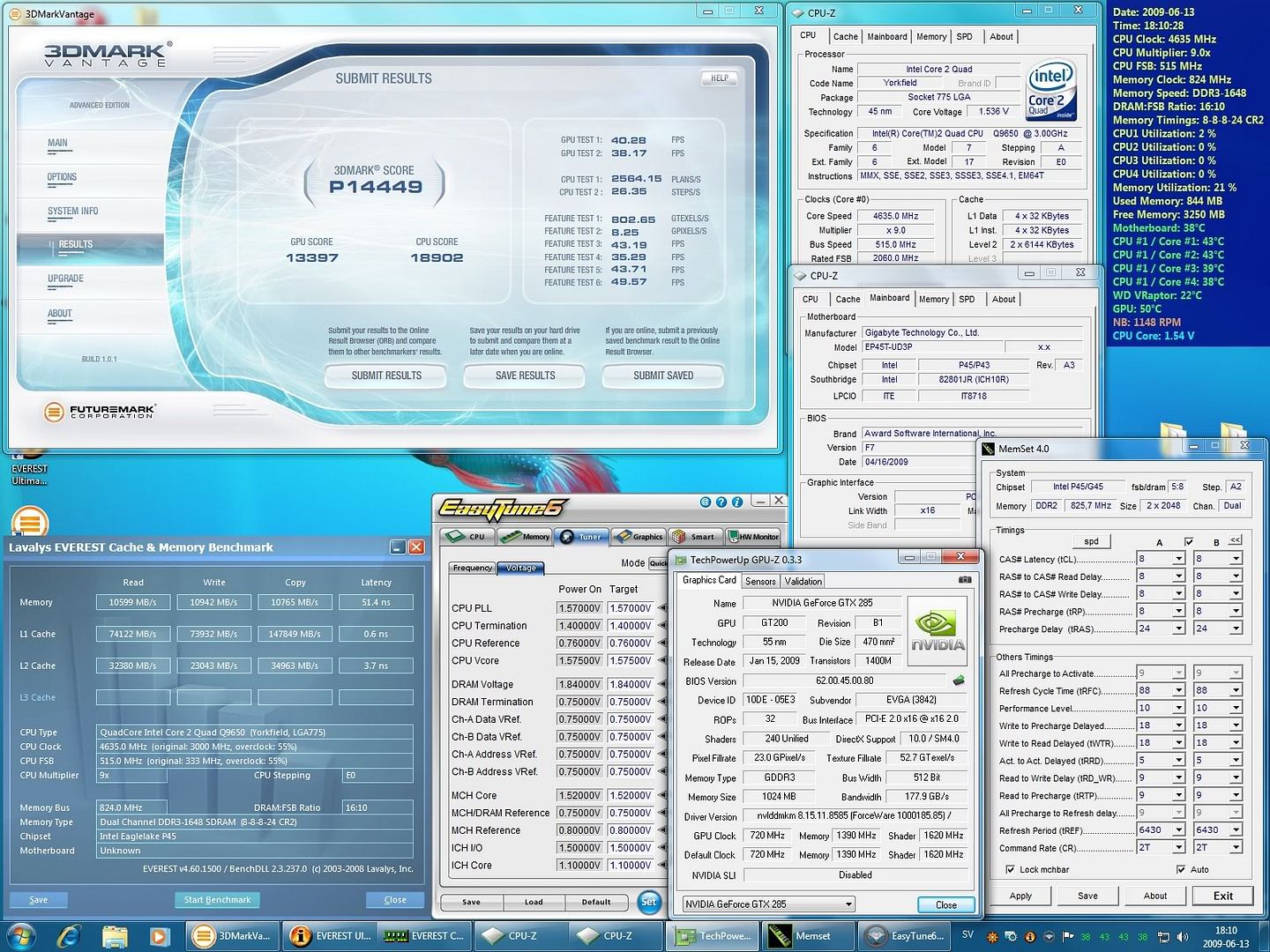
Last edited by Ghostleader; 06-13-2009 at 12:15 PM.
Asus P8Z68 Deluxe / i7 2600K / 2x4GB G.Skill RipjawsX 1600C8 / EVGA GTX 580 SC SLI
Asus Crosshair V Formula-Z / FX8350 / G.Skill TridentX 2400C10 / GTX690
Intel Core i9-7980XE@ 4.8GHz 18C/18TH (Direct Die Contact)
ASRock X299 OC Formula
ADATA XPG SPECTRIX D80 (4x8GB) DDR4-3800C17 B-Die
1x Intel Optane SSD 905P 480GB
4x HP EX950 NVMe 2TB on ASRock ULTRA M.2 CARD
EVGA RTX 2080TI KINGPIN 2190/8000 Stock Cooling AIO 240
SilverStone ST1500W-TI TITANIUM
Alphacool Custom Water Cooling
Intel i7 950 D0 @ 4Ghz 23x175
-Cooled by: Prolimatech Megashadow
EVGA Classified E760
G.Skill Perfect Storm DDR3-2133 3x2GB @ 1745 8-8-8-20
MSI 5850 Twin Frozr 1GB DDR5
1 300GB WD Velociraptor WD3000HLFS
1 1TB Western Digital WD1002FAEX
2 2TB WD WD20EARS
Corsair HX850W
Coolermaster HAF 932
This board has issues with 2.40b at certain fsb and mch voltages. Post a template of the settings your trying or wanting to use. Mine will not boot 479fsb with 2.40B(1150) with any mch voltage higher than 1.32, go a little higher fsb and it has no problem booting with more mch voltage. As I said this board is picky with the 2.40b and it each of my ram has reacted differently with that strap.
Thanks HOSS, This is on my q9550, I know the CPU is good for it, trying to get the mem to do 1150 or higher. I am in windows now at these settings minus ram settings, currently at 200d pl9 1.30v mch. Have tried raising the VTT also but never needed any more than this, think its a ram, mch, or maybe my refs that need work. Or the Ram just wont do any higher.
******Motherboard Intelligent Tweaker (M.I.T.)******
Robust Graphics Booster.........................[ Auto ]
CPU Clock Ratio.................................[ 8 ]
Fine CPU Clock Ratio............................[ + 0.5 ]
CPU Frequency 4.15GHz...........................[ 489 x 8.5]
******Clock Chip Control******
CPU Host Clock Control..........................[ Enabled ]
CPU Host Frequency (Mhz)........................[ 489 ]
PCI Express Frequency (Mhz).....................[ 100 ]
C.I.A 2.........................................[ Disabled ]
******Advanced Clock Control******
CPU Clock Drive.................................[ 800mv ]
PCI Express Clock Drive.........................[ 900mv ]
CPU Clock Skew..................................[ 0ps ]
MCH Clock Skew..................................[ 0ps ]
******DRAM Performance Control******
Performance Enhance.............................[ Standard ]
(G) MCH Frequency Latch.........................[ 333 ]
System Memory Multipler.........................[ 2.40b ]
Memory Frequency 1150...........................[ 1178? ]
DRAM Timing Selectable..........................[ Manual ]
CAS Latency Time................................[ 5 ]
tRCD............................................[ 5 ]
tRP.............................................[ 5 ]
tRAS............................................[ 18 ]
******Advanced Timing Control******
tRRD[3].........................................[ auto ]
tWTR[3].........................................[ auto ]
tWR[6]..........................................[ auto ]
tRFC[54]........................................[ auto ]
tRTP[3].........................................[ auto ]
Command Rate (cmd)[0]...........................[ auto ]
******Channel A Timing Settings******
Static tRead Value [ 8 ] ................[ 8 ]
tRD Phase0 Adjustment [ 0 ] ................[ Auto ]
tRD Phase1 Adjustment [ 0 ] ................[ Auto ]
tRD Phase2 Adjustment [ 0 ] ................[ Auto ]
tRD Phase3 Adjustment [ 0 ] ................[ Auto ]
tRD 2rd (Differnt Rank) [ 6 ] ................[ Auto ]
tWR 2wr (Differnt Rank) [ 6 ] ................[ Auto ]
tWR 2rd (Differnt Rank) [ 5 ] ................[ Auto ]
tRD 2wr (Same/Difft Rank) [ 8 ] ................[ Auto ]
Dimm 1 Clock Skew Control.......................[ Auto ]
Dimm 2 Clock Skew Control.......................[ Auto ]
DDR Write Training..............................[ Auto ]
******Channel A Driving Settings******
Drive Strength Profile..........................[ oc1200 ]
Data Driving Pull Up Level......................[ Auto ]
cmd Driving Pull Up Level.......................[ Auto ]
ctrl Driving Pull Up Level......................[ Auto ]
clk Driving Pull Up Level.......................[ Auto ]
Data Driving Pull Down Level....................[ Auto ]
cmd Driving Pull Down Level.....................[ Auto ]
ctrl Driving Pull Down Level....................[ Auto ]
clk Driving Pull Down Level.....................[ Auto ]
******Channel B Timing Settings******
Static tRead Value [ 8 ] ................[ 8 ]
tRD Phase0 Adjustment [ 0 ] ................[ Auto ]
tRD Phase1 Adjustment [ 0 ] ................[ Auto ]
tRD Phase2 Adjustment [ 0 ] ................[ Auto ]
tRD Phase3 Adjustment [ 0 ] ................[ Auto ]
tRD 2rd (Differnt Rank) [ 6 ] ................[ Auto ]
tWR 2wr (Differnt Rank) [ 6 ] ................[ Auto ]
tWR 2rd (Differnt Rank) [ 5 ] ................[ Auto ]
tRD 2wr (Same/Difft Rank) [ 8 ] ................[ Auto ]
Dimm 1 Clock Skew Control.......................[ Auto ]
Dimm 2 Clock Skew Control.......................[ Auto ]
DDR Write Training..............................[ Auto ]
******Channel B Driving Settings******
Drive Strength Profile..........................[ oc1200 ]
Data Driving Pull Up Level......................[ Auto ]
cmd Driving Pull Up Level.......................[ Auto ]
ctrl Driving Pull Up Level......................[ Auto ]
clk Driving Pull Up Level.......................[ Auto ]
Data Driving Pull Down Level....................[ Auto ]
cmd Driving Pull Down Level.....................[ Auto ]
ctrl Driving Pull Down Level....................[ Auto ]
clk Driving Pull Down Level.....................[ Auto ]
******Motherboard Voltage Control******
Load-Line Calibration...........................[ Enabled ]
CPU Vcore [ 1.2125 ]...................[ 1.350 ]
CPU Termination [ 1.20 ]...................[ 1.260 ]
CPU PLL [ 1.50 ]...................[ 1.450 ]
CPU Reference [ 0.760 ]...................[ 0.823 ]
MCH Core [ 1.100 ]...................[ 1.30 up to 1.4 and a no go ]
MCH Reference [ 0.760 ]...................[ 0.838 ]
MCH/DRAM Refernce [ 0.900 ]...................[ 0.900 ]
ICH I/O [ 1.500 ]...................[ 1.500 ]
ICH Core [ 1.100 ]...................[ 1.100 ]
DRAM Voltage [ 1.800 ]...................[ 1.840 ]
DRAM Termination [ 0.900 ]...................[ 0.900 ]
Channel A Ref [ 0.900 ]...................[ 0.900 ]
Channel B Ref [ 0.900 ]...................[ 0.900 ]
******Advanced BIOS Features******
Limit CPUID Max to 3............................[ Disabled ]
No-Execute memory Protect.......................[ Disabled ]
CPU Enhance Halt (CIE)..........................[ Disabled ]
C2/C2E State Support............................[ Disabled ]
C4/C4E State Support............................[ Disabled ]
CPU Thermal Monitor.............................[ Disabled ]
CPU EIST Function...............................[ Disabled ]
Virtualization Technology.......................[ Disab
Last edited by OC Nub; 06-13-2009 at 04:11 PM.
I started at 479fsb to try and get the ram to 1150 but couldnt get in windows, then tried to go higher, up to 489- 4.15ghz to see if it was a fsb hole like you were saying but haven't been able to get it to boot into windows with the 240b. Will try that now Thanks
Last edited by OC Nub; 06-13-2009 at 05:16 PM.
Nope, cant get into windows, have tried on 2 different UD3P's tonight with same results. I was able to use 240b 1200mhz pl8 with a 32bit OS using 2x1gb of Dominators 1066. Maybe it just wont do it with a 4gb kit.
Thanks for your effort.
EDIT: If I change the clock skew to 1000/1000/0/50 I can get into windows with 240b.
I didnt try the 200d that I remember before on this chip. Gave up after500x8.5 because my mem wouldn't go any higher and I needed the clock skew at 1000/1000/0/50, didnt want to use that. So maybe I can get back to OC'ing now for higher fsb with the 200d.
Last edited by OC Nub; 06-13-2009 at 05:42 PM.
8 hrs Prime @ 4500 (9x500) DDR-1200
9.59 32m Pi @ 4810 (8.5x566)
9.59 32m Pi @ 4gb DDR 1248
700 Club @ 7 x 585 CPU-Z Val
Prime @ 542 x 7 (4 hrs 1.28v)
32m 5006 (9.48)
OC Formula 3770k-dl G.Skill 2666 C10 Galaxy 660Ti 3gb Apogee HD PlextorM5P xfx p850
MVF 3770k Team 2600 C10 xfx 7850 2gb xspc RayStorm HyperX 3k Hyper 730
Gigabyte EP45-UD3P e8500 Crucial 8500 khx9600 evga 9800gtx PCP&C 610 H20 by Coop
First of all, if I have your memory identified correctly, it's rated voltage is 2.2V. 1.84 is quite low. The default voltage of 1.8V is always that, as it shows the default voltage for DDR2 in general. I also think your static tRead value is too low for this FSB. try 11 or more, at least until you are stable.
MCH Frequency Latch - Set to 400 with a multiplier of 2.0, or auto with a multi of 2.0D
Other suggestions as well.
i7 860, 20 X 200 = 4.0GHz at 1.35V, MSI P55-GD85, 2 X 4GB KHX1600C9D3K2/8GX, GTX 590, 2 X Corsair Force 3 120GB SSDs in RAID 0, 4 X Barracuda SATA 7200.10 250GB RAID 0, 2 X Barracuda SATA 7200.11 500 GB RAID 0 for Back Ups, OCZ ZX 1250W, Z-5500s, LG Blu Ray Player/DVD Burner, Koolance CTR-CD12 Fan/Pump Controller, Windows 7 X64 Home Premium, HAF X. Vision Quest 24" WS LCD, Optoma H66 Projector
Cooling: Thermochill PA120.2 GT AP15 in push, DC3.25/XSPC Res top, Apogee Xt Extreme, XSPC Razor, Coolgate CG-240 GT AP15 in push/pull, MCP35X.
I have 510x8 stable (Tested many things over a week), my next step is 520FSB. So far my attempts have been pretty poor so would welcome any advice from the seasoned Pro's that frequent this thread
I am trying to fnd the maximum speed I can run the FSB at so if I have to use x7.5 that is fine.
510x8 Template...
Code:************************************* ************************************* Gigabyte GA-EP45-UD3P (Rev. 1.0) - F9 ************************************* ************************************* ****************************** MB Intelligent Tweaker(M.I.T.) ****************************** Robust Graphics Booster ..............: [Auto] CPU Clock Ratio ......................: [8X] x Fine CPU Clock Ratio................: +0.0 CPU Frequency ........................: 4.08GHz( 510x8.0) ********** Clock Chip Control ******** >>>>> Standard Clock Control CPU Host Clock Control................: [Enabled] x CPU Host Frequency(Mhz).............: [ 510] PCI Express Frequency(Mhz)............: [100] C.I.A.2...............................: [Disabled] >>>>> Advanced Clock Control..........: [Press Enter] CPU Clock Drive.......................: [800mV] PCI Express Clock Drive...............: [900mV] CPU Clock Skew........................: [ 0ps] MCH Clock Skew........................: [ 0ps] ******** DRAM Performance Control ******** Performance Enhance...................: [Standard] Extreme Memory Profile(X.M.P.)........: [Disabled] (G)MCH Frequency Latch................: [Auto] System Memory Multiplier (SPD)........: [2.00D] Memory Frequency(Mhz).....800.........: 1020 DRAM Timing Selectable (SPD)..........: [Manual] >>>>> Standard Timing Control x CAS Latency Time................5...: [5] x tRCD ...........................5...: [ 5] x tRP.............................5...: [ 5] x tRAS...........................18...: [ 15] >>>>> Advanced Timing Control.........: [Press Enter] x tRRD............................3...: Auto x tWTR............................3...: Auto x tWR.............................6...: Auto x tRFC...........................52...: Auto x tRTP............................3...: Auto x Command Rate (CMD) .............0...: Auto >>>>> Channel A Timing Settings.......: [Press Enter] x Static tRead Value..............7...: [ 9] x tRD Phase0 Adjustment...........0...: Auto x tRD Phase1 Adjustment...........0...: Auto x tRD Phase2 Adjustment ..........0...: Auto x tRD Phase3 Adjustment...........0...: Auto x Trd2rd(Different Rank)..........6...: Auto x Twr2wr(Different Rank)..........6...: Auto x Twr2rd(Different Rank)..........5...: Auto x Trd2wr(Same/Diff Rank)..........8...: Auto x DIMM1 Clock Skew Control (ps).......: Auto x DIMM2 Clock Skew Control (ps).......: Auto x DDR Write Training..................: Auto >>>>> Channel A Driving Settings......: [Press Enter] x Driving Strength Profile............: [1066MHz] x Data Driving Pull-Up Level..........: Auto x Cmd Driving Pull-Up level...........: Auto x Ctrl Driving Pull-Up Level..........: Auto x Clk Driving Pull-Up Level...........: Auto x Data Driving Pull-Down Level........: Auto x Cmd Driving Pull-Down level.........: Auto x Ctrl Driving Pull-Down Level........: Auto x Clk Driving Pull-Down Level.........: Auto >>>>> Channel B Timing Settings.......: [Press Enter] x Static tRead Value..............7...: [ 9] x tRD Phase0 Adjustment...........0...: Auto x tRD Phase1 Adjustment...........0...: Auto x tRD Phase2 Adjustment ..........0...: Auto x tRD Phase3 Adjustment...........0...: Auto x Trd2rd(Different Rank)..........6...: Auto x Twr2wr(Different Rank)..........6...: Auto x Twr2rd(Different Rank)..........5...: Auto x Trd2wr(Same/Diff Rank)..........8...: Auto x DIMM1 Clock Skew Control (ps).......: Auto x DIMM2 Clock Skew Control (ps).......: Auto x DDR Write Training..................: Auto >>>>> Channel B Driving Settings......: [Press Enter] x Driving Strength Profile............: [1066MHz] x Data Driving Pull-Up Level..........: Auto x Cmd Driving Pull-Up level...........: Auto x Ctrl Driving Pull-Up Level..........: Auto x Clk Driving Pull-Up Level...........: Auto x Data Driving Pull-Down Level........: Auto x Cmd Driving Pull-Down level.........: Auto x Ctrl Driving Pull-Down Level........: Auto x Clk Driving Pull-Down Level.........: Auto ****** Motherboard Voltage Control ****** Voltage Types..........Normal...........Current ----------------------------------------------- >>> CPU Load-Line Calibration.................: [Disabled] CPU Vcore..............1.27500V.......: [1.30625V] (Five up from default) CPU Termination........1.200V.........: [1.200V] CPU PLL................1.500V.........: [1.570V] (One up from default) CPU Reference..........0.760V.........: [Auto] >>> MCH/ICH MCH Core...............1.100V.........: [1.300V] (Eight up from default) MCH Reference..........0.760V.........: [0.740V] (One down from default) MCH/DRAM Reference.....0.900V.........: [Auto] ICH I/O................1.500V.........: [1.500V] ICH Core...............1.100V.........: [1.200V] (One up from default) >>> DRAM DRAM Voltage...........1.800V.........: [2.020V] (One up from default - DDR18V = 2.016V in PC Health Status) DRAM Termination.......0.900V.........: [Auto] Channel A Reference....0.900V.........: [Auto] Channel B Reference....0.900V.........: [Auto] ******** Advanced BIOS Features ******** Hard Disk Boot Priority...............: [Press Enter] First Boot Device.....................: [USB-HDD] Second Boot Device....................: [Hard Disk] Third Boot Device.....................: [CDROM] Password Check........................: [Setup] HDD S.M.A.R.T. Capability.............: [Enabled] Limit CPUID Max. to 3.................: [Disabled] No-Execute Memory Protect.............: [Enabled] CPU Enhanced Halt (C1E)...............: [Disabled] C2/C2E State Support..................: [Disabled] x C4/C4E State Support................: Disabled CPU Thermal Monitor 2(TM2) ...........: [Enabled] CPU EIST Function.....................: [Disabled] Virtualization Technology.............: [Disabled] Delay For HDD (Secs)..................: [ 0] Full Screen LOGO Show.................: [Disabled] Init Display First....................: [PEG] ******** Integrated Peripherals ******** USB Keyboard Function.................: [Enabled] USB Mouse Function....................: [Enabled] USB Storage Function..................: [Disabled]
* CPU: Intel Core 2 Duo E8400 (E0 / ???x? / 4.??GHz) *
* Cooler: Thermalright TrUE Black 120 & 2x Noctua NF-P12's (Arctic Cooling MX-2) *
* MoBo: Gigabyte GA-EP45-UD3P (Rev. 1.0 - BIOS F9) *
* RAM: Crucial Ballistix Tracer PC2-6400 4GB (4x1GB) - ?-?-?-?? *
* GPU: ASUS GeForce 7600GS (512MB) *
* HD: Seagate Barracuda 7200.10 SATAII (500GB x6) *
* OD: Pioneer DVR112 DVD±RW / Plextor Premium *
* PSU: Seasonic M12 - 600W *
Intel i7 920 D0 @ 4.2Ghz+HT 1.36V / Gigabyte EX58-UD4P / G-Skill 3x2 gig DDR 2133 PERFECT STORM / MSI 5870 1GIG / Corsair HX1000 Watt/ CM Stacker 830 /
Cooled By: Swiftech Apogee GTZ /Swiftech MCR-320 /1/2" ID Feser Flexible PVC Tubing /Swiftech MICRO Rev2 Reservoir /Swiftech MCP655 variable/Thermalright HR-05-ifx
Thanks, I can get stable with 200d pl9, just got this ram and was trying for 1150 and up pl8. The ram is low voltage, pc2 9200 1.8v. http://www.newegg.com/Product/Produc...82E16820227457
Intel i7 920 D0 @ 4.2Ghz+HT 1.36V / Gigabyte EX58-UD4P / G-Skill 3x2 gig DDR 2133 PERFECT STORM / MSI 5870 1GIG / Corsair HX1000 Watt/ CM Stacker 830 /
Cooled By: Swiftech Apogee GTZ /Swiftech MCR-320 /1/2" ID Feser Flexible PVC Tubing /Swiftech MICRO Rev2 Reservoir /Swiftech MCP655 variable/Thermalright HR-05-ifx
Anyone using F9L Bios, do you know what they added? I can't find anything about it :X
STEAM
Corsair H80
i5 2500K 4.5Ghz 1.33v
8GB GSkill Sniper DDR3-1600 1.25v
Gigabyte Z68XP-UD3P F7 | XFX 6970 2GB
64GB Adata SSD | 2 x Seagate 7200.12 500GB Raid 0
Corsair 750TX | Asus Xonar Essence STX
Sennheiser HD-555 Mod | Asus VH242HL
Logitech G9x | Logitech G15v2
Corsair Vengeance C70 | Windows 8 Pro 64-Bit
Ok, I'm trying to go for 4500 mhz on my E8400 E0, but having a little trouble...
Here's my template
Been trying 1.392v - 1.425v, but small FFT still fails after 30 seconds, I don't really want to go any higher than that, ive tried CPU reference tweaking but it's done nothing, but haven't messed with MCH reference. I did try putting 50ps on CPU clock skew but didn't really see a change. Can anyone lead me in the right direction to what I should do next?Code:Robust Graphics Booster ..............: [Auto] CPU Clock Ratio ......................: [9X] x Fine CPU Clock Ratio................: +0.0 CPU Frequency ........................: 4.50GHz(500x9.0) ********** Clock Chip Control ******** >>>>> Standard Clock Control CPU Host Clock Control................: [Enabled] x CPU Host Frequency(Mhz).............: [ 500] PCI Express Frequency(Mhz)............: [Auto] C.I.A.2...............................: [Disabled] >>>>> Advanced Clock Control..........: [Press Enter] CPU Clock Drive.......................: [800mV] PCI Express Clock Drive...............: [900mV] CPU Clock Skew........................: [ 0ps] MCH Clock Skew........................: [ 0ps] ******** DRAM Performance Control ******** Performance Enhance...................: [Standard] Extreme Memory Profile(X.M.P.)........: [Disabled] (G)MCH Frequency Latch................: [Auto] System Memory Multiplier (SPD)........: [2.00B] Memory Frequency(Mhz).....800.........: 1000 DRAM Timing Selectable (SPD)..........: [Manual] >>>>> Standard Timing Control x CAS Latency Time................5...: [5] x tRCD ...........................5...: [ 5] x tRP.............................5...: [ 5] x tRAS...........................15...: [ 15] >>>>> Advanced Timing Control.........: [Press Enter] x tRRD...............................: Auto x tWTR...............................: Auto x tWR................................: Auto x tRFC..............................: 45 x tRTP...............................: Auto x Command Rate (CMD) ................: 2 >>>>> Channel A Timing Settings.......: [Press Enter] x Static tRead Value..............9...: [ Auto] x tRD Phase0 Adjustment..............: Auto x tRD Phase1 Adjustment..............: Auto x tRD Phase2 Adjustment .............: Auto x tRD Phase3 Adjustment..............: Auto x Trd2rd(Different Rank).............: Auto x Twr2wr(Different Rank).............: Auto x Twr2rd(Different Rank).............: Auto x Trd2wr(Same/Diff Rank).............: Auto x DIMM1 Clock Skew Control (ps).......: Auto x DIMM2 Clock Skew Control (ps).......: Auto x DDR Write Training..................: Auto >>>>> Channel A Driving Settings......: [Press Enter] x Driving Strength Profile............: [Auto] x Data Driving Pull-Up Level..........: Auto x Cmd Driving Pull-Up level...........: Auto x Ctrl Driving Pull-Up Level..........: Auto x Clk Driving Pull-Up Level...........: Auto x Data Driving Pull-Down Level........: Auto x Cmd Driving Pull-Down level.........: Auto x Ctrl Driving Pull-Down Level........: Auto x Clk Driving Pull-Down Level.........: Auto >>>>> Channel B Timing Settings.......: [Press Enter] x Static tRead Value..............9...: [ Auto] x tRD Phase0 Adjustment..............: Auto x tRD Phase1 Adjustment..............: Auto x tRD Phase2 Adjustment .............: Auto x tRD Phase3 Adjustment..............: Auto x Trd2rd(Different Rank).............: Auto x Twr2wr(Different Rank).............: Auto x Twr2rd(Different Rank).............: Auto x Trd2wr(Same/Diff Rank).............: Auto x DIMM1 Clock Skew Control (ps).......: Auto x DIMM2 Clock Skew Control (ps).......: Auto x DDR Write Training..................: Auto >>>>> Channel B Driving Settings......: [Press Enter] x Driving Strength Profile............: [Auto] x Data Driving Pull-Up Level..........: Auto x Cmd Driving Pull-Up level...........: Auto x Ctrl Driving Pull-Up Level..........: Auto x Clk Driving Pull-Up Level...........: Auto x Data Driving Pull-Down Level........: Auto x Cmd Driving Pull-Down level.........: Auto x Ctrl Driving Pull-Down Level........: Auto x Clk Driving Pull-Down Level.........: Auto ****** Motherboard Voltage Control ****** Voltage Types..........Normal...........Current ----------------------------------------------- >>> CPU Load-Line Calibration.................: [Enabled] CPU Vcore..............1.27500V.......: [1.43125V] (1.408v Cpu-z) CPU Termination........1.200V.........: [1.300V] CPU PLL................1.500V.........: [1.570V] CPU Reference..........0.760V.........: [0.850] (.785 Easytune / One notch above stock) >>> MCH/ICH MCH Core...............1.100V.........: [1.340V] MCH Reference..........0.760V.........: [0.780V] (.720 Easytune / 2 notches below stock) MCH/DRAM Reference.....0.900V.........: [Auto] ICH I/O................1.500V.........: [Auto] ICH Core...............1.100V.........: [Auto] >>> DRAM DRAM Voltage...........1.800V.........: [2.140V] DRAM Termination.......0.900V.........: [Auto] Channel A Reference....0.900V.........: [Auto] Channel B Reference....0.900V.........: [Auto] ******** Advanced BIOS Features ******** Hard Disk Boot Priority...............: [Press Enter] First Boot Device.....................: [Hard disk] Second Boot Device....................: [Disabled] Third Boot Device.....................: [Disabled] Password Check........................: [Setup] HDD S.M.A.R.T. Capability.............: [Enabled] Limit CPUID Max. to 3.................: [Disabled] No-Execute Memory Protect.............: [Enabled] CPU Enhanced Halt (C1E)...............: [Disabled] C2/C2E State Support..................: [Disabled] x C4/C4E State Support................: Disabled CPU Thermal Monitor 2(TM2) ...........: [Disabled] CPU EIST Function.....................: [Disabled] Virtualization Technology.............: [Disabled] Delay For HDD (Secs)..................: [ 0] Full Screen LOGO Show.................: [Enabled] Init Display First....................: [PEG] ******** Integrated Peripherals ******** USB Keyboard Function.................: [Enabled] USB Mouse Function....................: [Enabled] USB Storage Function..................: [Disabled]
Antec 900
Corsair TX750
Gigabyte EP45 UD3P
Q9550 E0 500x8 4.0 GHZ 1.360v
ECO A.L.C Cooler with Gentle Typhoon PushPull
Kingston HyperX T1 5-5-5-18 1:1
XFX Radeon 6950 @ 880/1300 (Shader unlocked)
WD Caviar Black 2 x 640GB - Short Stroked 120GB RAID0 128KB Stripe - 540GB RAID1
Are you at 200B or 200D? If you have it set to B try 200D pl9. You may also want to try setting the drive strength profile to OC 1066 if 200d doesn't work.
Last edited by OC Nub; 06-14-2009 at 02:16 PM.
I'm at 200B, and I think I got at 1.424v, I just needed to add another notch to bump it from 1.408, I didn't realize I needed 3 notches (from 2). However I just got an error after 10 minutes. Temps are 57C small FFT after 10 minutes in 17C ambient (Air conditioner). By the way, are these temps safe? I'm going to a lan party in a few weeks where it might be a lot hotter, and I don't know if low 60s are safe or not. Also I will try 200D and see what it does. Thanks
Antec 900
Corsair TX750
Gigabyte EP45 UD3P
Q9550 E0 500x8 4.0 GHZ 1.360v
ECO A.L.C Cooler with Gentle Typhoon PushPull
Kingston HyperX T1 5-5-5-18 1:1
XFX Radeon 6950 @ 880/1300 (Shader unlocked)
WD Caviar Black 2 x 640GB - Short Stroked 120GB RAID0 128KB Stripe - 540GB RAID1
Bookmarks