Did you run the test in FullScreen mode ?
Your VDDC max stayed below 82A, that's why you're not experiencing the issue.
The 82A limit seems to hold true so far...
PLEASE NOTE THAT IN THE STABLE VERSION, SHADER COMPLEXITY 0 IS SELECTED AS DEFAULT IN OCCT. YOU HAVE TO SELECT COMPLEXITY 3 MANUALLY, AS OPPOSED TO THE RC1, WHICH AUTO-SELECTED "OPTIMAL"




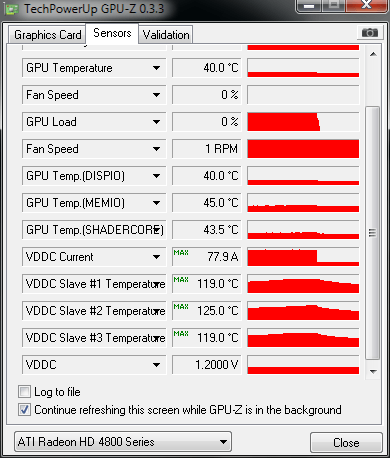

 Reply With Quote
Reply With Quote When you unforce it, the load goes up the roof, and there you have the bug. That's why, before, the test ran fine : you forced the load to stay under 82A with this setting.
When you unforce it, the load goes up the roof, and there you have the bug. That's why, before, the test ran fine : you forced the load to stay under 82A with this setting.







Bookmarks