Intel Core i9-7980XE@ 4.8GHz 18C/18TH (Direct Die Contact)
ASRock X299 OC Formula
ADATA XPG SPECTRIX D80 (4x8GB) DDR4-3800C17 B-Die
1x Intel Optane SSD 905P 480GB
4x HP EX950 NVMe 2TB on ASRock ULTRA M.2 CARD
EVGA RTX 2080TI KINGPIN 2190/8000 Stock Cooling AIO 240
SilverStone ST1500W-TI TITANIUM
Alphacool Custom Water Cooling
nice score sergio, i was trying do go 4,5ghz but no luck not even 4,4ghz but 24/7 i use 4ghz @ 1,296 ultra stable prime95 how long do i want but after that its weird, first i thought it was my 780 chipset but i tryed asus p5k its the same... strange... ram goes over 1300 i dont see what is wrong exept processor cant go over 4,2 hmm
also temps are really low :S
Intel Core i9-7980XE@ 4.8GHz 18C/18TH (Direct Die Contact)
ASRock X299 OC Formula
ADATA XPG SPECTRIX D80 (4x8GB) DDR4-3800C17 B-Die
1x Intel Optane SSD 905P 480GB
4x HP EX950 NVMe 2TB on ASRock ULTRA M.2 CARD
EVGA RTX 2080TI KINGPIN 2190/8000 Stock Cooling AIO 240
SilverStone ST1500W-TI TITANIUM
Alphacool Custom Water Cooling
Is it normal that to get over 4Ghz the VTT goes up insanely?
For 445*9 I need 1.34V VTT. For 450 *9 I need 1.38VTT. For 460*9 I need >1.44VTT.
I see ppl here running at 1.34VTT for 4.5 Ghz
Anything to do about that?
Last edited by InfinityG35; 05-18-2009 at 09:40 AM.
Nice chip
Intel Q9650 @500x9MHz/1,3V
Asus Maximus II Formula @Performance Level=7
OCZ OCZ2B1200LV4GK 4x2GB @1200MHz/5-5-5-15/1,8V
OCZ SSD Vertex 3 120Gb
Seagate RAID0 2x ST1000DM003
XFX HD7970 3GB @1111MHz
Thermaltake Xaser VI BWS
Seasonic Platinum SS-1000XP
M-Audio Audiophile 192
LG W2486L
Liquid Cooling System :
ThermoChill PA120.3 + Coolgate 4x120
Swiftech Apogee XT, Swiftech MCW-NBMAX Northbridge
Watercool HeatKiller GPU-X3 79X0 Ni-Bl + HeatKiller GPU Backplate 79X0
Laing 12V DDC-1Plus with XSPC Laing DDC Reservoir Top
3x Scythe S-FLEX "F", 4x Scythe Gentle Typhoon "15", Scythe Kaze Master Ace 5,25''
Apple MacBook Pro 17` Early 2011:
CPU: Sandy Bridge Intel Core i7 2720QM
RAM: Crucial 2x4GB DDR3 1333
SSD: Samsung 840 Pro 256 GB SSD
HDD: ADATA Nobility NH13 1GB White
OS: Mac OS X Mavericks
Intel Core i9-7980XE@ 4.8GHz 18C/18TH (Direct Die Contact)
ASRock X299 OC Formula
ADATA XPG SPECTRIX D80 (4x8GB) DDR4-3800C17 B-Die
1x Intel Optane SSD 905P 480GB
4x HP EX950 NVMe 2TB on ASRock ULTRA M.2 CARD
EVGA RTX 2080TI KINGPIN 2190/8000 Stock Cooling AIO 240
SilverStone ST1500W-TI TITANIUM
Alphacool Custom Water Cooling
even without vdrop mod.. none of my ep45s are modded
check post # 1628
video/sound/areca1231/4x ssd - ud3p cant handle that kind of load @ 4.6ghz
on the extreme its pieceacake
its not just cpu loads its about the whole system load
so when it comes to whole system loads heres how i listem..
1 - extreme
2 - dq6
3 - ud3p
are the batches of EP45-extremes being shipped from newegg,using the A3 chipset rev?cause i heard that it still possible to get the A2 rev.
_________________________________________________
............................ImAcOmPuTeRsPoNgE............................
[SIGPIC][/SIGPIC]
MY HEATWARE 76-0-0
still A2
i think all A3 extreme were sent down under to australia
ask dinos22/eva2000
thanks NapalmV5.thats kind of a bummer.oh well
_________________________________________________
............................ImAcOmPuTeRsPoNgE............................
[SIGPIC][/SIGPIC]
MY HEATWARE 76-0-0
is A2 rev a good thing or a bad thing.
Project HAF 932 Water-Cooled
__________________
New OC Validation
- Q9650 4.0 Ghz For Now -
- GTZ, Feser 360, D5 Vario, EK Multi-Option -
- eVGA 750i FTW! -
- eVGA GTX 480 H20 & GTX 295 -
- 2x2GB Dominators PC2-8500C5D -
- WDCaviar Black 640GB AALS x2 (Raid0) -
- FreeAgent Pro 500GB Ext x2 -
- Enermax Revolution 85+ 1050w PSU -
- X-Fi XtremeGamer -
- CM HAF 932 H20 -
- Dell U2410 IPS LCD-
- Logitech G11 & MX-518 /G9 -
- Sony 24x Optical w/ LightScribe -
- BOSE Companion 3 -
- ATH-AD900 Cans & UE Triple.Fi 10 Custom IEM's -
- Nikon D40 w/18-105mm & 55-200mm VR's -
nothing wrong with A2.. A3 is no better
i was hoping for A3 extreme still got A2 but 100 extra q9650 mhz than my first A2 extreme
cant go wrong with A2.. but if you want 4.5ghz be prepared to run ram @ 2.4/2.5v which ive been doing since last year on the gskill pc8800 2x2gb kits.. havent lost any module @ 2.5v yet
Last edited by NapalmV5; 05-18-2009 at 08:43 PM.
UD3P rev 1.0 bios F9 with L829A405 VID 1.25
What alternatives do I have to lower VTT? More MCH/Vcore/PLL?
For 4050 this are my settings:
Vcore 1.30 LLC
PLL 1.50
VTT 1.38
MCH 1.30
Mem 2.4B 2.1V @ 1080 5-5-5-18
Everything else @ AUTO
To get 4140 for instance I need VTT of 1.44and VCore of 1.35.
What high does VTT say? Crap chip or Crap mobo?
InfinityG35, you have Q9650 or QX9650?
Last edited by Loco23; 05-19-2009 at 03:54 AM.
MB: Gigabyte EP45-UD3P
CPU: Q9650
RAM: G.Skill 4GB Kit F2-8000CL5D-4GBPQ and 2x1GB Crucial (1200MHz/2.22v)
PSU: Antec TPQ-850
Storage: 2x250GB Seagate SATA (RAID1 on ICH10R), 200GB Seagate SATA, 320GB WD SATA, 4x147GB 15k Hitachi SAS (RAID5 on LSI MegaRAID SAS 8888ELP aka Intel SRCSASJV)
Case: Cooler Master Stacker STC-T01 (with two 4-in-3 Device Module)
VGA: Zotac GTX260^2 (216 core, ZT-X26E3KB-FSP)
Liquid Cooling System:
CPU: Enzotech Water Block SCW-1 Rev.A Sapphire
Pump: Laing DDC-1T with top XSPC Laing DDC reservoir
Radiator: XSPC RX480 + 4xZalman F3
[SIGPIC][/SIGPIC]
Last edited by Loco23; 05-19-2009 at 03:56 AM.
MB: Gigabyte EP45-UD3P
CPU: Q9650
RAM: G.Skill 4GB Kit F2-8000CL5D-4GBPQ and 2x1GB Crucial (1200MHz/2.22v)
PSU: Antec TPQ-850
Storage: 2x250GB Seagate SATA (RAID1 on ICH10R), 200GB Seagate SATA, 320GB WD SATA, 4x147GB 15k Hitachi SAS (RAID5 on LSI MegaRAID SAS 8888ELP aka Intel SRCSASJV)
Case: Cooler Master Stacker STC-T01 (with two 4-in-3 Device Module)
VGA: Zotac GTX260^2 (216 core, ZT-X26E3KB-FSP)
Liquid Cooling System:
CPU: Enzotech Water Block SCW-1 Rev.A Sapphire
Pump: Laing DDC-1T with top XSPC Laing DDC reservoir
Radiator: XSPC RX480 + 4xZalman F3
[SIGPIC][/SIGPIC]
Post up your actual bios settings using this template.
Code:******Motherboard Intelligent Tweaker (M.I.T.)****** Robust Graphics Booster.........................[ Auto ] CPU Clock Ratio.................................[ 9 ] Fine CPU Clock Ratio............................[ + 0.0 ] CPU Frequency 4.45GHz...........................[ 494 x 9.0] ******Clock Chip Control****** CPU Host Clock Control..........................[ Enabled ] CPU Host Frequency (Mhz)........................[ 494 ] PCI Express Frequency (Mhz).....................[ 100 ] C.I.A 2.........................................[ Disabled ] ******Advanced Clock Control****** CPU Clock Drive.................................[ 800mv ] PCI Express Clock Drive.........................[ 900mv ] CPU Clock Skew..................................[ 0ps ] MCH Clock Skew..................................[ 0ps ] ******DRAM Performance Control****** Performance Enhance.............................[ Standard ] (G) MCH Frequency Latch.........................[ 400 ] System Memory Multipler.........................[ 2.00D ] Memory Frequency 1066...........................[ 988 ] DRAM Timing Selectable..........................[ Manual ] CAS Latency Time................................[ 5 ] tRCD............................................[ 5 ] tRP.............................................[ 5 ] tRAS............................................[ 15 ] ******Advanced Timing Control****** tRRD[3].........................................[ 3 ] tWTR[3].........................................[ 3 ] tWR[6]..........................................[ 6 ] tRFC[54]........................................[ 54 ] tRTP[3].........................................[ 3 ] Command Rate (cmd)[0]...........................[ 2T ] ******Channel A Timing Settings****** Static tRead Value [ 8 ] ................[ 9 ] tRD Phase0 Adjustment [ 0 ] ................[ Auto ] tRD Phase1 Adjustment [ 0 ] ................[ Auto ] tRD Phase2 Adjustment [ 0 ] ................[ Auto ] tRD Phase3 Adjustment [ 0 ] ................[ Auto ] tRD 2rd (Differnt Rank) [ 6 ] ................[ Auto ] tWR 2wr (Differnt Rank) [ 6 ] ................[ Auto ] tWR 2rd (Differnt Rank) [ 5 ] ................[ Auto ] tRD 2wr (Same/Difft Rank) [ 8 ] ................[ Auto ] Dimm 1 Clock Skew Control.......................[ Auto ] Dimm 2 Clock Skew Control.......................[ Auto ] DDR Write Training..............................[ Enabled ] ******Channel A Driving Settings****** Drive Strength Profile..........................[ 1066 ] Data Driving Pull Up Level......................[ Auto ] cmd Driving Pull Up Level.......................[ Auto ] ctrl Driving Pull Up Level......................[ Auto ] clk Driving Pull Up Level.......................[ Auto ] Data Driving Pull Down Level....................[ Auto ] cmd Driving Pull Down Level.....................[ Auto ] ctrl Driving Pull Down Level....................[ Auto ] clk Driving Pull Down Level.....................[ Auto ] ******Channel B Timing Settings****** Static tRead Value [ 8 ] ................[ 9 ] tRD Phase0 Adjustment [ 0 ] ................[ Auto ] tRD Phase1 Adjustment [ 0 ] ................[ Auto ] tRD Phase2 Adjustment [ 0 ] ................[ Auto ] tRD Phase3 Adjustment [ 0 ] ................[ Auto ] tRD 2rd (Differnt Rank) [ 6 ] ................[ Auto ] tWR 2wr (Differnt Rank) [ 6 ] ................[ Auto ] tWR 2rd (Differnt Rank) [ 5 ] ................[ Auto ] tRD 2wr (Same/Difft Rank) [ 8 ] ................[ Auto ] Dimm 1 Clock Skew Control.......................[ Auto ] Dimm 2 Clock Skew Control.......................[ Auto ] DDR Write Training..............................[ Enabled ] ******Channel B Driving Settings****** Drive Strength Profile..........................[ 1066 ] Data Driving Pull Up Level......................[ Auto ] cmd Driving Pull Up Level.......................[ Auto ] ctrl Driving Pull Up Level......................[ Auto ] clk Driving Pull Up Level.......................[ Auto ] Data Driving Pull Down Level....................[ Auto ] cmd Driving Pull Down Level.....................[ Auto ] ctrl Driving Pull Down Level....................[ Auto ] clk Driving Pull Down Level.....................[ Auto ] ******Motherboard Voltage Control****** Load-Line Calibration...........................[ Enabled ] CPU Vcore [ 1.15 ]...................[ 1.400 ] CPU Termination [ 1.20 ]...................[ 1.300 ] CPU PLL [ 1.50 ]...................[ 1.500 ] CPU Reference [ 0.760 ]...................[ 0.848 ] MCH Core [ 1.100 ]...................[ 1.320 ] MCH Reference [ 0.760 ]...................[ 0.863 ] MCH/DRAM Refernce [ 0.900 ]...................[ 1.050 ] ICH I/O [ 1.500 ]...................[ 1.500 ] ICH Core [ 1.100 ]...................[ 1.100 ] DRAM Voltage [ 1.800 ]...................[ 2.100 ] DRAM Termination [ 0.900 ]...................[ 1.050 ] Channel A Ref [ 0.900 ]...................[ 1.050 ] Channel B Ref [ 0.900 ]...................[ 1.050 ] ******Advanced BIOS Features****** Limit CPUID Max to 3............................[ Disabled ] No-Execute memory Protect.......................[ Disabled ] CPU Enhance Halt (CIE)..........................[ Disabled ] C2/C2E State Support............................[ Disabled ] C4/C4E State Support............................[ Disabled ] CPU Thermal Monitor.............................[ Disabled ] CPU EIST Function...............................[ Disabled ] Virtualization Technology.......................[ Disabled ]
OK. Below are my settings for 4050 mhz. Q9650 L829A405 VID 1.25 with UD3P rev 1.0
- For 4140 I need VTT of 1.44 and VCore of 1.35. Everything else the same.Code:******Motherboard Intelligent Tweaker (M.I.T.)****** Robust Graphics Booster.........................[ Auto ] CPU Clock Ratio.................................[ 9 ] Fine CPU Clock Ratio............................[ + 0.0 ] CPU Frequency 4.05GHz...........................[ 450 x 9.0] ******Clock Chip Control****** CPU Host Clock Control..........................[ Enabled ] CPU Host Frequency (Mhz)........................[ 450 ] PCI Express Frequency (Mhz).....................[ 100 ] C.I.A 2.........................................[ Disabled ] ******Advanced Clock Control****** CPU Clock Drive.................................[ 800mv ] PCI Express Clock Drive.........................[ 900mv ] CPU Clock Skew..................................[ 0ps ] MCH Clock Skew..................................[ 0ps ] ******DRAM Performance Control****** Performance Enhance.............................[ Turbo ] Standard doesnt help (G) MCH Frequency Latch.........................[ AUTO ] System Memory Multipler.........................[ 2.40B ] Memory Frequency 1066...........................[ 1080 ] DRAM Timing Selectable..........................[ Manual ] CAS Latency Time................................[ 5 ] tRCD............................................[ 5 ] tRP.............................................[ 5 ] tRAS............................................[ 18 ] ******Advanced Timing Control****** tRRD[3].........................................[ AUTO ] tWTR[3].........................................[ AUTO ] tWR[6]..........................................[ AUTO ] tRFC[54]........................................[ AUTO ] tRTP[3].........................................[ AUTO ] Command Rate (cmd)[0]...........................[ 2T ] ******Channel A Timing Settings****** Static tRead Value [ 8 ] ................[ Auto ] tRD Phase0 Adjustment [ 0 ] ................[ Auto ] tRD Phase1 Adjustment [ 0 ] ................[ Auto ] tRD Phase2 Adjustment [ 0 ] ................[ Auto ] tRD Phase3 Adjustment [ 0 ] ................[ Auto ] tRD 2rd (Differnt Rank) [ 6 ] ................[ Auto ] tWR 2wr (Differnt Rank) [ 6 ] ................[ Auto ] tWR 2rd (Differnt Rank) [ 5 ] ................[ Auto ] tRD 2wr (Same/Difft Rank) [ 8 ] ................[ Auto ] Dimm 1 Clock Skew Control.......................[ Auto ] Dimm 2 Clock Skew Control.......................[ Auto ] DDR Write Training..............................[ Auto] ******Channel A Driving Settings****** Drive Strength Profile..........................[ Auto ] Data Driving Pull Up Level......................[ Auto ] cmd Driving Pull Up Level.......................[ Auto ] ctrl Driving Pull Up Level......................[ Auto ] clk Driving Pull Up Level.......................[ Auto ] Data Driving Pull Down Level....................[ Auto ] cmd Driving Pull Down Level.....................[ Auto ] ctrl Driving Pull Down Level....................[ Auto ] clk Driving Pull Down Level.....................[ Auto ] ******Channel B Timing Settings****** Static tRead Value [ 8 ] ................[ Auto ] tRD Phase0 Adjustment [ 0 ] ................[ Auto ] tRD Phase1 Adjustment [ 0 ] ................[ Auto ] tRD Phase2 Adjustment [ 0 ] ................[ Auto ] tRD Phase3 Adjustment [ 0 ] ................[ Auto ] tRD 2rd (Differnt Rank) [ 6 ] ................[ Auto ] tWR 2wr (Differnt Rank) [ 6 ] ................[ Auto ] tWR 2rd (Differnt Rank) [ 5 ] ................[ Auto ] tRD 2wr (Same/Difft Rank) [ 8 ] ................[ Auto ] Dimm 1 Clock Skew Control.......................[ Auto ] Dimm 2 Clock Skew Control.......................[ Auto ] DDR Write Training..............................[ Auto ] ******Channel B Driving Settings****** Drive Strength Profile..........................[ Auto ] Data Driving Pull Up Level......................[ Auto ] cmd Driving Pull Up Level.......................[ Auto ] ctrl Driving Pull Up Level......................[ Auto ] clk Driving Pull Up Level.......................[ Auto ] Data Driving Pull Down Level....................[ Auto ] cmd Driving Pull Down Level.....................[ Auto ] ctrl Driving Pull Down Level....................[ Auto ] clk Driving Pull Down Level.....................[ Auto ] ******Motherboard Voltage Control****** Load-Line Calibration...........................[ Enabled ] CPU Vcore [ 1.25 ]...................[ 1.30 ] CPU Termination [ 1.20 ]...................[ 1.380 ] CPU PLL [ 1.50 ]...................[ 1.500 ] CPU Reference [ 0.760 ]...................[ AUTO ] MCH Core [ 1.100 ]...................[ 1.300 ] MCH Reference [ 0.760 ]...................[ AUTO ] MCH/DRAM Refernce [ 0.900 ]...................[ AUTO ] ICH I/O [ 1.500 ]...................[ AUTO ] ICH Core [ 1.100 ]...................[ AUTO ] DRAM Voltage [ 1.800 ]...................[ 2.100 ] DRAM Termination [ 0.900 ]...................[ AUTO ] Channel A Ref [ 0.900 ]...................[ AUTO ] Channel B Ref [ 0.900 ]...................[ AUTO ] ******Advanced BIOS Features****** Limit CPUID Max to 3............................[ Disabled ] No-Execute memory Protect.......................[ Enabled ] Disabled doesnt help CPU Enhance Halt (CIE)..........................[ Disabled ] C2/C2E State Support............................[ Disabled ] C4/C4E State Support............................[ Disabled ] CPU Thermal Monitor.............................[ Disabled ] CPU EIST Function...............................[ Disabled ] Virtualization Technology.......................[ Enabled ] Disabled doesnt help
- Mem can go up to 1120 so 4200 should be a problem.
- Temps are 62C prime, and 70C Intelburntest
- MCH @ 1.40 doesnt help.
Last edited by InfinityG35; 05-19-2009 at 09:06 AM.
Try this out. Leaving the cpu and mch references to auto is probably the problem. I put in a little more vcore just to help make sure its not going to be an issue, you can lower it later or just raise the fsb if stable.
Code:******Motherboard Intelligent Tweaker (M.I.T.)****** Robust Graphics Booster.........................[ Auto ] CPU Clock Ratio.................................[ 9 ] Fine CPU Clock Ratio............................[ + 0.0 ] CPU Frequency 4.05GHz...........................[ 450 x 9.0] ******Clock Chip Control****** CPU Host Clock Control..........................[ Enabled ] CPU Host Frequency (Mhz)........................[ 450 ] PCI Express Frequency (Mhz).....................[ 100 ] C.I.A 2.........................................[ Disabled ] ******Advanced Clock Control****** CPU Clock Drive.................................[ 800mv ] PCI Express Clock Drive.........................[ 900mv ] CPU Clock Skew..................................[ 0ps ] MCH Clock Skew..................................[ 0ps ] ******DRAM Performance Control****** Performance Enhance.............................[ Standard ] (G) MCH Frequency Latch.........................[ 333 ] System Memory Multipler.........................[ 2.40B ] Memory Frequency 1066...........................[ 1080 ] DRAM Timing Selectable..........................[ Manual ] CAS Latency Time................................[ 5 ] tRCD............................................[ 5 ] tRP.............................................[ 5 ] tRAS............................................[ 15 ] ******Advanced Timing Control****** tRRD[3].........................................[ 3 ] these are stock for my ram so use if you want tWTR[3].........................................[ 3 ] tWR[6]..........................................[ 6 ] tRFC[54]........................................[ 54 ] tRTP[3].........................................[ 3 ] Command Rate (cmd)[0]...........................[ 2T ] ******Channel A Timing Settings****** Static tRead Value [ 8 ] ................[ 8 ] tRD Phase0 Adjustment [ 0 ] ................[ Auto ] tRD Phase1 Adjustment [ 0 ] ................[ Auto ] tRD Phase2 Adjustment [ 0 ] ................[ Auto ] tRD Phase3 Adjustment [ 0 ] ................[ Auto ] tRD 2rd (Differnt Rank) [ 6 ] ................[ Auto ] tWR 2wr (Differnt Rank) [ 6 ] ................[ Auto ] tWR 2rd (Differnt Rank) [ 5 ] ................[ Auto ] tRD 2wr (Same/Difft Rank) [ 8 ] ................[ Auto ] Dimm 1 Clock Skew Control.......................[ Auto ] Dimm 2 Clock Skew Control.......................[ Auto ] DDR Write Training..............................[ Auto ] ******Channel A Driving Settings****** Drive Strength Profile..........................[ 1066 ] Data Driving Pull Up Level......................[ Auto ] cmd Driving Pull Up Level.......................[ Auto ] ctrl Driving Pull Up Level......................[ Auto ] clk Driving Pull Up Level.......................[ Auto ] Data Driving Pull Down Level....................[ Auto ] cmd Driving Pull Down Level.....................[ Auto ] ctrl Driving Pull Down Level....................[ Auto ] clk Driving Pull Down Level.....................[ Auto ] ******Channel B Timing Settings****** Static tRead Value [ 8 ] ................[ 8 ] tRD Phase0 Adjustment [ 0 ] ................[ Auto ] tRD Phase1 Adjustment [ 0 ] ................[ Auto ] tRD Phase2 Adjustment [ 0 ] ................[ Auto ] tRD Phase3 Adjustment [ 0 ] ................[ Auto ] tRD 2rd (Differnt Rank) [ 6 ] ................[ Auto ] tWR 2wr (Differnt Rank) [ 6 ] ................[ Auto ] tWR 2rd (Differnt Rank) [ 5 ] ................[ Auto ] tRD 2wr (Same/Difft Rank) [ 8 ] ................[ Auto ] Dimm 1 Clock Skew Control.......................[ Auto ] Dimm 2 Clock Skew Control.......................[ Auto ] DDR Write Training..............................[ Auto ] ******Channel B Driving Settings****** Drive Strength Profile..........................[ 1066 ] Data Driving Pull Up Level......................[ Auto ] cmd Driving Pull Up Level.......................[ Auto ] ctrl Driving Pull Up Level......................[ Auto ] clk Driving Pull Up Level.......................[ Auto ] Data Driving Pull Down Level....................[ Auto ] cmd Driving Pull Down Level.....................[ Auto ] ctrl Driving Pull Down Level....................[ Auto ] clk Driving Pull Down Level.....................[ Auto ] ******Motherboard Voltage Control****** Load-Line Calibration...........................[ Enabled ] CPU Vcore [ 1.15 ]...................[ 1.31250 ] CPU Termination [ 1.20 ]...................[ 1.280 ] CPU PLL [ 1.50 ]...................[ 1.500 ] CPU Reference [ 0.760 ]...................[ 0.835 ] MCH Core [ 1.100 ]...................[ 1.300 ] MCH Reference [ 0.760 ]...................[ 0.850 ] MCH/DRAM Refernce [ 0.900 ]...................[ 1.050 ] ICH I/O [ 1.500 ]...................[ 1.500 ] ICH Core [ 1.100 ]...................[ 1.100 ] DRAM Voltage [ 1.800 ]...................[ 2.100 ] DRAM Termination [ 0.900 ]...................[ 1.050 ] Channel A Ref [ 0.900 ]...................[ 1.050 ] Channel B Ref [ 0.900 ]...................[ 1.050 ] ******Advanced BIOS Features****** Limit CPUID Max to 3............................[ Disabled ] No-Execute memory Protect.......................[ Disabled ] CPU Enhance Halt (CIE)..........................[ Disabled ] C2/C2E State Support............................[ Disabled ] C4/C4E State Support............................[ Disabled ] CPU Thermal Monitor.............................[ Disabled ] CPU EIST Function...............................[ Disabled ] Virtualization Technology.......................[ Disabled ]
Anybody had this, all i did was remve one of my HDD's, i tried unplugging the power for 1/2 hour, loaded defaults, booted fine at deefault, once i put my overclock back i get stuck at this screen.
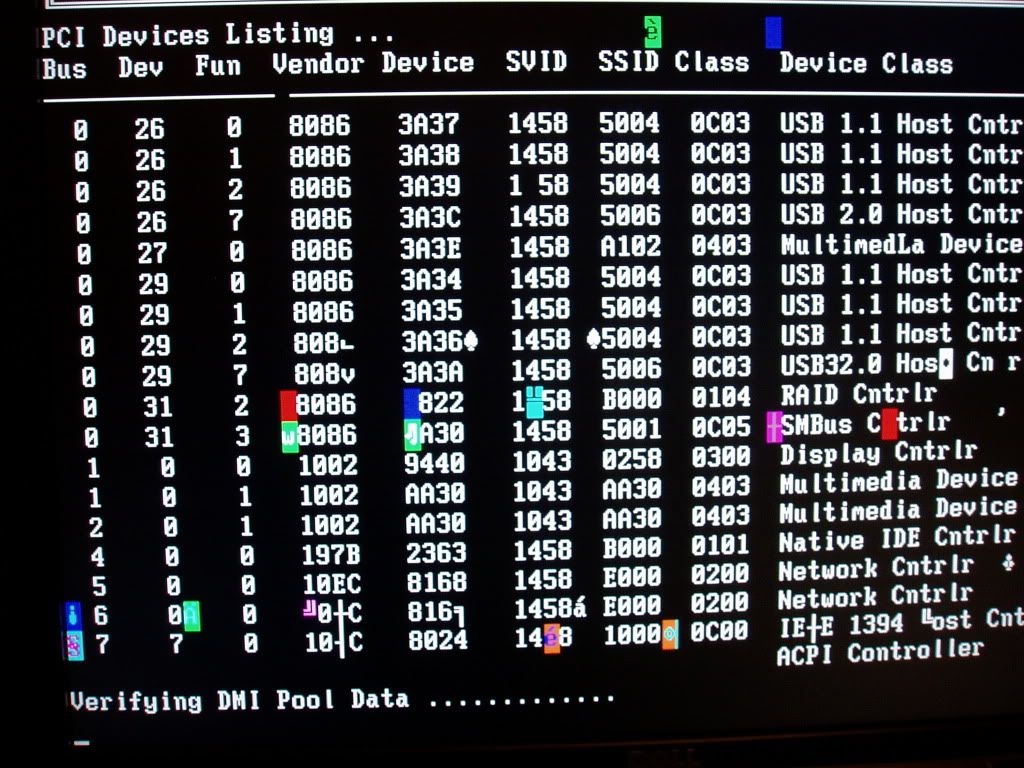
DFI LTx48t2r:q9650@4ghz:4xOCZ9600FLEX:ATI 3X4870 CFX 840/1100:BFG PHYSX CARD:2x74g RAPTOR RAID 0: DELL 30"+2x2001FP":Corsair hx1000: D800:Logitech G15,G9&Z5500
Intel i7 950 D0 @ 4Ghz 23x175
-Cooled by: Prolimatech Megashadow
EVGA Classified E760
G.Skill Perfect Storm DDR3-2133 3x2GB @ 1745 8-8-8-20
MSI 5850 Twin Frozr 1GB DDR5
1 300GB WD Velociraptor WD3000HLFS
1 1TB Western Digital WD1002FAEX
2 2TB WD WD20EARS
Corsair HX850W
Coolermaster HAF 932
I hope this is an appropriate place to post this, but where's a good place to pick up a relatively cheap q9650 these days? Anywhere cheaper than the egg?
Bookmarks