Has anyone been able to get this board stable over 4200 Uncore Frequency??
I thought that it was my C0 that wouldn't clock over 4200 so I purchased a D0...This D0 will not go over 4200 Uncore either even at 1.6v VTT so I have a feeling this R2E is holding my memory overclock back.
I'm using Elpida Hypers and I'm trying to get them stable at 2100Mhz and this isn't possible unless this board will do 4200 Uncore.
I know that the DFI X58 will do over 2100 with the Elpidas.
I wonder if the B3 revision will help this...if not, this board is a goner and i'll be getting a DFI.
BL




 Reply With Quote
Reply With Quote
 | cuplex kryos CPU Block | Asus Maximus V Gene | EVGA GTX680 SC | 4x4GB TridentX 2400 10-12-12-31 | Radiator Mora2 with 9 Fans | Windows 7 Home Premium X64
| cuplex kryos CPU Block | Asus Maximus V Gene | EVGA GTX680 SC | 4x4GB TridentX 2400 10-12-12-31 | Radiator Mora2 with 9 Fans | Windows 7 Home Premium X64



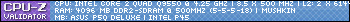
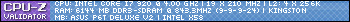
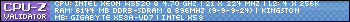
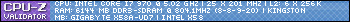
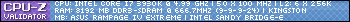
















Bookmarks