I was wondering if you guys can help me with a problem. I have got from DFI the following early sample for testing :
http://images.bit-tech.net/content_i...eh8/mobo-l.jpg
I have some problems keeping it stable. Has anyone else got in contact with a layout like this? I am having a hard time finding the measurement points that exist on the retail board and here they are not in the same position.
I have already flashed to the latest BIOS but I have some problems with CPU VTT and DRAM BUS Voltage.
If I set any voltage to CPU VTT, it remains the same after reboot in PC Health, 1.1V.
Default, DRAM Voltage is in BIOS 1.56V but it shows in PC Health 1.64. If I set it 1.65, it shows in PC Health 1.74V. Any idea which voltage is real?
How could I find the measurement points?





 Reply With Quote
Reply With Quote

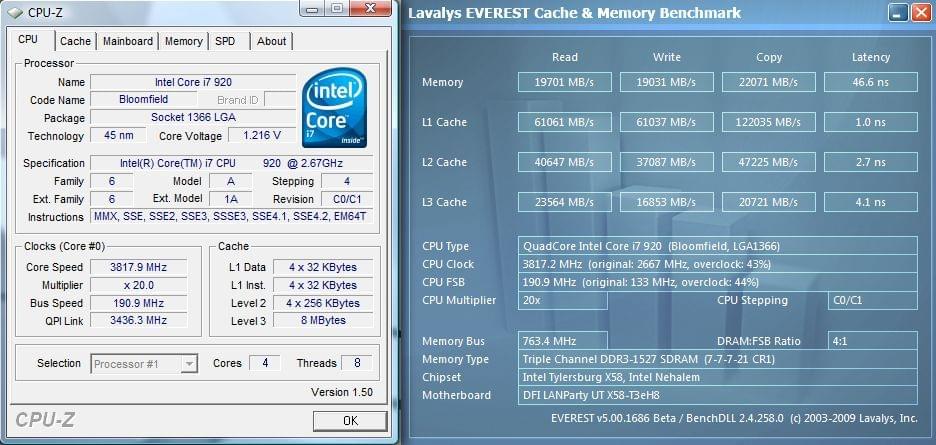
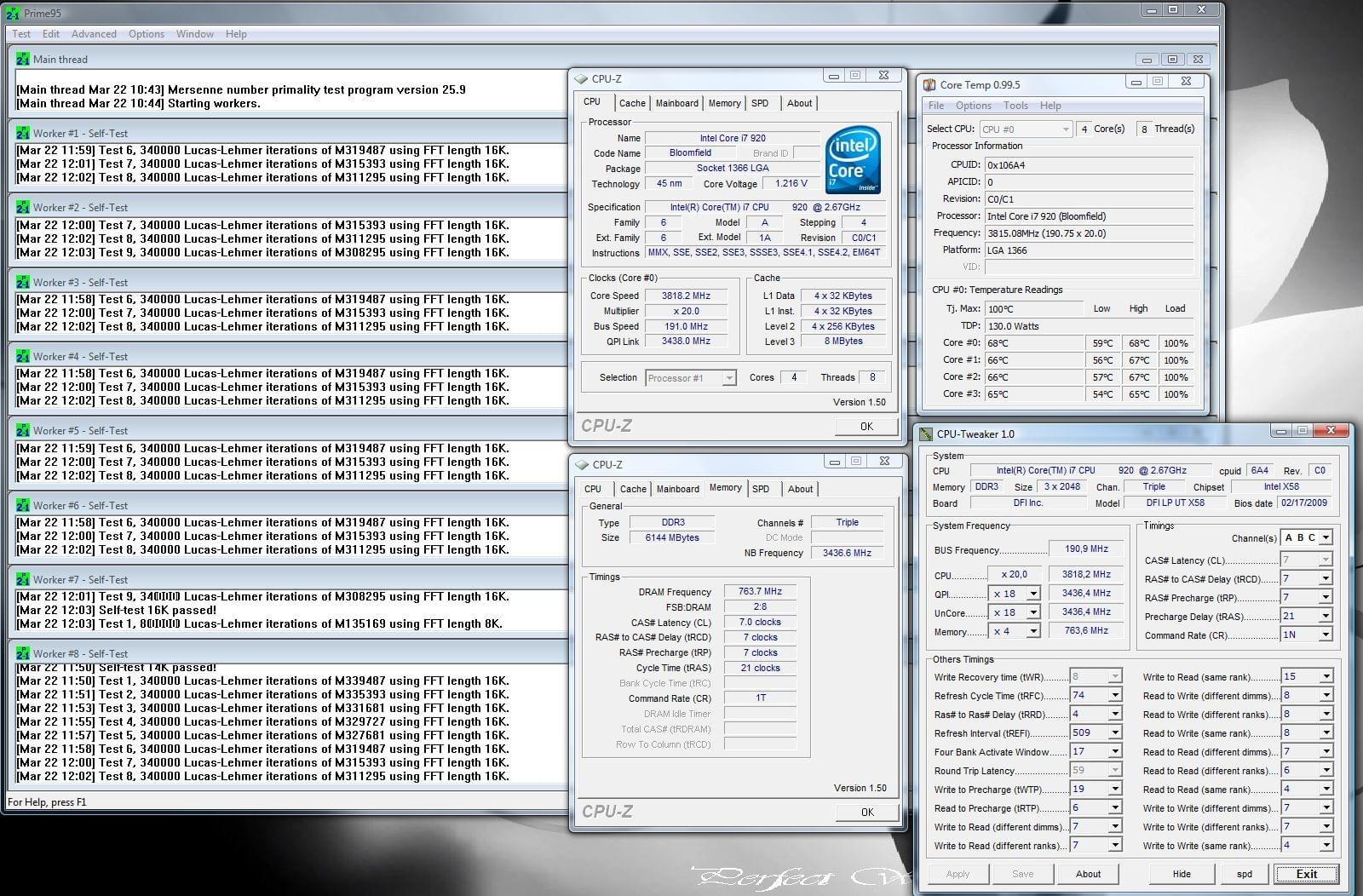



 Tried almost every setting i could think off, also these vv
Tried almost every setting i could think off, also these vv


 8x instances of memtest hci 1000%
8x instances of memtest hci 1000% 






Bookmarks