i7-920 (3841A437 Microcenter) Gigabyte EX58-UD5
Corsair XMS3 6GB DDR3-1600 (PC-12800) CL9
Antec 1200, Enermax Galaxy 1Kw
PNY GeForce 295 GTX
24/7 LinX Stable OC: 19x195 4.095GHz, turbo on, HT on, Vcore: BIOS 1.4125, 1.360v load, 1.v1.376 idle
VTT/QPI 1.335, 3510MHz QPI X36, 17X Uncore
1560MHz memory Using 8X and XMP Profile1 @ 9-9-9-24-2T with 6GB
VDRAM 1.66, QPI PLL 1.4, CPU PLL 1.86
F5e BIOS
Real Temp 3.0 max 81C using LinX
Vista 64bit Dell 2407 24"
Water Cooled CPU: DD-TDX, DD-D5 Vario, 1/2" ID Primoflex, Swiftech Micro Rez2, MCR-320 with 6xZalman Z3 Push pull@7v
Best 3D Mark06 24196 @ 4.2MHz OC






 Reply With Quote
Reply With Quote






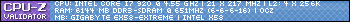
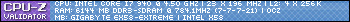
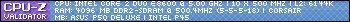
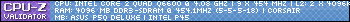
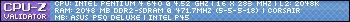
 pick what please you!
pick what please you!
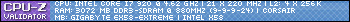










Bookmarks