Asus Maximus 3 Extreme | Core i7 860 | Thermalright Venemous X | Corsair Dominator GT 2000-C8 4gb Kit | 2 WD Black FALS 1 TB Raid0 | XFX HD5870 | Coolermaster ATCS 840 | Corsair HX750 Watt | Samsung 2493 HM TFT |
I've been messing since day one with 12Gb memory & I loose 2-4Gb if:
12Gb Ram gets clocked over 1800 (it's getting better with every new BIOS)
Set timings too low
Set vQPI to low
Set Uncore too high
Change DRAM CHA Ref Voltages
or 6Gb
set at 2300 with timings 8-7-6 will loose 2Gb if vQPI too low & same things as above.
I have also found that occassionaly the BIOS upon reboot will change automatically the DRAM REF VOLTAGE list from AUTO to 0.0 values or other values thus loosing a channel, if I set them back to AUTO everything is back to normal.
I also think it's a mix of board & mostly CPU IMC related.
Vista 64bit
Core i7 975 EE (watercooled)
EVGA Classified 759 (watercooled)
Corsair AX1200
12GB Corsair GT 2000Mhz 7-9-7
3way EVGA GTX480 HC FTW
4x OCZ Vertex 120Gb RAID0 480Gb
2x WD Vraptor 300 Raid 1 300GB
X-Fi Titanium Fatal1ty Champion
30' NEC LCD3090WQXi
Koolance CPU360/Koolance MB/Hailea HC1000 chiller
LianLi TYR PC-X2000
Logotech G940 Flight system
TrackIR 5 + Trackclip Pro
Bios 1204
ftp://ftp.asus.com.tw/pub/ASUS/mb/LG...treme-1204.zip
[ 1204 ]
----------------------
Support new CPUs Please refer to our website at:http://support.asus.com/cpusupport/c...Language=en-us
both links for the 1204 bios are valid..but i tink they are corrupt...winrar gives me a error message saying that the file is corrupt when i try to extract it...someone might want to notify asus..
No problem extracting it for me either...thanks for sharing!
My HeatWare: http://www.heatware.com/eval.php?id=70151
1204 is working good for me so far. The only visual change I see is that you can now select the 21 multiplier (for the 920 anyways) full time regardless if Turbo is enabled or not.
i7 3770K
ASUS P8Z77-V Deluxe
16GB Kingston HyperX DDR3-1600
240GB HyperX SSD
EVGA GTX 680 SC+
X-Fi Fatality
Corsair AX1200
Boy, their file dates on their FTP site sure are screwed up..."last modified 5/21/48" LOL.
Current Project: City of Light, (sortof) Updated 3/25 - A New Arrival
Every day when I start the computer for the first time I got no picture!? Then I have to turn off on power button and then turn on again...enter bios with F1 and save and restart. That happend every day now since two weeks back......any idea to solve it?
i7 2600k @ 4.5GHz, 1.29V
Asus Maximus IV Extreme-Z (bios 0706)
8GB Ceil Corsa 2133MHz cl9
Asus GTX580
2x OCZ ve3 120Gb Max Iops (Raid0)
1x WD Black 1Tb
Asus Xonar Essence STX
NEC 24WMGX3
Corsair AX1200W
Lian-Li P80 A.S
somebody can cite which the parameters for i7 920 in 4.2GHZ?
thanks...
Evga Classified 3 E770 / i7 980x @ 4,6Ghz HT on by watercooling / 3x2Gb Corsair Dominator GT 2000Mhz / GTX580 / CM HAF 932 / Windows 7 Ultimate x64
Sounds like cold boot issue to me. Some people managed to solve this by changing the power supply so you may want to try a different PSU. Also, you can try different DRAM in case that it is it causing your problems.
Try 200MHz BCLK with 20x multiplier and turbo on. Start with 1.42500V for the CPU and then lower it from there. Also, set your QPI/DRAM to 1.35000V and your DRAM to 1.65681V. Uncore should be twice your DRAM speed and QPI should be below 8000MT/s.
If you want to be absolutely safe read my guide below and set your Uncore to be I think in a 8:9 ratio to QPI speed.
My HeatWare: http://www.heatware.com/eval.php?id=70151
thanks!
I obtained to stabilize in 4.0 (21 x 191) 1.40v. But in (20 x 200) he does not stabilize, you knows because?
in (18 x 200 and 19 x 200) it was stabilized…
in (20 x 200) does not stabilize!
Because?
Evga Classified 3 E770 / i7 980x @ 4,6Ghz HT on by watercooling / 3x2Gb Corsair Dominator GT 2000Mhz / GTX580 / CM HAF 932 / Windows 7 Ultimate x64
hmm, can't update bios :|
downloaded the new bios, extracted and put in the USB.
then entered the ASUSTek EZ Flash 2 in BIOS.
if i enter the .ROM file, both ways, the 1204 and 1104 sayus that "Boot block in file is not valid!"
Updated my contest thread with some pics finallyShows my nice chilled water setup, and roughly how it was built from start to finish. Head over and reply! I welcome all comments
http://www.xtremesystems.org/forums/...d.php?t=220984
Don't be shy
Not likely. You are already running 1104 and the latest cold boot fixes were released in 0805 IIRC. Try a different PSU, seriously. Also, try running one stick of DRAM at a time or booting with all three but with lower clocks. I did not ask you originally, but does this only happen when the computer is off for a longer period of time, like overnight? Oh and check your PM please
Last edited by dejanh; 03-19-2009 at 01:07 PM.
My HeatWare: http://www.heatware.com/eval.php?id=70151
hi.
I've just try this mod u can see in the screen.
What you think about it ?
Do you have any advice please to improve it and make a good OC but stable ?
I'm looking for Performance AND Quality
Thanks.

Asus Rampage II Extreme
Intel i7 920
CoolerMaster V8
G-Skill 3x2Go Trident PC16000 9-9-9-24
XFX GTX 285 Black Edition OC++
Western Digital Velociraptor 150Go 10000rpm
2x Western Digital 640Go 7000rpm 32Mo RAID1
Corsair HX1000W
CoolerMaster ATCS840
IIyam ProLite B24403WS
Greetings everyone,
Some simple questions for you, please bear with my noob status with this Mobo and BIOS.
I have just completed the rig and started to learn this BIOS (1204). I have a temp question. In the BIOS with no OC my CPU temp reads 43 C, when doing a slight OC to 2.92 my temp in the BIOS reads 47 C, at 3.2 Ghz the temp in the BIOS reads 60 C. With the same OC CoreTemp shows 59 C yet the ASUS PC probe shows 45 C which is more like it.
I am using a Zalman 9900. I am thinking of removing it, cleaning and reinstalling it. Do these temps sound high to you and why the difference between the BIOS readings and the PC probe readings?
My PSU is a Corsair HX1000W and memory is Dominator GT 1866C7, 7-8-7-20.Please, any comments or suggestions based on what you see?
Thanks.
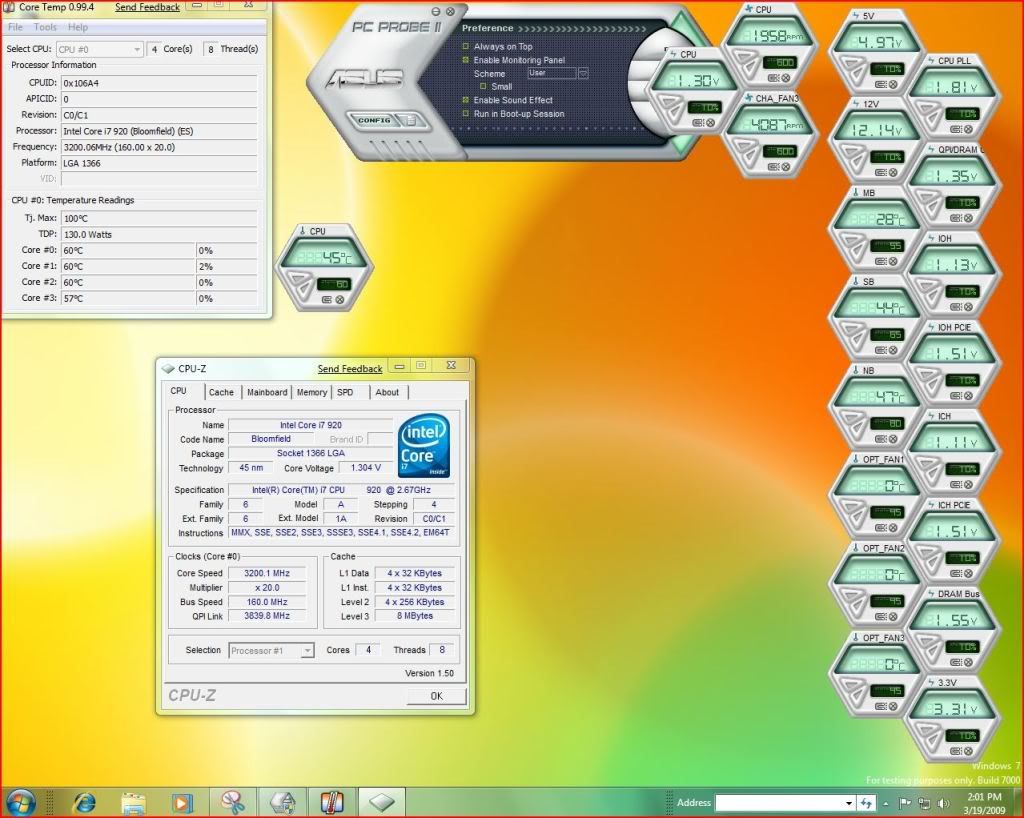
Main Rig;
Asus Rampage II Ex, i7 920DO @ 3.64, 12 Gb Corsair Dominator DDRIII, Corsair H-70, Corsair 1 KW PSU, 2 ea EVGA 580's in SLI driving 3 Samsung 245t's at 5760 X 1200 surround, Boot drive Corsair Vertex II SSD, Programs 2 V- Raptors in RAID 0 and a WD 1 Tb RE3 for files and client data. Sound, ASUS Xonar D2X, Normal optical drives Etc. Win 7 Ult.
Easiest thing to do would be to go for 3.8GHz. Set the settings as following...
BCLK 200MHz
Multiplier 19x
DRAM 1600MHz (8x multiplier)
CPU Voltage 1.3V to start (lower as needed)
QPI/DRAM Voltage 1.35000V
DRAM Voltage 1.65681V
UCLK Frequency 2xDRAM or a bit higher
QPI Link Speed 7200MT/s (3.6GHz) or around there...
This is manageable on air and will give you good performance and a stable system.
See the settings posted above to boost your OC a bit. I think the temps could be lower so do remount your cooler and do not use too much TIM. Also, make sure that your case airflow is good. I would trust RealTemp 3.00 to tell me the temperature and not Asus Probe. Asus Probe is usually wrong.
My HeatWare: http://www.heatware.com/eval.php?id=70151
uhh, i7 920 with multiplier 22x?
How?
Evga Classified 3 E770 / i7 980x @ 4,6Ghz HT on by watercooling / 3x2Gb Corsair Dominator GT 2000Mhz / GTX580 / CM HAF 932 / Windows 7 Ultimate x64
My HeatWare: http://www.heatware.com/eval.php?id=70151
1204 ]
----------------------
Support new CPUs. Please refer to our website at: http://support.asus.com/cpusupport/c...Language=en-us
Me ne sforzo di disimparare
Sempre che la mia vita danneggia la vita delle altre.Perché ???
arghh..i cant seem to extract the bios at all..winrar keeps giving me a unexpected end of archive error...maybe i am having network problems with asus servers...
btw why is it that i cannt find the link to the new bios on asus download page? isit still in beta? can someone please upload it to an external server for me please?
thanks
Bookmarks