Hey Ket,
I hear ya there! I had my OC nice and stable with your help ... started noticing that it would try to come out of standby and crash at night.
Put it back to stock to try to resolve it (checking OC) but it didn't.
Friday, my PC wouldn't boot again. Same thing as the last board! Tried cmos reset, power off without battery and cmos reset for 24 hours, but nada. This thing is dead again!
I've had 8 days of use in the 48 days I've owned it!
Never had this much problems with any peice of hardware I've ever bought, and I've been building systems for 10 years

!
Well, can't say that ... I had a bummed PSU once, took me a week to figure it out, but at least that system booted

!
Time for another RMA. Maybe they'll upgrade me to a P5Q-E? I am a reviewer and IT guy .. I'll just throw some techno gumble at them

!
I'll let you know how it all goes

.





 Reply With Quote
Reply With Quote

 I think 1.5 i also to high^^ I need 1.48
I think 1.5 i also to high^^ I need 1.48 




 !
! !
! !
! .
.

 Me rolling back to BIOS 1406 has solved all the weird issues I have been having. I am really supprised because this whole time I thought I had a driver issue going on as that is what the logs were even pointing at.
Me rolling back to BIOS 1406 has solved all the weird issues I have been having. I am really supprised because this whole time I thought I had a driver issue going on as that is what the logs were even pointing at.  Asus.
Asus.
 You could "snip" the leg on that metal thing near the SB (forget its name) to make absolutely sure the board is dead. Guaranteed to get a bdifferent board then
You could "snip" the leg on that metal thing near the SB (forget its name) to make absolutely sure the board is dead. Guaranteed to get a bdifferent board then 
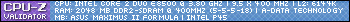


Bookmarks