you have to get the prongs on the outside of the metal plug but on the inside of the plastic, sometimes it takes the manipulation of the wire to fit both prongs on the outside of the metal but inside the plastic. you have to then press hard with the tool into the connector while pulling with your other hand on the wire you want to remove.








 Reply With Quote
Reply With Quote










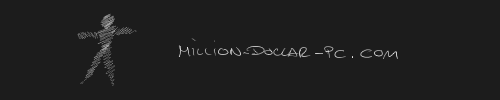


 zehnsucht
zehnsucht




Bookmarks