It was with prime95 that i got errors. But here is something strange, with:
vcore:1.25
cpupll:1.5
fsb: 1.4
nb: 1.41
ram: 2.1
llc:enabled
everything else auto
and
475x8.5@1140, 5-5-5-15, pl7
i could do 5 passes @ intelburntest and when i tried to load and play

crysi wars my system did freeze

I tried different(higher) volts @ vcore, nb, fsb, ram, cpu-nb-gtls, but got the same freezes. Tried also with 470fsb, pl8, pl9 and it went a little bit better but in the end i got freezes again.

After that i got back to 450x9@1080 and everything was running smoothe again.
Im not sure but i think the problem might be my memory or whatelse?
I have somewhere 2x1g 1200mhz kingston modules. Ill trie
to find them and give them a try.
Any suggestions?






 Reply With Quote
Reply With Quote






 - 3770K Testing.... - G.SKILL 16gb F3-17000CL9Q-16GBZH @ 2133 - ASUS 7970 MATRIX Platinum - Corsair AX 1200w
- 3770K Testing.... - G.SKILL 16gb F3-17000CL9Q-16GBZH @ 2133 - ASUS 7970 MATRIX Platinum - Corsair AX 1200w



 I tried different(higher) volts @ vcore, nb, fsb, ram, cpu-nb-gtls, but got the same freezes. Tried also with 470fsb, pl8, pl9 and it went a little bit better but in the end i got freezes again.
I tried different(higher) volts @ vcore, nb, fsb, ram, cpu-nb-gtls, but got the same freezes. Tried also with 470fsb, pl8, pl9 and it went a little bit better but in the end i got freezes again. After that i got back to 450x9@1080 and everything was running smoothe again.
After that i got back to 450x9@1080 and everything was running smoothe again. Had the spare DFI sink lying about as I replaced it with a Thermalright HR05 SLI/IFX cooler and have a 80x25mm fan on it!
Had the spare DFI sink lying about as I replaced it with a Thermalright HR05 SLI/IFX cooler and have a 80x25mm fan on it! 






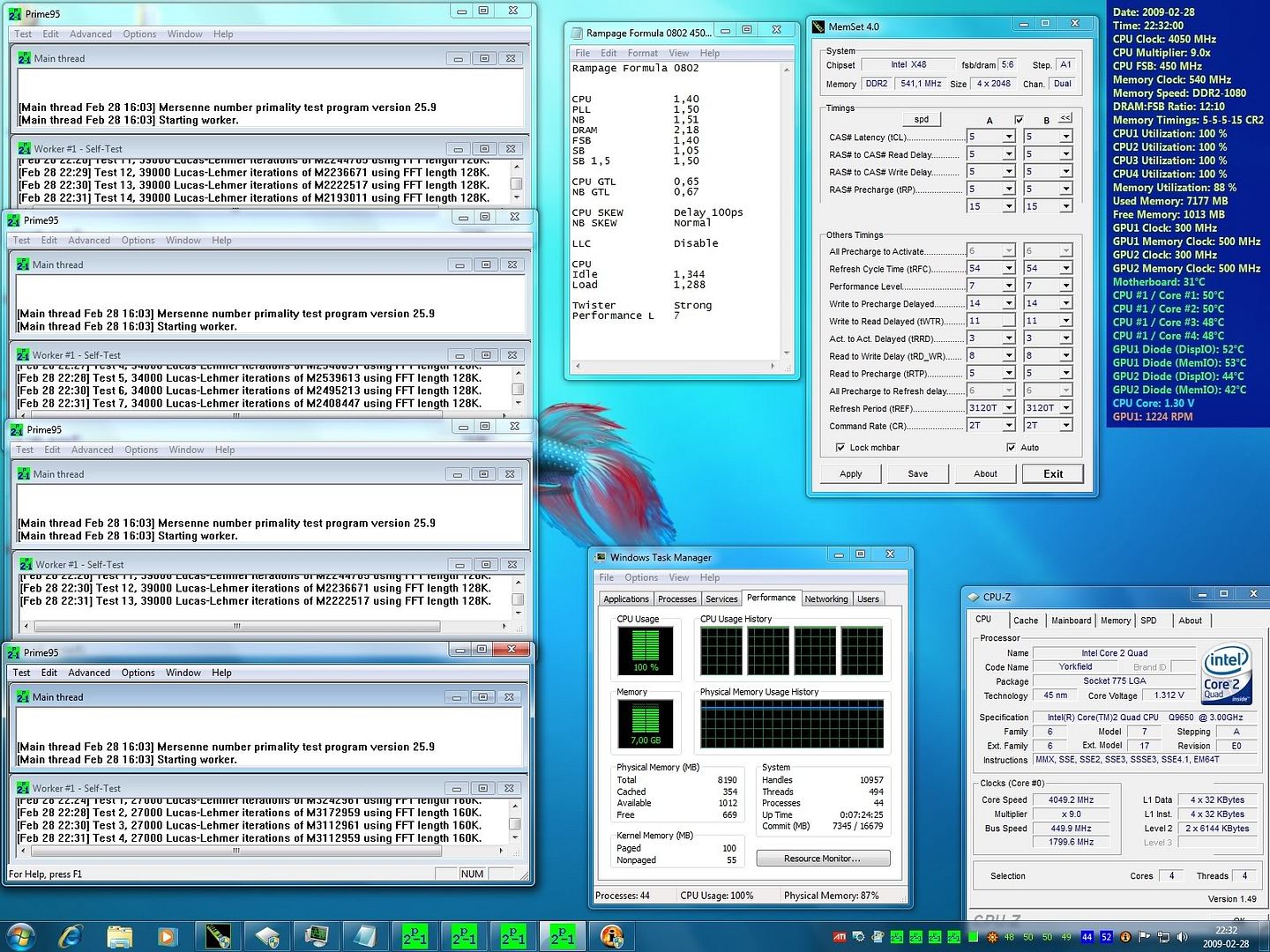
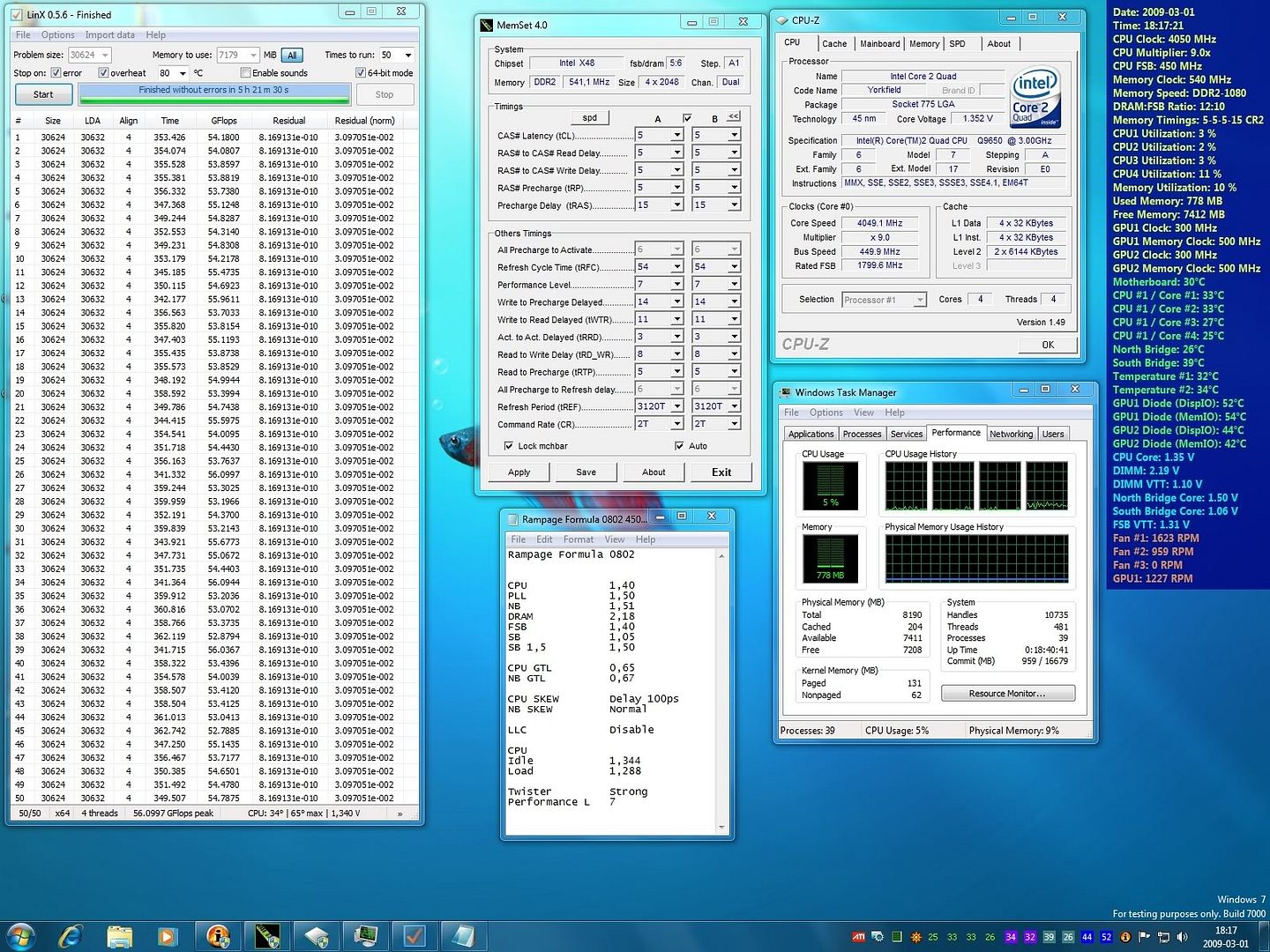



Bookmarks