I gauss VVT would be very dependent on your CPU-batch, but mine (3837B017) is not so sensitive to VVT @3.8GHZ and would prime with almost any VVT, but i ended up with 1.24/1.26 (Vcore/VVT Load). But it gets very picky at higher speeds (@4GHZ and above) and it will prime only withe 1.32v-1.34(VVT load) and then the Vcore flips between 1.32-34v too. I believe my CPU-batch likes the VVT to be "one notch" above the Vcore, not under or too much above it.






 Reply With Quote
Reply With Quote



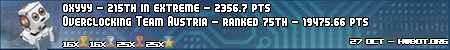








Bookmarks