Hmm, I thought for sure with the vcore in CPUZ shot that you had LLC enabled. Have you tried reading vcore with a DMM? If I am ever unsure of what is reporting correctly I take a reading with my trusty DMM during LinX or P95 full load testing. Seems to me it's your MB, you should not need that much vcore for 4Ghz stability. Have you tried tweaking GTLS and Skews? I was able to lower my vcore from 1.35v to 1.33v p95 stable @ 4230Mhz just by tweaking my GTL's and CPU/NB skews.






 Reply With Quote
Reply With Quote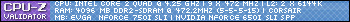
 -
-



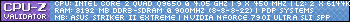



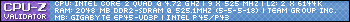






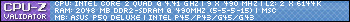







Bookmarks