the real7,hey try this for 450x9.set vcore to 1.381 in bios leave special add on auto.if it boots and you can run prime95 for at least 15 minutes then try lowering vcore.if it just primes for a few min,then try adjusting the gtl's one at a time and write down how much longer it primes until you find what your board and cpu like.this is just a starting point.let me know how it goes
CPU VID Control........................... - 1.381
CPU VID Special Add....................... - Auto
DRAM Voltage Control...................... - 2.07V
SB 1.05V Voltage.......................... - 1.15V
SB Core/CPU PLL Voltage................... - 1.55V
NB Core Voltage........................... - 1.57V
CPU VTT Voltage........................... - 1.36V
Vcore Droop Control....................... - Enabled-keep this enabled
Clockgen Voltage Control.................. - 3.45V
GTL+ Buffers Strenght..................... - Strong
Host Slew Rate............................ - Weak
GTL REF Voltage Control................... - Enabled
CPU GTL 1/3 REF Volt..................... - 110
CPU GTL 0/2 REF Volt..................... - 112
North Bridge GTL REF Volt................. - 108
also make sure you cool your nb with a fan to keep the temps down.





 Reply With Quote
Reply With Quote

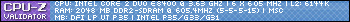









 1240mhz@2.02v
1240mhz@2.02v 



Bookmarks