Yeah, maybe GB thought the change represented better accuracy, that would make most sense. Though I thought the variation board to board would be more than .005v.
If asking if I have measured it...no, too lazy to measure or to even look up where to measure...have a fluke though. It would be interesting to know how accurate the board is...but knowing I still need 1.355 in bios to be stable regardless of the real value, kinda stifles my curiosity some.






 Reply With Quote
Reply With Quote
 and 21X191 needs just 1.36v for the same clock.
and 21X191 needs just 1.36v for the same clock.

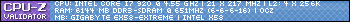
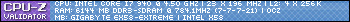
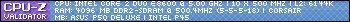
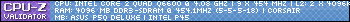
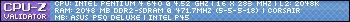

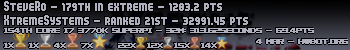

 Saaya yupp, I agree
Saaya yupp, I agree




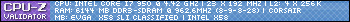 [/url]
[/url]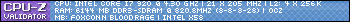
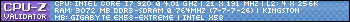
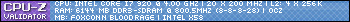





Bookmarks