Has anyone got this to work yet? I'll definitely be back on the phone with ATI tomorrow as they tried to tell me today that it was a problem with the individual games that were working and now I know it is a problem on their end. This is absolutely ridiculous that this card is not working to do the one thing I bought it for. This is highway robbery.
MY BLOOD IS BOILING.






 Reply With Quote
Reply With Quote
 Rule 1A:
Rule 1A: Rule 2:
Rule 2: Rule 2A:
Rule 2A:









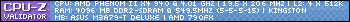
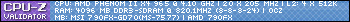




Bookmarks