Well, the jury is still out on this, intel says - some where (I do not know where) not to exceed 1.65v but then there's the intel electrical spec - see below - not sure what to believe. I try to stay below 1.65, a lot of folks are going by the rule of keeping memory volts within 0.5v of qpi/vtt. So if your qpi/vtt is 1.35v, you want to keep your memory volts to leas than or equal to 1.85v. I know of no one that had fried their cpu (yet).





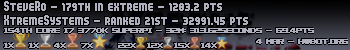

 Reply With Quote
Reply With Quote

Bookmarks