What do I need? I thought my voltages were pretty high for air coolling. If you need more info I copy it from the BIOS. Also my USB Passport External drive won't show up in windows. Do I need more SB Voltage?
Voltage Values
CPU Core 1.38 V
+3.3 V 3.23 V
+5 V 4.90 V
+12 V 12.10 V
+5 V Standby 4.90 V
FSB VTT 1.60 V
North Bridge Core 1.58 V
South Bridge Core 1.10 V
South Bridge PLL 1.54 V
DIMM 2.10 V
DIMM VTT 1.04 V
GPU Vcc 3.27 V





 Reply With Quote
Reply With Quote






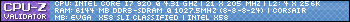
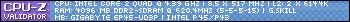
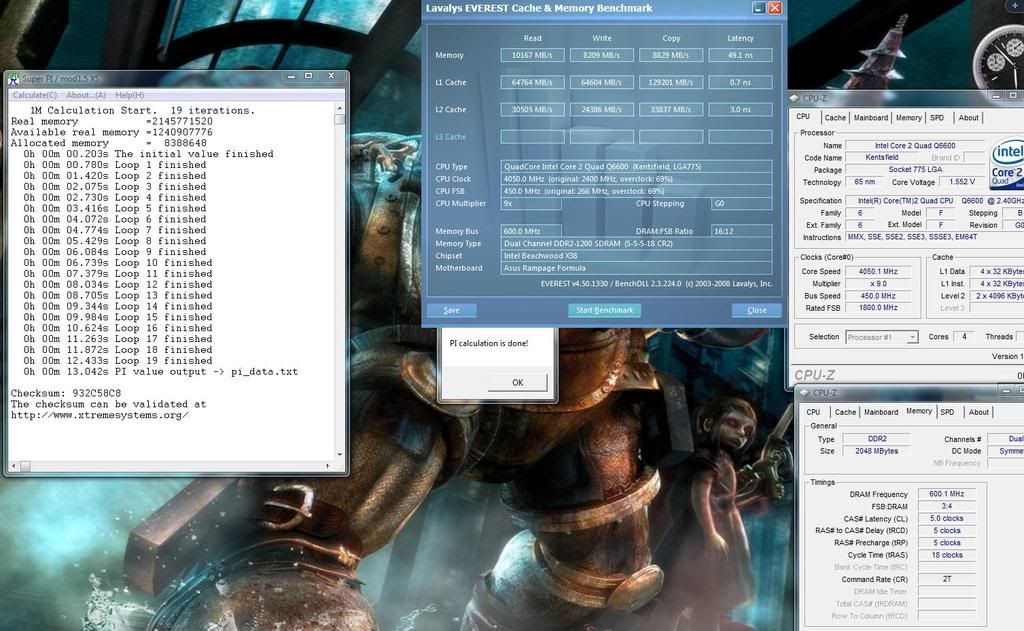
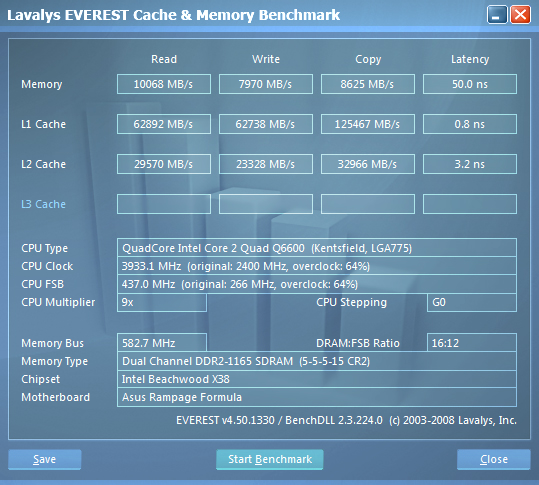
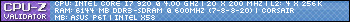








Bookmarks