Last edited by Kayso; 01-29-2009 at 11:16 AM.
24/7 System:
| Q9650@4.32Ghz (9*475@1.4375v.) | ASUS Maximus II Formula | 2*2GB G.SKILL@1140Mhz | 2 * HE103UJ (RAID0) | BFG GTX280 OC (700/1540/2680) | CoolerMaster RealPower 1000W | LG 24" L245WP | Logitech MX5500 |
Liquid cooling setup:
CPU Loop: Apogee GTZ | TC PA120.3 | MCP355
GPU/NB Loop: EK-FC280GTX | EK-NB 5 | TC PA120.2 | MCP355
All in my CM ATCS840
Hey guys,
I am still on 1307 bios, is there any need to go to 1901? I was reading Simp's guide and he recommended 1901.
Thanks.
Last edited by SiGfever; 01-29-2009 at 12:34 PM.
XSWCG Disclaimer:
We are not responsible for the large sums of money that you WILL want to spend to upgrade and add additional equipment. This is an addiction and the forum takes no responsibility morally or financially for the equipment and therapy cost. Thank you and have a great day.
Sigmund Freud said... "Failure to CRUNCH is a sign of Sexual Inadequacies".
XSWCG Disclaimer:
We are not responsible for the large sums of money that you WILL want to spend to upgrade and add additional equipment. This is an addiction and the forum takes no responsibility morally or financially for the equipment and therapy cost. Thank you and have a great day.
Sigmund Freud said... "Failure to CRUNCH is a sign of Sexual Inadequacies".
Haven't read the entire thread (for obvious reasons), but anybody heard anything about a multiplier issue with the mobo and a QX9770? No matter what I do, the multiplier stays at 8x, which kind of sucks when you got a QX. Had "some old" BIOS before, now I'm using 1602 and will try the newest one just for the sake of it.
I KNOW MASSMAN DISLIKES YOU.
Competition ranking: Better than the danes in everything I've ever entered.Originally Posted by saaya
Well, I just don't bother to read 121 pages with stupid questions like my own.
The weird thing is that the BIOS before it also had it, but no worries, I'm all fine on 1901 now.
I KNOW MASSMAN DISLIKES YOU.
Competition ranking: Better than the danes in everything I've ever entered.Originally Posted by saaya
thats exactly why you should read it,otherwise it just starts to repeat the same questions over and over,come on ,you have to put forward a little effort here.
_________________________________________________
............................ImAcOmPuTeRsPoNgE............................
[SIGPIC][/SIGPIC]
MY HEATWARE 76-0-0
i'm having trouble reaching 500fsb on a q9650. right now i'm at 490 and i can't get the last few mhz in. i suspect that it's my memory not letting me go higher, but is there any way i can find out for sure? i'm using crucial ballistixs (yeah i know, it's crucial) and it won't boot at 5-5-5-18 so i loosened the timing to 6-6-6-20. which memory is 1200mhz stable for 24/7 these days? i'll post a template for all my settings later.
most of the time, the unstability shows when the whole computer freezes instead of certain cores failing when priming. is this memory problem is do i need to tune something else?
24/7 System:
| Q9650@4.32Ghz (9*475@1.4375v.) | ASUS Maximus II Formula | 2*2GB G.SKILL@1140Mhz | 2 * HE103UJ (RAID0) | BFG GTX280 OC (700/1540/2680) | CoolerMaster RealPower 1000W | LG 24" L245WP | Logitech MX5500 |
Liquid cooling setup:
CPU Loop: Apogee GTZ | TC PA120.3 | MCP355
GPU/NB Loop: EK-FC280GTX | EK-NB 5 | TC PA120.2 | MCP355
All in my CM ATCS840
24/7 System:
| Q9650@4.32Ghz (9*475@1.4375v.) | ASUS Maximus II Formula | 2*2GB G.SKILL@1140Mhz | 2 * HE103UJ (RAID0) | BFG GTX280 OC (700/1540/2680) | CoolerMaster RealPower 1000W | LG 24" L245WP | Logitech MX5500 |
Liquid cooling setup:
CPU Loop: Apogee GTZ | TC PA120.3 | MCP355
GPU/NB Loop: EK-FC280GTX | EK-NB 5 | TC PA120.2 | MCP355
All in my CM ATCS840
nice 500fsb! are you able to go higher?
my mobo is horrible with 1:1. it won't even boot when memory is 1:1 984mhz PL10 moderate. right now i have it at 5:6 1180mhz PL9 stronger. NB is at 1.45v but i'm only running 2x1gb sticks. what is considered a TON of volts? i'll try upping the SB to see if it's stable and report back with results.
Well, after much tweaking and trying many different settings and re-reading Simps guide about 6 times, I've got something im proud of.
485 x 8.5xMulti for 4.14Ghz on my Q9650, with a 400mhz strap 1:1 @ 970mhz on the ram. Yes it's low, but it'll have to do until i have 150 to get 2 sets of OCZ Reaper 1150 ram, which i'll be able to do the 333 strap and get 1177 out of *drool*.
Pretty happy! Thanks to Simps guide, the NB GTL @ +30 made it all work, 490 still crashes after an hour, 500 crashes after 10min. I gave up on those two, i dont think my chip can handle it, and i also had 490 going but when i throw my other 2 sticks in to the equation, it messes with stuff.
Right now im memtesting my ram with 5-5-5-15 (i know it's stable) with DRAM Static Read Control enabled, Mem OC charger enabled, CPL @ 10 (cant go lower or wont post) and STRONG. Stronger errors out in memtest 3% in
Pretty happy! I dont really feel any faster but for bragging rights it pwns. my Everest scores are up a bit, i lost like 300 in my Read but i gained a 100 or so in the rest of the benchmarks so i win
What's amazing is the CPU GTL's. +20/-20/+20/-20 fixed everything! Im running 4.14Ghz at the same voltage i did at 4.05. Insane! the GTLs were awesome. Im thinking about trying +30/-10/+30/-10 to see if i can get it lower.. but my Vista has taken alot of blue screens in the last week or so and i dont feel like reinstalling lol.
Thanks guys for all the help! Cant wait till i get my hands on some 1150 - 1200 ram, then im REALLY going to exploit this board.
Asus Rampage II Extreme
Intel i7-920 @ 4.2Ghz w/ HT
6GB G.Skill @ 1600Mhz
eVGA / MSI GTX480 SLI
Corsair HX1000w
CoolerMaster HAF932 OG
Corsair H70
Anyone have a tip for getting the mobo usb headers to work? I never could seem to get them to work with my stacker's front usb connections...
506FSB is best I can do 3D stable, I might grab a 9650 and play with that 4.2GHz is my goal for a 24/7 setup
try these for 500FSB
CPU PLL Voltage : 1.60600
FSBT : 1.40475
DRAM Voltage : 1.98
North Bridge Voltage : 1.51075
South Bridge Voltage 1.5 : 1.55300
South Bridge Voltage 1.1 : 1.20600
Then work them down form there, thats what I did.
My final 500FSB settings that I cant call stable cause 1 core drops after 3 hours of prime and no matter what I try I cant resolve the issue
CPU PLL Voltage : 1.53975
FSBT : 1.378
DRAM Voltage : 1.9
North Bridge Voltage : 1.51075
South Bridge Voltage 1.5 : 1.55300
South Bridge Voltage 1.1 : 1.20600
Use the little blue quick connect/adapters mine did not work untill I used them.
Last edited by Grnfinger; 01-30-2009 at 02:59 PM.
XSWCG Disclaimer:
We are not responsible for the large sums of money that you WILL want to spend to upgrade and add additional equipment. This is an addiction and the forum takes no responsibility morally or financially for the equipment and therapy cost. Thank you and have a great day.
Sigmund Freud said... "Failure to CRUNCH is a sign of Sexual Inadequacies".
Hey guys, i bought M2F few days ago and i am confused.
I dont get even 500 fsb with my E8500 and g.skill. i am running ram only in one channel.
I havent found the "code" for this mobo in setfsb program so does this mobo even work on setfsb.
I am little dissapointed for this mobo cos it didnt show to be so good. So can you help me to get higher fsb and tell me some exiting stuff
Iha,dont get discouraged.you have only been at it for a couple of days.i dont know much about setfsb but you should be able to achieve your OC goals within the bios.there are plenty of template's for the E8500'S in this thread to use as a good starting point.just have to be willing to read through it.good luck
_________________________________________________
............................ImAcOmPuTeRsPoNgE............................
[SIGPIC][/SIGPIC]
MY HEATWARE 76-0-0
Hello to the assembly ^^ I'll come back in the place in a couple of weeks buizy wit UD3 for now !
@Iha: no don't be so sad you'll have what you want with them
For SetFSB it works and you should raise between 533+ with lot vNB and good ramchips GD_LCK!
BIOS 1307 : Still waitin' for some improvement about ram frequency
Klan-OC Team .fr
- ASUS M5G/M4G - GIGABYTE GA-P55/67A-UD7 - EVGA P55 FTW - GA-EP45-UD3P -
- INTEL i7 3770 & 2600K/i5 750/i5 661 & i3 530/E8600/E6800/E6500K +CORSAIR H70 or THERMALRIGHT TrueBlack 120 (Full WC/SS/Cascade/LN▓ optional ^^) -
- G.SKILL TridentX PC3 2400C10 (2x4gb)/Ripjaws X PC3 17600C7 & PerfectStorm PC3 17066C8[/B] (2x2gb)/CRUCIAL Value PC3 10700 (2x1gb @880 cas6)
CRUCIAL BallistiX Tracer PC8500 (2x1gb @704 cas5) -
- SAPPHIRE HD 7970 / SLI MSI GTX580 Lightning / MSI GTX275 Lightning / MSI GTX 560Ti Hawk / ASUS HD 4870 1Gb DK / CFs MSI HD5770 Hawk & ASUS HD4770 -
- CORSAIR AX1200 & HX650 / ENERMAX REVOLUTION 1250w & MODU 82+625w -
- CRUCIAL M4 128Gb RAID0 /OCZ Vertex 3 120Gb & Turbo 30Gb / WD Velociraptor 150Gb/Raid0 & WD Raptor 76Gb/Raid0 /3x WD Caviar Black 2To -
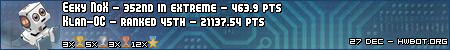
THE AMOUNT OF HW ISN'T REPRESENTATIVE OF YOUR SKILLZ ...IF YOU'RE THE KING OF THE HILL, PROVE IT THOUGH!!
This is my first post on this forum, but I have been using this thread to build this machine (thanks Guys, your info helped a lot). Finally got everything running (purchased the mobo some time ago) and wanted to run a couple of my settings by the community and see what you guys think. The last time I overclocked a CPU was back in the slot 1 Celeron days..... My rig specs are below....
CPU-Z photo attached
Thanks,
Ai Overclock Tuner : Manual
OC From CPU Level Up : AUTO
CPU Ratio Control : Manual
- Ratio CMOS Setting : 9
FSB Frequency : 450
CPU Clock Skew : Normal
North Bridge Clock Skew : Normal
FSB Strap to North Bridge : Auto
DRAM Frequency: DDR2-1066 MHz
Dram Clock Skew CH1 A1 : Normal
DRAM Clock Skew CH1 A2 : Normal
Dram Clock Skew CH1 B1 : Normal
Dram Clock Skew CH1 B2 : Normal
DRAM Static Read Control: disabled
Dram Read Training : disabled
MEM OC Charger : disabled
Ai Clock Twister : Moderate
Transaction Booster : Manual
Common Performance Level: 10
PCIE Frequency : 100
CPU Voltage : 1.36250v
CPU PLL Voltage : 1.51325v
FSBT : 1.2v
DRAM Voltage : 2.1v
North Bridge Voltage : 1.32525v
South Bridge Voltage 1.5 : 1.5
South Bridge Voltage 1.1 : 1.1
Load Line Calabration : Enabled
CPU Sread Spectrum : Disabled
PCIE Spread Spectrum : Disabled
CPU Configuration:
Ratio CMOS Setting: 9
C1E Support: Disabled
Max CPUID Value Limit: Disabled
Intel Virtualization Tech: Enable
CPU TM Function: Disabled
Execute Disable Bit: Enabled
Load-Line Calibration: Enabled
CPU Spread Spectrum: Disabled
PCIE Spread Spectrum: Disabled
ASUS RAMPAGE FORMULA p45
Intel E8400
ZEROtherm Nirvana NV120
CORSAIR DOMINATOR 8GB DDR2 1066
Vista 64 - SP1
SAPPHIRE Radeon HD 4870 X2
Antec 1200 Case
Antec True Power 850
Bookmarks