Hello all,
I have 2 questions.
1. My bios says my qpi speed is 4220. Is it safe to run it that high? Its stable.
2. Even though it says 4220 in the bios CPUZ says its 3798. Which one am I to believe?
Thank you guys for any help on this matter.
EDIT:Forgot to add that my qpi/vtt is at 1.335 and dram is at 1.66





 Reply With Quote
Reply With Quote



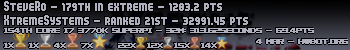

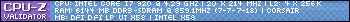





Bookmarks