Asus RIVE Bios 2003
3930k 4.5 ghz @1.29v
G-SKILLS 32gig ddr-1600 ripjaws Z
Enermax Evo Galaxy 1250W
2x EVGA GTX 480 Superclocked SLI @ 900/1800/2000
X-Fi Fatal1ty Titanium PCI-E
4 x crucial Realssd C300 256 Raid 0
Areca 1880i
Seagate 1TB
CM HAF 932
On water:
HK 3.0
2x MCP655
FESER X360
Blackice GTX 480
DD-GTX 480 VGA blocks
DD Reservoir
Windows 7 64bit
Dell 3008WFP 30"
Help Save Lives Join World Community Grid!


HWbot - Team: XtremeSystems
XS cruncher - Team: XtremeSystems
OCN Feedback
HEAT
*** Being kind is sometimes better then being right.
just postin results
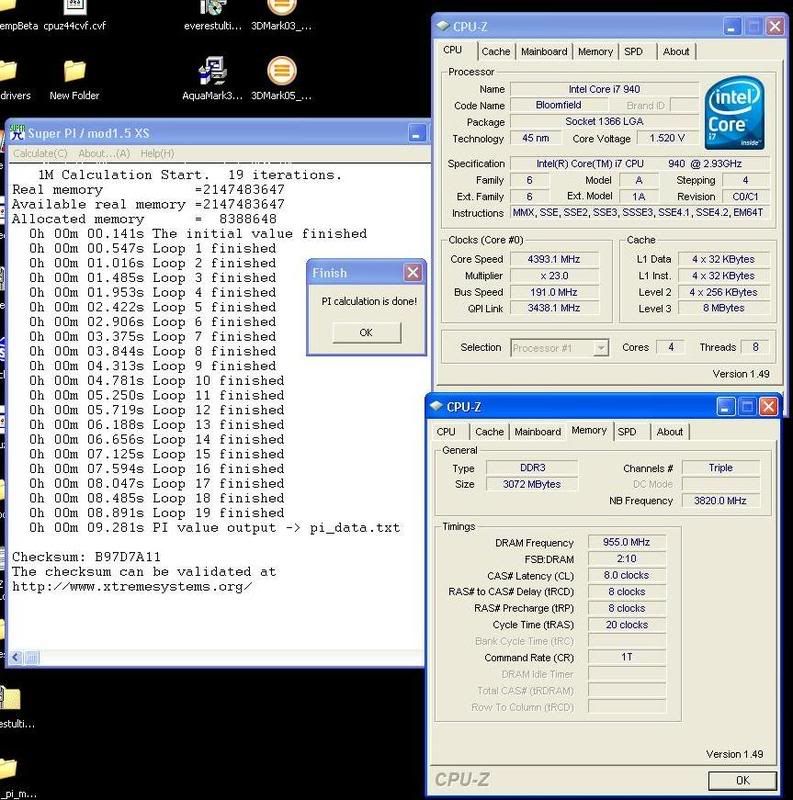
Hello
I've read that Gigabyte UD4P is replacing UD5 and it has the same pcb and bios as UD5 and Extreme. The only differences ara mb stock cooling, single ethernet and 8 sata instead of 10. So is it worth getting the UD4P or should I try to find UD5 because it seems like we have shortage of UD5 boards here. Also I am considering of buying Asus P6T Deluxe. It would be good to get some advice from you.
Asus Rampage II Extreme - Intel Core i7 920 - 3x2 GB Corsair Dominator 1600MHz -1792MB Zotac GTX 295 - 500 GB Seagate 7200.12 - 1 TB Seagate 7200.11 - 500 GB WD Hdd - 16x Nec Sata DVD-RW - 26" Samsung T260 - Logitech Pro Keyboard - G5 Mouse - Razermat Control Pad - Lian-Li V2000 Case - Tagan 700Watt BZ Psu - Logitech Z5500 Speakers
Ryzen 7 5800X, Corsair 32Gb DDR4 3200, Asus X570 TUF, PNY RTX 3090 XLR8, Corsair MP600 Pro XT,, Corsair MP 600, Corsair Elite Capellex AIO, Corsair HX850i, Corsair Carbide 400, Viewsonic XG2703-GS 165h@1440p
Asus RIVE Bios 2003
3930k 4.5 ghz @1.29v
G-SKILLS 32gig ddr-1600 ripjaws Z
Enermax Evo Galaxy 1250W
2x EVGA GTX 480 Superclocked SLI @ 900/1800/2000
X-Fi Fatal1ty Titanium PCI-E
4 x crucial Realssd C300 256 Raid 0
Areca 1880i
Seagate 1TB
CM HAF 932
On water:
HK 3.0
2x MCP655
FESER X360
Blackice GTX 480
DD-GTX 480 VGA blocks
DD Reservoir
Windows 7 64bit
Dell 3008WFP 30"
Help Save Lives Join World Community Grid!


Asus RIVE Bios 2003
3930k 4.5 ghz @1.29v
G-SKILLS 32gig ddr-1600 ripjaws Z
Enermax Evo Galaxy 1250W
2x EVGA GTX 480 Superclocked SLI @ 900/1800/2000
X-Fi Fatal1ty Titanium PCI-E
4 x crucial Realssd C300 256 Raid 0
Areca 1880i
Seagate 1TB
CM HAF 932
On water:
HK 3.0
2x MCP655
FESER X360
Blackice GTX 480
DD-GTX 480 VGA blocks
DD Reservoir
Windows 7 64bit
Dell 3008WFP 30"
Help Save Lives Join World Community Grid!


Plain air org cooler..
http://valid.canardpc.com/show_oc.php?id=495478
benchrigg-Intel i7-965 Extreme Edition-GB EX58-UD5-TRI Channel Corsair Dominator 1600Mhz-2x250Gb Hdd raid 0- Corsair HX 1000W modular PSU-Sapphire HD3870 TOXIC 512MB XFIRE.
24/7 Rig|Gigabyte DS3 rev-2.0|P4 925 D 3Ghz|Crucial PC2 533 D9GMH 2x1024|gainward 7300GS 256mb|120g+200g+200gbhdd+ 2x sata II 200gb+ 350gb sataII|psu Hiper 580w modular
We have very cold here in sweden just now.
What are you for complaining, I can get my cpu at this speed without problems.
So stop GRUMBLING to my records, do reached similar instead stupid...
SteveRO the original cooler that came with the cpu, i have just started to test in my chip..
Last edited by chefnr1; 01-29-2009 at 09:59 AM.
benchrigg-Intel i7-965 Extreme Edition-GB EX58-UD5-TRI Channel Corsair Dominator 1600Mhz-2x250Gb Hdd raid 0- Corsair HX 1000W modular PSU-Sapphire HD3870 TOXIC 512MB XFIRE.
24/7 Rig|Gigabyte DS3 rev-2.0|P4 925 D 3Ghz|Crucial PC2 533 D9GMH 2x1024|gainward 7300GS 256mb|120g+200g+200gbhdd+ 2x sata II 200gb+ 350gb sataII|psu Hiper 580w modular
Like hornet said it is your cpu, sounds like you may have gotten unlucky with bclk limit. Intel has said some bclk's will have limit of 180's other 190's and most wont get past 220's, though few have. If we ever get lower qpi multi's that may help you, but dont know if that is coming anytime soon or at all on our chips.
I can do 215 bclk with minimal vtt/qpi, like 1.35 (I got one with decent limit, but not the best). Then to do 217 bclk, I need 1.64qpi. I have a soft wall at 215 and a hard wall at 217, the sharp cut off is amazing. But it is pointless for me to try to get above 215 bclk for anything other than benching.
You may have your first wall at 189. You might want to try raising qpi/vtt even higher...just for curiosity sake...but probably not going to go over 189 for 24/7 with your chip. But I would try at least 1.45 to 1.5v qpi/vtt once just to see if it will even boot at all, and raise qpi pll to 1.16 or so as well, it is necessary as well for me to go from 215 to 217.
Others have had the same problem, sold their chip, then got lucky on next purchase and OCed past 4, past 200 bclk, no problem with low qpi/vtt.
Last edited by rge; 01-29-2009 at 10:29 AM.
Thanks a lot for your help on this.
I'm within my 7 days purchase from the egg, maybe I return and try for another one or just keep this one at 189x20 turbo on rock solid.
Encoding a blu-ray to x264 cut my times in half from my q6600 at 3.7. I went from 3hrs 35 minutes to 1hr 30 minutes total time. Is the difference in real world applications a lot from 189x20 to 200x20 ?
Asus RIVE Bios 2003
3930k 4.5 ghz @1.29v
G-SKILLS 32gig ddr-1600 ripjaws Z
Enermax Evo Galaxy 1250W
2x EVGA GTX 480 Superclocked SLI @ 900/1800/2000
X-Fi Fatal1ty Titanium PCI-E
4 x crucial Realssd C300 256 Raid 0
Areca 1880i
Seagate 1TB
CM HAF 932
On water:
HK 3.0
2x MCP655
FESER X360
Blackice GTX 480
DD-GTX 480 VGA blocks
DD Reservoir
Windows 7 64bit
Dell 3008WFP 30"
Help Save Lives Join World Community Grid!


It is 5% diff OC... so not that much.
4600mhz done on air..
http://valid.canardpc.com/show_oc.php?id=495579
And you ReverendMaynard dont bather...
benchrigg-Intel i7-965 Extreme Edition-GB EX58-UD5-TRI Channel Corsair Dominator 1600Mhz-2x250Gb Hdd raid 0- Corsair HX 1000W modular PSU-Sapphire HD3870 TOXIC 512MB XFIRE.
24/7 Rig|Gigabyte DS3 rev-2.0|P4 925 D 3Ghz|Crucial PC2 533 D9GMH 2x1024|gainward 7300GS 256mb|120g+200g+200gbhdd+ 2x sata II 200gb+ 350gb sataII|psu Hiper 580w modular
Asus RIVE Bios 2003
3930k 4.5 ghz @1.29v
G-SKILLS 32gig ddr-1600 ripjaws Z
Enermax Evo Galaxy 1250W
2x EVGA GTX 480 Superclocked SLI @ 900/1800/2000
X-Fi Fatal1ty Titanium PCI-E
4 x crucial Realssd C300 256 Raid 0
Areca 1880i
Seagate 1TB
CM HAF 932
On water:
HK 3.0
2x MCP655
FESER X360
Blackice GTX 480
DD-GTX 480 VGA blocks
DD Reservoir
Windows 7 64bit
Dell 3008WFP 30"
Help Save Lives Join World Community Grid!


I'm ditching my ASUS P6T Deluxe oc palm edition for the giga extreme...NEWEGG has an open box for $225 but these are the returned problem ones correct? I will prob just buy a brand new one.
i7 965
ASUS P6T OC Palm edition-Looking to try new X58 board...Wanna trade?
Sapphire 4870x2
ASUS 4870 1GB
6gb G.skill 1600mhz
G.skill 128gb SSDX2 RAID 0
TT toughpower 850W
My board should be here tomorrow, I'm excitedIt's been a long time since I had a chance to build a new system. I'm looking forward to the challenge of learning how to OC a whole new architecture. The only down side is that I don't have a CPU block for 1366 yet, so I am going to be stuck on the stock fan for a few days while I puzzle through my choices.
Oh, a search came up with nothing, so: Anyone tried Linux on this board? If so, does everything work?
Last edited by LazyBum; 01-29-2009 at 04:25 PM.
In Bailout America, bank robs YOU
Gigabyte EX58-Extreme Bios F5h
i7-920 @ 190x20 HT on Turbo on
6 GB OCZ XMP Ready DDR3-1600
300GB Velociraptor (OS)- 2x250GB WD (storage)
EVGA 8800GTX
Samsung 2433BW 24" LCD - X-fi Platinum
Iwaki RD30 24v pump/Meanwell 150 power supply
Swiftech GTZ, PA 120.3, MCW60, Enzo chipset block
Vista Business 64bit
PCPC Silencer 750W PSU
i7 2600K | Asus Maximus IV Extreme | 8GB DDR3 1600 C9 Corsair Vengeance | GTX580 Matrix Platinum | Vertex 2 120GB | Auzen X-Fi HomeTheater HD | Corsair AX1200 | FT02
EK Supreme HF Full Nickel | MCR320 XP + GT AP15| DDC3.25 + EK Top V2| EK Multioption Res X2 150 Advance | Bitspower Fittings & Rotaries
My flickr
GB 790XTA UD4
GSkill Pi Black 2000 Cas9
ASUS 4870
Enermax Revolution 1050+
http://www.heatware.com/eval.php?id=67661
Well... currently i have set 1.3v in Bios, cpu-z shows 1.280v idle and 1.264v in full... 0.02v diff in idle and 0.036v in full... tell me if this is not some considerable number...
i7 2600K | Asus Maximus IV Extreme | 8GB DDR3 1600 C9 Corsair Vengeance | GTX580 Matrix Platinum | Vertex 2 120GB | Auzen X-Fi HomeTheater HD | Corsair AX1200 | FT02
EK Supreme HF Full Nickel | MCR320 XP + GT AP15| DDC3.25 + EK Top V2| EK Multioption Res X2 150 Advance | Bitspower Fittings & Rotaries
My flickr
[SIGPIC]http://techsweden.org[/SIGPIC]
Gigabyte Z87X-OC, Haswell 4770K, 8GB Team Group 2666mhz, Asus HD7970
Bookmarks