-
I have some new memory arriving tomorrow - upgrading from 3x1gb 1066 to 2000.
I am trying to figure out how to go about ocing it based on current cpu oc, bclock and uncore.
I have a lot of options but it seems like the uncore speed is going to be my likely limiter.
At 200+ bclock I will want to run the mem mutli at 10 so that means the uncore multi needs to be at 21 right?
But 200x21 is uncore running at 4200 which it seems it will not do. 
So questions -
1. I assume cpu cycles are still king and that I do not want to give up on any of my cpu oc (almost 4.3 ht on, and 4.4 ht off).
2. How do I get the uncore speed high enough to run the memory at 2k?
 Posting Permissions
Posting Permissions
- You may not post new threads
- You may not post replies
- You may not post attachments
- You may not edit your posts
-
Forum Rules




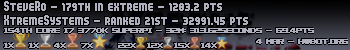

 Reply With Quote
Reply With Quote

Bookmarks