Sorry guys! I had no intentions to offend anyone. Just felt like standing on the soap-box for a minute. 
I hear what you're saying, but just installing the CPU HS can cause the board to deform. In my situation screwing the board into the case actually improved MOSFET contact.
My clock may not seem that high to you, but I can assure you that I'm stressing the FSB very hard on this quad. I know it has more CPU freq in it, but this damn FSB wall is testing my patience!
You have every right to request a new board. That is 1 problem w/ having these huge heatpiped HS's. They look great, but as we all know the heatpipes can bend fairly easily. If they get slightly out-of-whack during manufacturing it can cause the board to also bend. I guess we could spend some time trying to bend the heatpipe assembly by hand and setting it on the board until it sits flush w/o any screws, but for $270 you really shouldn't have to do that.
In my situation the board was bent, but my TRUE also put some additional bend in it. Once in the case it's good to go. Contact is good on the NB, SB, and MOSFETS b/c I locked the screws down hard w/ washers on the NB & SB. Right now at 485FSB my temps in the BIOS are 34C-NB, 37C-SB, 25C-MB, 28C-PWM in a 69F house. Voltages are: vcore-1.23v, DRAM-2.15v, NB-1.24v, PLL-1.6v, vTT-1.25v.
My comment about the BIOS settings came out wrong. It seemed to me that many folks (probably not you) were just typing in others BIOS settings and when they didn't work they just kind of gave up. They didn't try to tweak anything or experiment in anyway. I agree that using others BIOS settings as a starting point can help, but usually using someones completely maxed out settings will not work. Using someone elses 'safe' settings as a start and then looking at various 'max' settings to see where people fine-tuned is usually more helpful IMO. It also seemed like many had bought this board as their first foray into OCing, and perhaps had the misconception that buying a more expensive board would mean that they would be able to OC further. I saw quite a few posts where every setting was on auto, and then they asked what was wrong. This is not an 'auto' board IMO. My comment was more directed to those folks.
I'm having my own issues. I'm working on getting 485FSB stable, and so far I can't get more than a minute of P95-large-fft before I get 2 cores failing. I'm still playing w/ the GTL's, though. I may end up having to settle for less for 24/7 operation, though.
Also, 2 of my beloved D9 Tracers appear to have bitten the dust last night. I'm kind of regretting this purchase now, as my P5K-Premium has been running strong w/ this RAM for 1-1/2 yrs now. Tried to take a step forward, and I end up taking 2 steps back. I know Crucial isn't going to send me D9's as replacements, so I'm going to have to buy a whole new set of RAM as mixing D9's w/ the new crap they have always ends up causing problems for people.
Do you guys still think 1307 is the best? I started out w/ 1802, and then decided to try 1901 to see if it helped. Then I tried to copy BIOS1 over to BIOS2 and 2 of my RAM sticks died...

Anyway, in my panic I went back to 1307. I tested the 2 bad sticks 1 at a time in each dimm slot, but it won't boot w/ them. The other 2 boot up just fine.

radaja, I see you have the UD3P now. Do you like it better? Can you get the FSB higher for 24/7 than you could on the M2F?





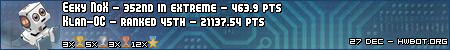


 Reply With Quote
Reply With Quote








 .
.

 Anyway, in my panic I went back to 1307. I tested the 2 bad sticks 1 at a time in each dimm slot, but it won't boot w/ them. The other 2 boot up just fine.
Anyway, in my panic I went back to 1307. I tested the 2 bad sticks 1 at a time in each dimm slot, but it won't boot w/ them. The other 2 boot up just fine. 


Bookmarks