After getting tired of reading people post things about how certain things "don't matter" and a reviewer need not worry about tweaking or using the appropriate memory speed I decided to do my own tweak benchmarks. I did this mainly for my own edification, but thought I'd post the results for the benefit of anyone curious.
I only ran them one time each... so this isn't an end-all review. Nor do I profess to call myself a "professional reviewer". Of course to be completely thorough I should also do all of these same tests at the fastest CPU speed I can use. But I'll leave that to the professionals: My little effort revealed exactly what we would expect.
(STOCK below means 3.0Ghz Phenom II 940, un-ganged, 5-5-5 timings, stock video. Fusion for gaming only adjusts the services. It is not overclocking the CPU or the video card.)
I ran 3DMark Vantage with several changes:
STOCK system with DDR2-800
STOCK system with DDR2-1066
STOCK system with DDR2-1066 using ATI Fusion for Gaming
NB@2.4Ghz with DDR2-1066
NB@2.4Ghz with DDR2-1066 using ATI Fusion for Gaming
RESULTS:
It is easy to see that tweaking and using the appropriate memory speed in a benchmark could make a difference in the end results. Some might not consider the 4% or 5% that can be gained to be worth the effort. And remember: this doesn't include changing the CPU core frequency; this is only the gains that could be obtained by tweaking everthing else.
NOTE: I also did a run with ganged but the results were within 10 points... too close to actually call it a difference. (Margin of error and all.)





 Reply With Quote
Reply With Quote




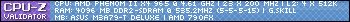


 Samsung LED 3D TV
Samsung LED 3D TV 

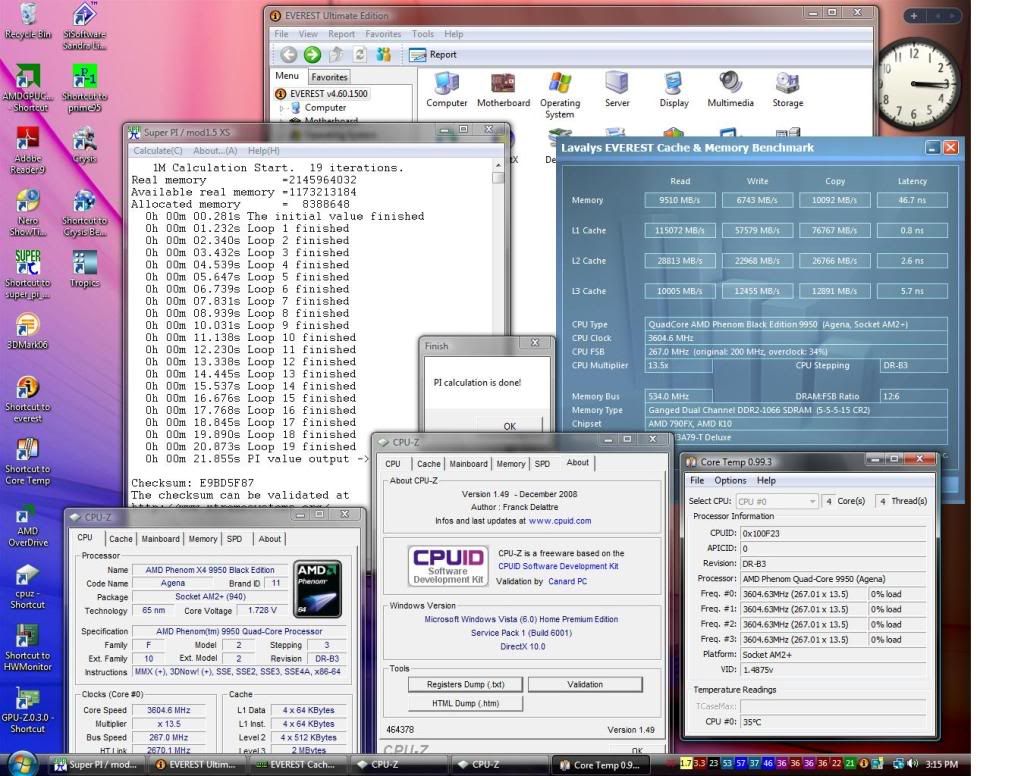
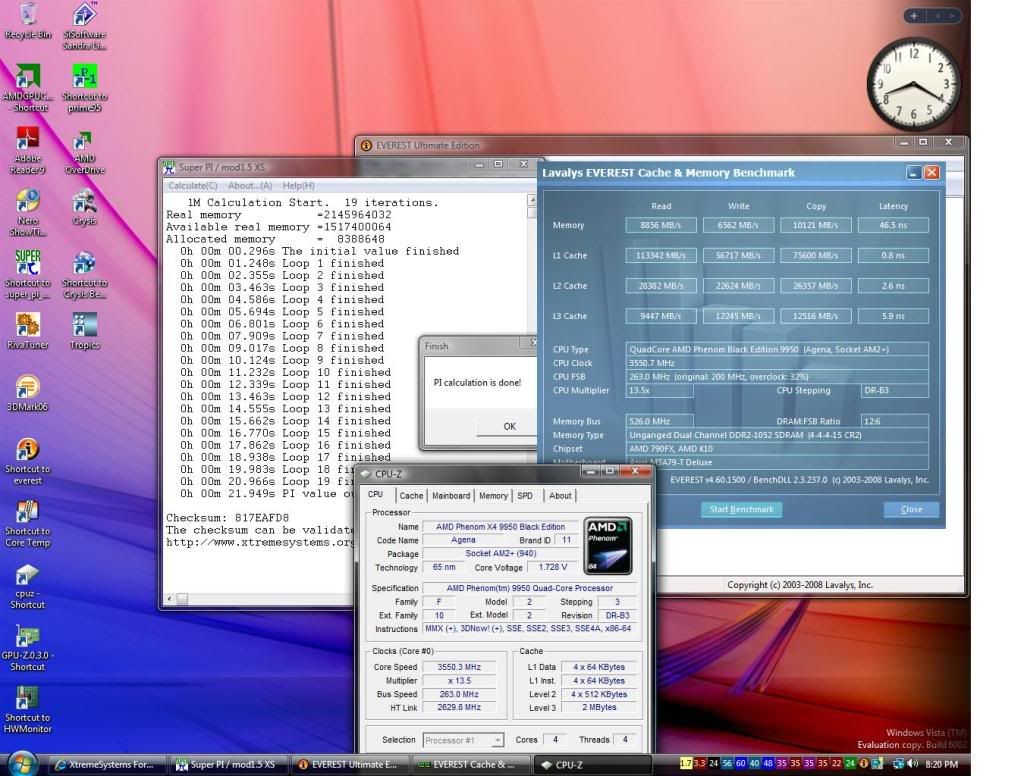

 ..........
..........



Bookmarks