AI Overclock tuner: MANUAL
CPU Ratio Setting: AUTO (8)
FSB Frequency: 366, 400
FSB Strap to North Bridge: 333
PCI-E Frequency: 100
DRAM Frequency: AUTO (1:1)
DRAM CLK Skew on Channel A1: AUTO
DRAM CLK Skew on Channel A2: AUTO
DRAM CLK Skew on Channel B1: AUTO
DRAM CLK Skew on Channel B2: AUTO
DRAM Timing Control: AUTO
1st Information :
CAS# Latency: 5
DRAM RAS# to CAS# Delay: 5
DRAM RAS# Precharge: 5
DRAM RAS# Activate to Precharge: 15
RAS# to RAS# Delay : AUTO
Row Refresh Cycle Time: AUTO
Write Recovery Time: AUTO
Read to Precharge Time: AUTO
2nd Information :
READ to WRITE Delay (S/D): AUTO
Write to Read Delay (S): AUTO
WRITE to READ Delay (D): AUTO
READ to READ Delay (S): AUTO
READ to READ Delay (D): AUTO
WRITE to WRITE Delay (S): AUTO
WRITE to WRITE Delay (D): AUTO
3rd Information :
WRITE to PRE Delay: AUTO
READ to PRE Delay: AUTO
PRE to PRE Delay: AUTO
ALL PRE to ACT Delay: AUTO
ALL PRE to REF Delay: AUTO
DRAM Static Read Control: AUTO
DRAM Read Training: AUTO
MEM. OC Charger: AUTO
AI Clock Twister: AUTO
AI Transaction Booster: AUTO
COMMON PERFORMANCE LEVEL: 05
PULL-INS: DISABLED (ALL OF THEM)
CPU Voltage: 1.25
CPU GTL Voltage Reference (0/2): 0.635
CPU GTL Voltage Reference (1/3): 0.635
CPU PLL Voltage: 1.56
FSB Termination Voltage: 1.26
DRAM Voltage: 2.06
NB Voltage: 1.26
NB GTL Reference: AUTO
SBridge Voltage: 1.20
PCIE SATA Voltage: 1.60
Load Line Calibration: ENABLED
CPU Spread Spectrum: DISABLED
PCIE Spread Spectrum: DISABLED






 Saaya yupp, I agree
Saaya yupp, I agree
 Reply With Quote
Reply With Quote
 Join Us in the XS World Community Grid Forum & Help Fight Cancer and Other Diseases
Join Us in the XS World Community Grid Forum & Help Fight Cancer and Other Diseases  I'm thinking it has to do with the bios and my q9450 not liking it... I've heard problems with them in the past. I should mention I've been using mbios 1406 from Ket. I'm going to try the newer bios version from Asus at this point and hope for better results... I'm not sure what else I can do.
I'm thinking it has to do with the bios and my q9450 not liking it... I've heard problems with them in the past. I should mention I've been using mbios 1406 from Ket. I'm going to try the newer bios version from Asus at this point and hope for better results... I'm not sure what else I can do.



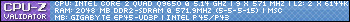
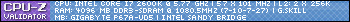



Bookmarks