I have been following this thread from the beginning and having trouble with stability at 8x533 on a UD3R. I really don't want to use ET6, so can anyone who is running an E8500 on a UD3R at 8x533 w/mem at 1:1 and NOT using ET6 but just tweaking in BIOS please post your BIOS settings. It would be greatly appreciated. Thanks!
GA-EP45-UD3R F5 BIOS
E8500@3.8 400x9.5 @ 1.25V
2x2 DDR2-1066 Dominators w/Fan 2.1V v1.1
MSI HD4670
Seagate 400GB SATAII
Coolermaster CM690 3x120mm
Coolermaster Real Power Pro 550
Zerotherm Zen Z120 @ 1800rpm





 Reply With Quote
Reply With Quote
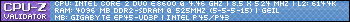


 with the igloo
with the igloo


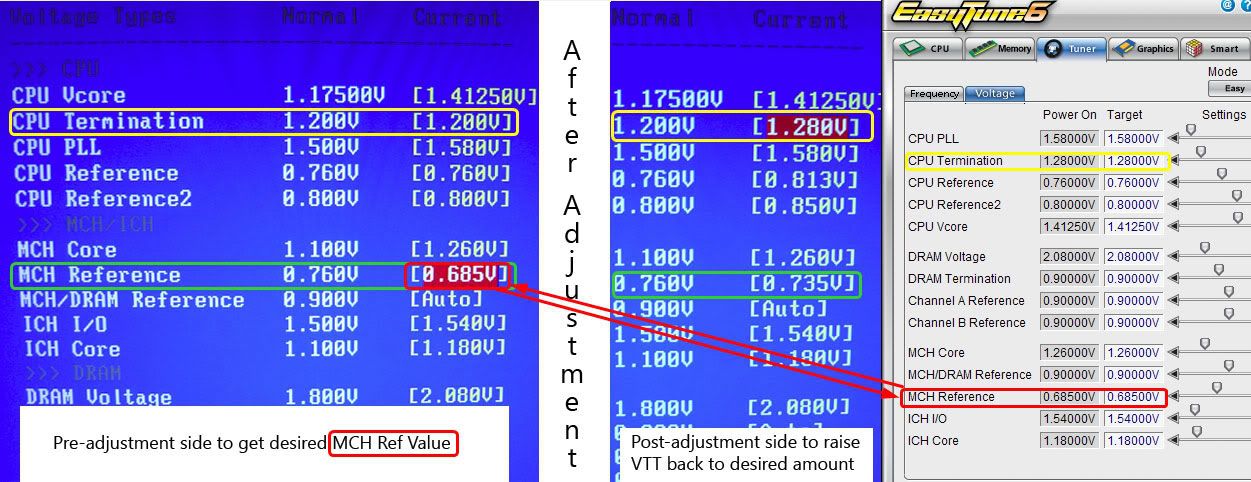
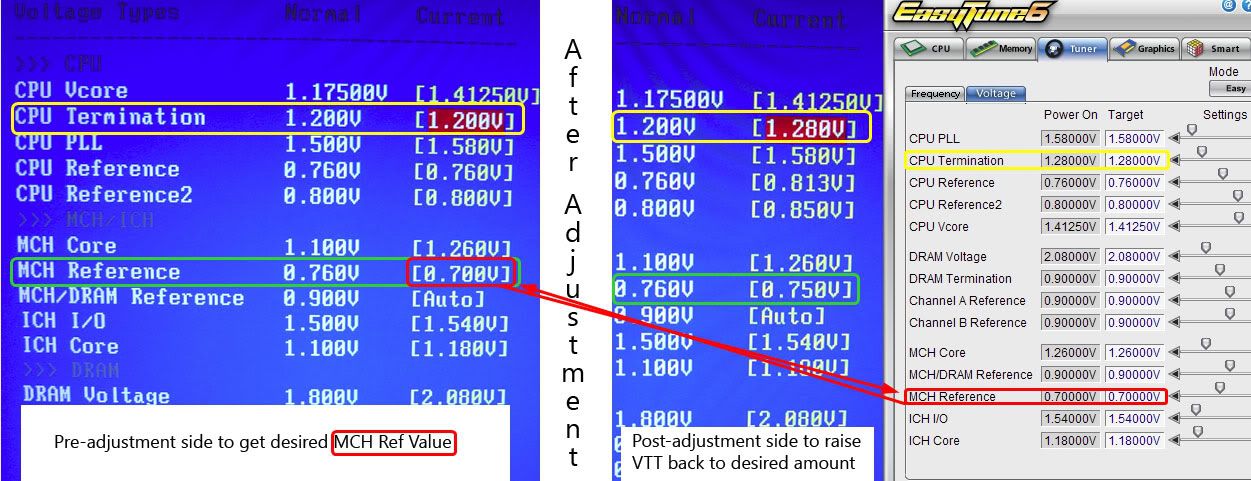
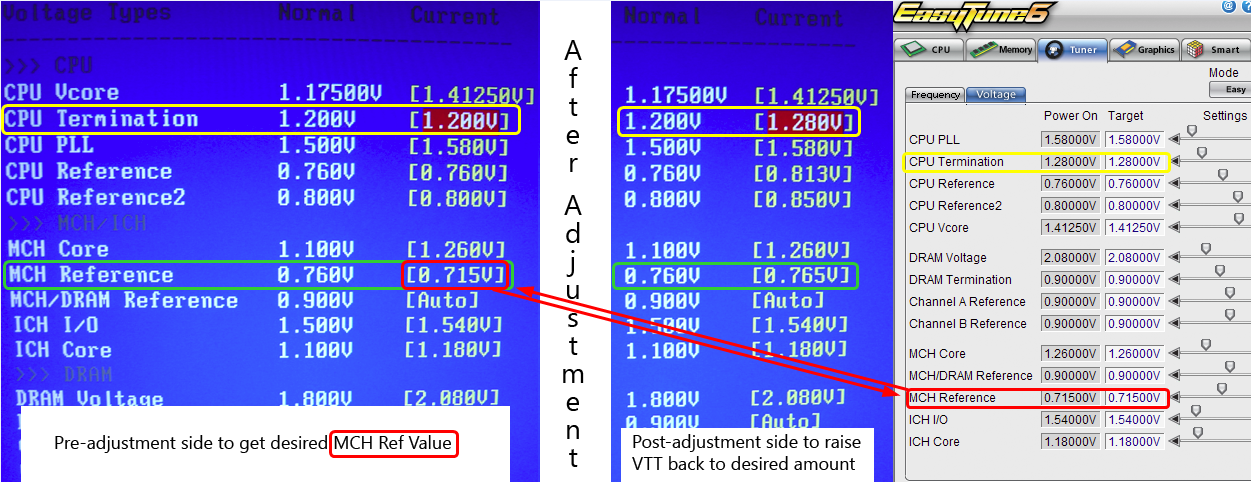
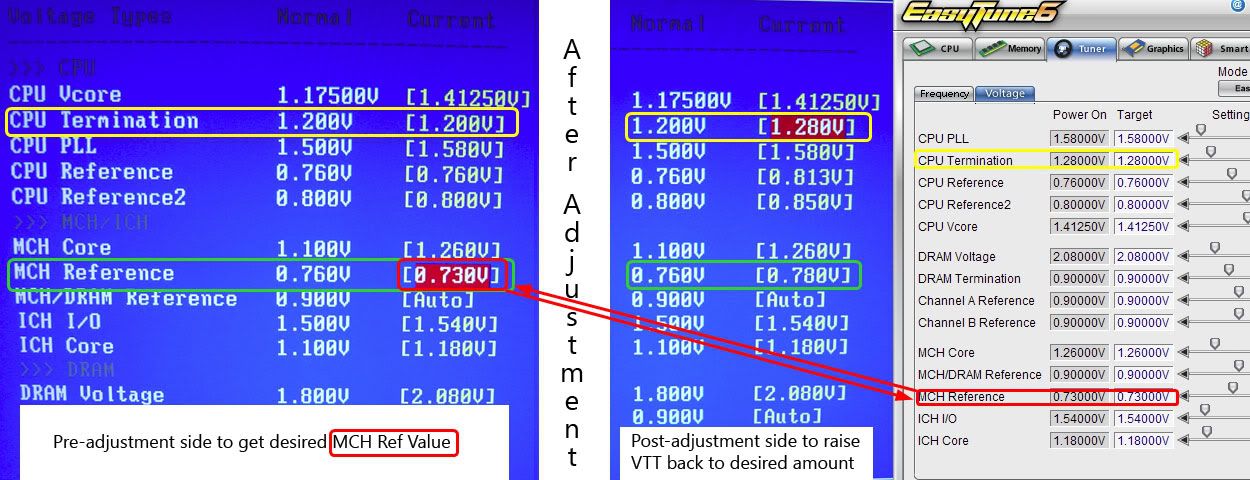
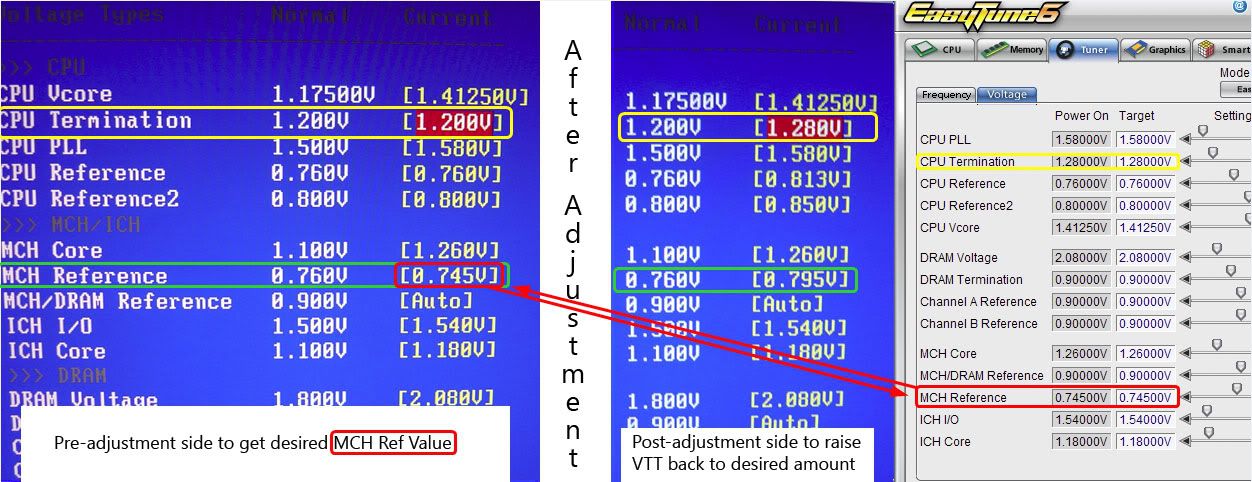
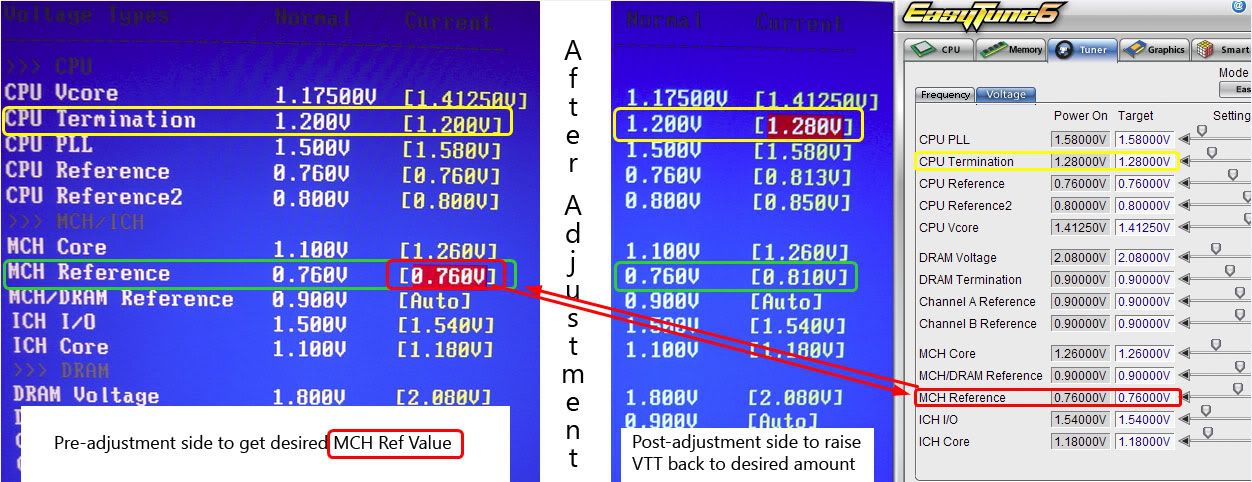
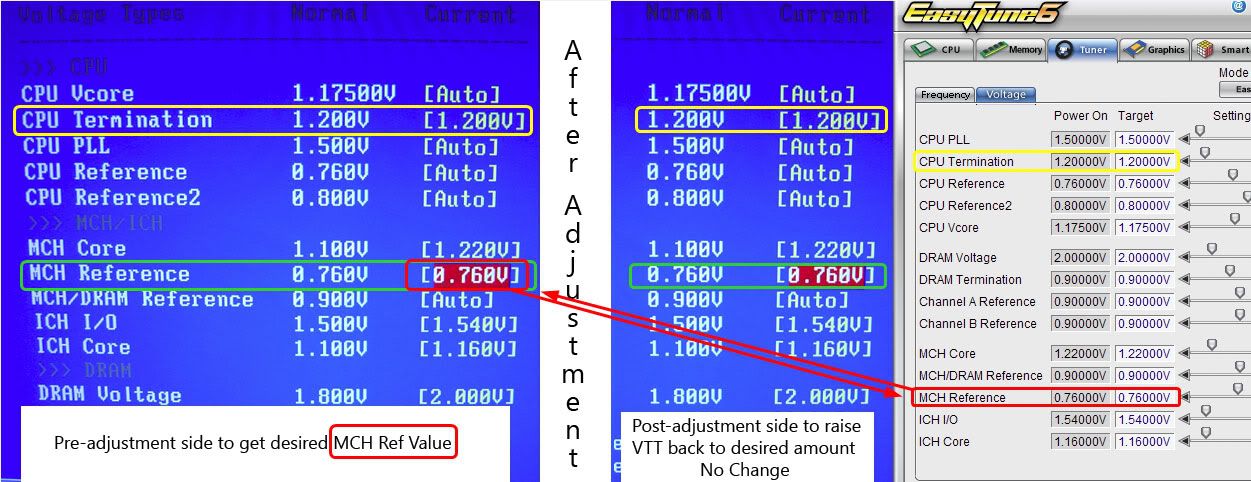
 .
.


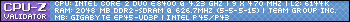
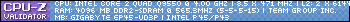



Bookmarks