Wow yea your right that did seem to fix the problem, but like others said it doesnt want to test more then 1749 mb of memory on vista 32, and only uses 4 cores (i7 Hyper-threading throws it off).
Going to see if it works with Hyper-threading off, im assuming it probably does.




 just by bumping gtls +5
just by bumping gtls +5
 Reply With Quote
Reply With Quote damn budget
damn budget Small but powerfull
Small but powerfull

 |2xSamsung Spinpoint F1 1Tb RAID 0 & 1|
|2xSamsung Spinpoint F1 1Tb RAID 0 & 1|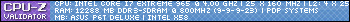








Bookmarks