Pass, that's out of my field even coming to guess work
Hmm, there doesn't seem to be a way to define exactly how long a linpack run = how long a prime95 run though. I've read for months and months that it beats out prime hands down and will do in a very short time what prime will do in 1-2 days, i'm just saying that in my opinion everyone that talks like this is hugely exaggerating. Unless my one test yesterday was a fluke
I also forgot for a while but my old QX9650 which was 26hr~ blend stable failed IBT (same thing as LinX really right?) in like 10 minutes. Gah why is everything so f***ing complicated.









 Reply With Quote
Reply With Quote
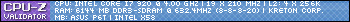




 and above to fully post (system powers on but keeps restarting until a failed overclock is displayed).I have tried many combinations and voltages to no avail.Below is what i have tested:-
and above to fully post (system powers on but keeps restarting until a failed overclock is displayed).I have tried many combinations and voltages to no avail.Below is what i have tested:-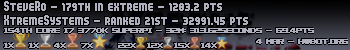




Bookmarks