Might be, but I upped my CPU V and I think that fixed it.
Might be, but I upped my CPU V and I think that fixed it.
ASUS Maximus Formula Special Edition / SE X38 RAMPAGE 0803 BIOS
Q6700
Lapped TRUE
G.Skill 8500 2x2GB
9600DT 512MB
X-Fi Extreme Music.
Samsung 1TB & 2 WD 200GB (trying to RAID)
PC Power & Cooling 750 (Black)
Code:Extreme Tweaker Ai Overclock Tuner : MANUAL OC From CPU Level Up : AUTO CPU Ratio Control : Manual - Ratio CMOS Setting : 8 FSB Frequency : 450 FSB Strap to North Bridge : 333 PCI-E Frequency: 110 DRAM Frequency: DDR2-901 DRAM Command Rate : 2N DRAM Timing Control: MANUAL CAS# Latency : 5 RAS# to CAS# Delay : 5 RAS# Precharge : 5 RAS# ActivateTime : 15 RAS# to RAS# Delay : Auto Row Refresh Cycle Time : Auto Write Recovery Time : Auto Read to Precharge Time : Auto Read to Write Delay (S/D) : Auto Write to Read Delay (S) : Auto Write to Read Delay (D) : Auto Read to Read Delay (S) : Auto Read to Read Delay (D) : Auto Write to Write Delay (S) : Auto Write to Write Delay (D) : Auto DRAM Static Read Control: DISABLED Ai Clock Twister : LIGHTER Transaction Booster : MANUAL Common Perf. Level : 8 CPU Voltage : 1.5625 CPU PLL Voltage : 1.60 North Bridge Voltage : 1.53 DRAM Voltage : 2.06 (might have been 2.08 - can't read my writing) FSB Termination Voltage : 1.52 South Bridge Voltage : 1.05 Loadline Calibration : ENABLED CPU GTL Reference : .67 North Bridge GTL Reference : .67 DDR2 Channel A REF Voltage : DDR2_REF DDR2 Channel B REF Voltage : DDR2_REF DDR2 Controller REF Voltage : DDR2_REF SB 1.5V Voltage : 1.50 NB LED : NB Volt SB LED : SB Volt CPU LED : CPU Volt Voltmeter: ENABLED CPU Spread Spectrum : DISABLED PCIE Spread Spectrum : DISABLED CPU Ratio Control : MANUAL Ratio : 8 C1E Support : DISABLED CPU TM Function : DISABLED Vanderpool : DISABLED Execute Disable Bit : DISABLED Max CPUID Value : DISABLED
These settings ran stable for about 4 or 5 hrs and even though I worked up very slowly to them, I hoped to bring some of my temps down (maxed out around 74 degrees in 2 cores / 69 degrees in the other two) from Real Temp. If I bumped Vcore, PLL, NB or FSB down even one step I'd get an error in the 3rd core of Prime. So, I went back to my original settings and am running Prime again just to be sure I don't get any errors.
Assuming this looks OK, I'd like to get into improving my RAM but, much like what I've done so far, I'm rather in the dark about where to start, what to adjust and so forth so some advice (even if it's something to go read or research) would be great.
Mike
EDIT : Got the following failure
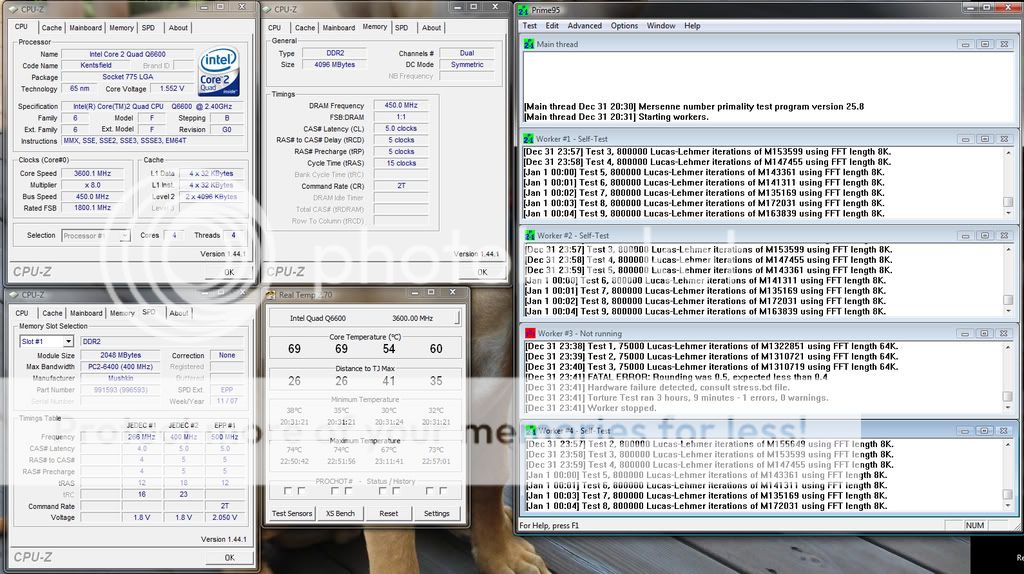
Last edited by xxDayTrader; 12-31-2008 at 09:11 PM.
MOBO: Asus Max. Formula --> Maximus Rampage
BIOS: 0803
CPU: Q6600 - SLACR - GO Stepping
HS: Thermalright Ultra Extreme 120
RAM: Mushkin XP2 PC2-8000 Redline (2X2GB) DDR2 1000MHz
GPU: SAPPHIRE VAPOR-X HD 4890 1GB GDDR5 PCI-E
PSU: Thermaltake Toughpower W0133RU
MON: Viewsonic VX2435WM 24"
OS: Vista Ultimate 64bit
CASE: Silverstone TJ07 w/ window
Those redlines should do 1081 @ 5-5-5-15 easy
run the 12:10 divider and bump up the ram to 1081MHz
Next change these settings
Ai Clock Twister : Stronger
Transaction Booster : MANUAL
Common Perf. Level : 7
retest your ram if it craps out try clock skew first and alittle more volts, I think there safe to 2.2 volts so set max in bios to 2.12 if required
grnfinger, Have you used the OCZ plats 1066 sticks in this board? What were you able to manage with them if so.
heatware chew*
I've got no strings to hold me down.
To make me fret, or make me frown.
I had strings but now I'm free.
There are no strings on me
Will using AS5 on the NB and SB lower my temp that much?
ASUS Maximus Formula Special Edition / SE X38 RAMPAGE 0803 BIOS
Q6700
Lapped TRUE
G.Skill 8500 2x2GB
9600DT 512MB
X-Fi Extreme Music.
Samsung 1TB & 2 WD 200GB (trying to RAID)
PC Power & Cooling 750 (Black)
My QX6850 just cannot do 500MHz FSB.I've used all of my 515MHz+ settings from my old Q6600 and it locks after about 5mins. What voltages would you push to boost the FSB(or the wall?)?
Hmm well they are doing rated specs, NP atm, read alot about users having problems getting reapers up to speed though.
Any thought on prime stable small fft's , 3d06 stable but crysis bench crash? I'm thinking NB volts or ram.
Once i get the my TRUE in a couple of days I will post some OCZ ram tests (temps are to much for extreme ocing atm ). I picked it up for phenom II but figured I'd try it out in this first.
I prefer ceramique to as5, it's the universal soldier of thermal paste. Yes it will make a difference as well as straightening out the heatpipe assembly, only one corner of my SB was making contact when i recieved the board. Lay it on a large piece of glass and see how evenly it sits, adjust till its flat.
Last edited by chew*; 01-01-2009 at 09:19 AM.
heatware chew*
I've got no strings to hold me down.
To make me fret, or make me frown.
I had strings but now I'm free.
There are no strings on me
Oh no I'm not bashing the ram, I just had bad luck with them and even worse with RMA
I would agree most likely vNB, you could also try dram clock skew advanced 100ps to start and move up from there it might help..
I find alot of PLL will move the wall slightly if you havent tried it yet.
Shawn I found a small fan over the NB also does wonders. The way the heastink is pinned screws fasten to it quite easily. Don't mind the mess I just recently organized everything when i swapped PSU this is just an old pic.

heatware chew*
I've got no strings to hold me down.
To make me fret, or make me frown.
I had strings but now I'm free.
There are no strings on me
12:10 @ 1081 CHECK
Ai Clock Twister : Stronger CHECK
Com. Perf. Level : 7 CHECK
As for Clock Skew.... am I correct in assuming the lower the advance the better? At someone's recommendation here (I believe it was Zucker) I had the CLK Skew Channel A & B to : Advance 300ps. When I was inputting your suggestions, I changed it to NORMAL and hung at DET RAM. Bumped both to Advance 50ps and got BSOD as I was posting this reply so now I'm back to Advance 300ps on both. Is that ok or should I try to lower it?
Sorry for all the N00B questions..... just trying to keep myself on track and have something to work on while I'm waiting for replies.
Here are the rest of my memory settings:
DRAM Frequency : DDR2 - 1081MHz
DRAM Command Rate : 2N
DRAM CLK Skew on Channel A : Advanced 300ps
DRAM CLK Skew on Channel B : Advanced 300ps
1st Information: Manual -> RAS# ACT Time / Auto for the rest 5-5-5-15-3-52-6-3
2nd Information : Auto (8-3-5-4-6-4-6)
3rd Information : Auto (14-5-1-6-6)
DRAM Static Read Control: Enabled
Ai Clock Twister : Stronger
Transaction Booster : Manual
Common Performance Level [7]
Pull-In of CHA PH1 Disabled
Pull-In of CHA PH2 Disabled
Pull-In of CHA PH3 Disabled
Pull-In of CHA PH4 Disabled
Pull-In of CHA PH5 Disabled
Pull-In of CHB PH1 Disabled
Pull-In of CHB PH2 Disabled
Pull-In of CHB PH3 Disabled
Pull-In of CHB PH4 Disabled
Pull-In of CHB PH5 Disabled
MOBO: Asus Max. Formula --> Maximus Rampage
BIOS: 0803
CPU: Q6600 - SLACR - GO Stepping
HS: Thermalright Ultra Extreme 120
RAM: Mushkin XP2 PC2-8000 Redline (2X2GB) DDR2 1000MHz
GPU: SAPPHIRE VAPOR-X HD 4890 1GB GDDR5 PCI-E
PSU: Thermaltake Toughpower W0133RU
MON: Viewsonic VX2435WM 24"
OS: Vista Ultimate 64bit
CASE: Silverstone TJ07 w/ window
I found advanced 350ps was the sweet spot for my setup, if its running solid on 300ps then I would not touch it.
iirc 1.70 is max, someone correct me if I'm wrong please
is this going to be a 24/7 setup?
heatware chew*
I've got no strings to hold me down.
To make me fret, or make me frown.
I had strings but now I'm free.
There are no strings on me
It'll be a 24/7 Folding setup. I'll try up to 1.65v and that will give about 1.7v actual. What did you run on yours, Grn?
Figured out my crysis bench problem. Won't even bench at stock, either the bench is screwed, the game is screwed or my dx10 is screwed because it benches in DX9 fine.
heatware chew*
I've got no strings to hold me down.
To make me fret, or make me frown.
I had strings but now I'm free.
There are no strings on me
got a Fatal Error 2 1/2 hrs into Prime95 "Blend" test (usually I'd just run the Small FFTs) in core #2. When I was running the Small FFT tests it was usually core #3 that would get the error.
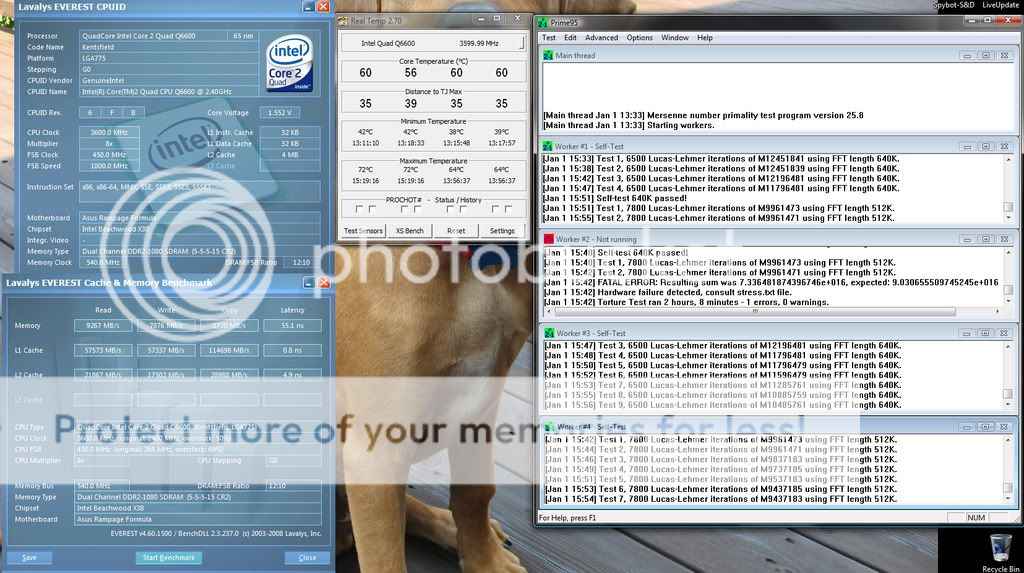
MOBO: Asus Max. Formula --> Maximus Rampage
BIOS: 0803
CPU: Q6600 - SLACR - GO Stepping
HS: Thermalright Ultra Extreme 120
RAM: Mushkin XP2 PC2-8000 Redline (2X2GB) DDR2 1000MHz
GPU: SAPPHIRE VAPOR-X HD 4890 1GB GDDR5 PCI-E
PSU: Thermaltake Toughpower W0133RU
MON: Viewsonic VX2435WM 24"
OS: Vista Ultimate 64bit
CASE: Silverstone TJ07 w/ window
Its vcore or pll, up pll first if that wont help, you'll need a drop or 2 of vcore
usally 512 errors its pll
Sweet! I didn't realize the iteration gave a clue as to what went wrong. Now I wish I would have been posting up my Pirme screenshots a week ago when I started this mess.
Had CPU Voltage : 1.5625 & CPU PLL Voltage : 1.60. Just bumped PLL to 1.62 and rerunning Prime.
Thanks again Grnfinger!
MOBO: Asus Max. Formula --> Maximus Rampage
BIOS: 0803
CPU: Q6600 - SLACR - GO Stepping
HS: Thermalright Ultra Extreme 120
RAM: Mushkin XP2 PC2-8000 Redline (2X2GB) DDR2 1000MHz
GPU: SAPPHIRE VAPOR-X HD 4890 1GB GDDR5 PCI-E
PSU: Thermaltake Toughpower W0133RU
MON: Viewsonic VX2435WM 24"
OS: Vista Ultimate 64bit
CASE: Silverstone TJ07 w/ window
What about me?

ASUS Maximus Formula Special Edition / SE X38 RAMPAGE 0803 BIOS
Q6700
Lapped TRUE
G.Skill 8500 2x2GB
9600DT 512MB
X-Fi Extreme Music.
Samsung 1TB & 2 WD 200GB (trying to RAID)
PC Power & Cooling 750 (Black)
ASUS Maximus Formula Special Edition / SE X38 RAMPAGE 0803 BIOS
Q6700
Lapped TRUE
G.Skill 8500 2x2GB
9600DT 512MB
X-Fi Extreme Music.
Samsung 1TB & 2 WD 200GB (trying to RAID)
PC Power & Cooling 750 (Black)
Bookmarks