Sorry ... today I'm more stupid than usual. I answered without having read all the posts pending. In addition, i just write wrong all my voltages: 1.244 and 1.228 should be 1.344 and 1.328 (i should really to use excel)
IMPRESSIVE WORK rge.
All my doubts were cleared up completely with your post. Thank you so much







 Reply With Quote
Reply With Quote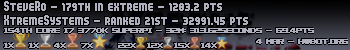









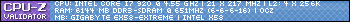
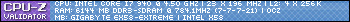
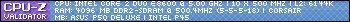
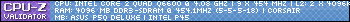
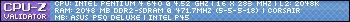




Bookmarks