I try all new bioses/utilities b/c Im a bios/utility whre, somebody has to take one for the team

.
But that aside, if in addition to drop/droop you are complaining that setting bios to 1.375 you get 1.360 cpuz and then setting bios to 1.4 you still get 1.360 cpuz, that is because the bios increases volts in steps of .00625v, yet sensor on mobo (which cpuz reports) reads in steps of .016v. So until you increase bios enough to get to next sensor point, it wont change the value reported, even though it is still increasing .00625v. That is not going to change. However if you use an excel spread sheet, and document the points where the voltages bounce back and forth between higher and lower values, ie is near halfway point, you can plot the rest from there by using steps .00625 (excel will do for you). Once you plot one halfway point, you can accurately predict the rest, attesting that board is doing decent job of increasing by .00625v. I marked the halfway points on mine as (()). See pic where I listed actual sensor values based on .00625v steps versus cpuz reporting mobo sensor which reports in .016V steps. It is especially useful for going back and forth between LLC on vs off, and for scaling getting next OC point. For example at one point, idle cpuz I have ((1.336)), never reads 1.336 it was bouncing back and forth between 1.328 and 1.344 (.016v steps) and average is 1.336. And balancing the 3 halfway points, but increasing by .00625, leads to values idle actual. Using easytune to change volts, does not take long to make the chart.
Of course if all mobo's had sensors that read in steps of .008 or god forbid .006...wouldnt have that problem.
@Lukee, I think your best bet is to buy different NB waterblock, somewhere, someone had mentioned another NB wb cooler that fit Extreme. I know the screw threads are normal size, I could fit my old cpu retaining screws from 775 in them...when I was trying different nb heatsinks/fan...but found just plain fan worked best.







 Reply With Quote
Reply With Quote









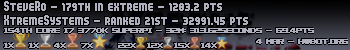
 Before, it was impossible start @ 200x20 x36 x16 x8 (the famous 200x20 wall). Now, the wall is gone. Before, i need only 1.1v IOH for my settings, now, 1.2v. My 940 now needs more Vcore...Now I see what other things have changed
Before, it was impossible start @ 200x20 x36 x16 x8 (the famous 200x20 wall). Now, the wall is gone. Before, i need only 1.1v IOH for my settings, now, 1.2v. My 940 now needs more Vcore...Now I see what other things have changed 
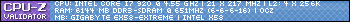
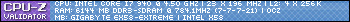
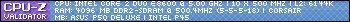
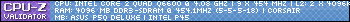
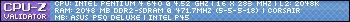









 .
. 


Bookmarks