Up FSb term to eg 1.36 and test again, if no go remove 2 dimms and try again... are we talking Vista ? but I suspect reference volts that are wrong and maybe to tight ram settings ( eg TRFC )
But I would start from zero so a plain default setting and slowly up the FSB to eg 400FSB... then test how your board reacts to lowering FSB term voltage,etc... see how low you can go... FSB term 1.26 MCH 1.3 and co should be okay for up to 500FSB... CPU PLL works here at 1.4 set in bios...
It's nice to post templates but if you are not aware why it would work with setting 2 and not with your seting will not get you anywhere. Learn the board, learn how she responds...





 Saaya yupp, I agree
Saaya yupp, I agree
 Reply With Quote
Reply With Quote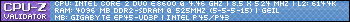

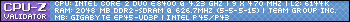
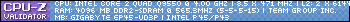
 .,but when i run super PI 32mb.,it fail and got message 'Not Exact In Round'.,do amyone know what is that mean..?
.,but when i run super PI 32mb.,it fail and got message 'Not Exact In Round'.,do amyone know what is that mean..?









Bookmarks