ghostleader,i was having the same problem trying to run above 545x8 with memory on a 5:6 divider pl8.it would pass prime for hours,but apon reboot i would get the red OC failure screen.but pl9 was fine.i have since got it to work at pl8 by raising my vdimm from 2.30 to 2.34. maybe this might help you






 Reply With Quote
Reply With Quote





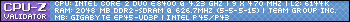
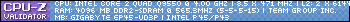







 Could it be the fact that on the TPower I used .63x GTL Ref and here I'm using .76x GTL Ref?
Could it be the fact that on the TPower I used .63x GTL Ref and here I'm using .76x GTL Ref?
 .
.



Bookmarks