Yes, Blend test is more real-life orientated because it stress CPU-MEM-NB like in daily use.
Small FTTs are for heating up your CPU but putting much less stress on MEM and NB.
Linpack (LinX/IBT) is for testing your cooler and CPU stability, it heat up your CPU like no tommorow.





 Reply With Quote
Reply With Quote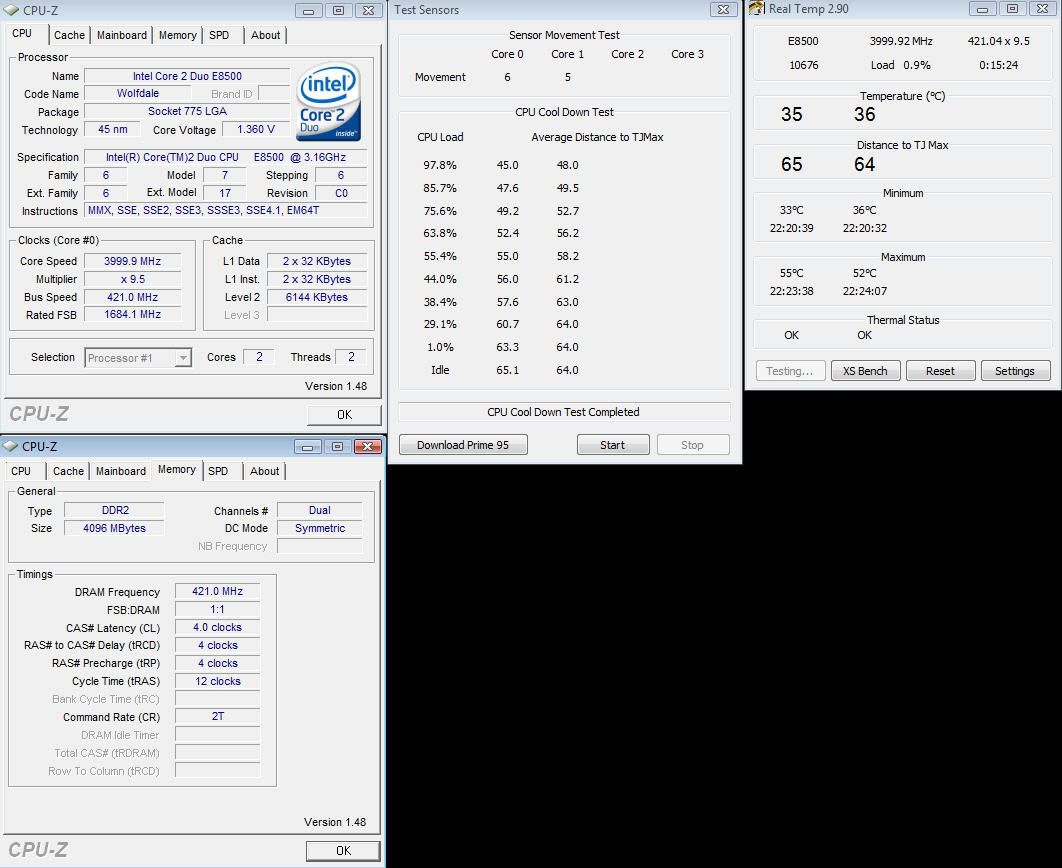






 Maybe the Speedstep is messing it up? I've noticed it takes around 2 minutes before RealTemp tried to show the clock speed and FSB.
Maybe the Speedstep is messing it up? I've noticed it takes around 2 minutes before RealTemp tried to show the clock speed and FSB.










Bookmarks