I said I was able to get to 4.205 Ghz Stable. I can't remember the voltage though. and I currently run 4.000 Ghz at 1.304v and thats fine, but I'm also at 1.4v FSB/VTT so I'd say you should at least try setting that up to 1.35 instead of the 1.3 you say your on. or even go to 1.4
Also have you tried changing the GTLREF's. I see you said they are all on 85. my board was at stock speed core 0,1,2,3... my core 1 was auto'd at 67 only that core. and upon oc to 4.0 Ghz it went to 105 and the rest didn't move. so I went down to 95 on it and took the rest up a notch. I'm sure Nvidia is different from yours. but thats what I did. you should try changing those around. and whatever core fails in Prime, only higher that cores GTL... make sense. until they are all stable. then try lowering vcore again.
P.s. I've still not installed my PCP&C 750w Quad yet. I'm retarded. I'll do it the next 2 days that I have off.. as I've yet to install. any other new part I'd throw in there instantly. but I've been procrastinating. not sure why. lol
edit* I see your on the 780i. so you should have similar GTLREF's. athough mine go from 0-150 if I remember right. and yours start off in negative numbers.. so 85 might be to high. you should go to evga.com and check out there Q9650 thread. the guys in there almost all have 780i's and 790i FTW's and they could really give you GTLREF pointers.. thats important for fine tuning!




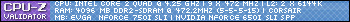
 -
-
 Reply With Quote
Reply With Quote
 I too play it on the safe side but many many users are running their quads 24/7 way out of voltage spec and yet I have to find one that killed his CPU... all depends more on the mobo/user then solely on the CPU...
I too play it on the safe side but many many users are running their quads 24/7 way out of voltage spec and yet I have to find one that killed his CPU... all depends more on the mobo/user then solely on the CPU...

 Saaya yupp, I agree
Saaya yupp, I agree damn budget
damn budget Small but powerfull
Small but powerfull

 ), not a big result but good for me
), not a big result but good for me 







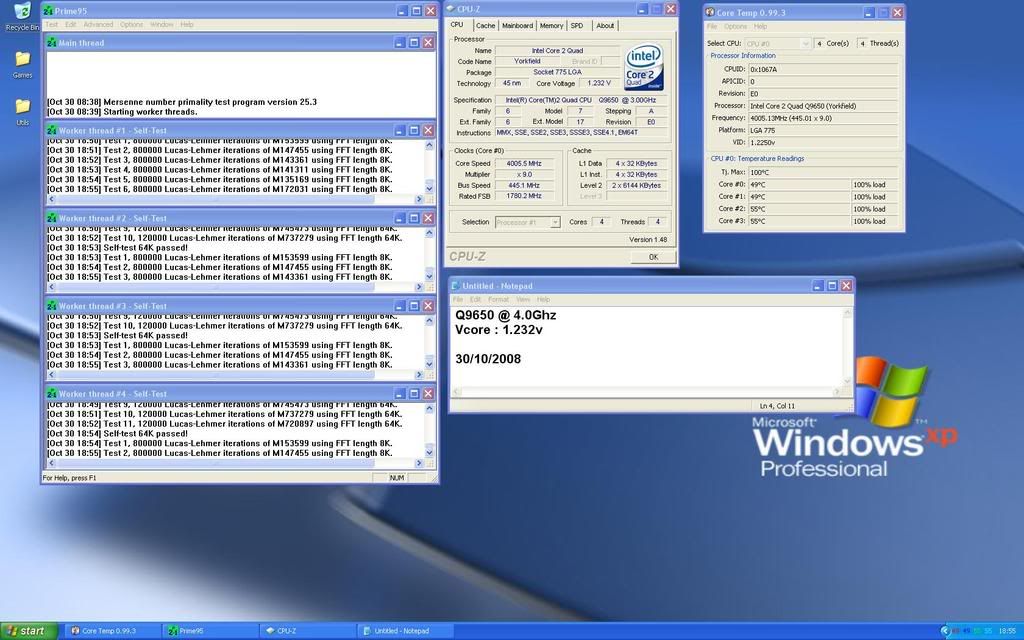

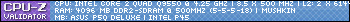
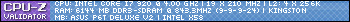
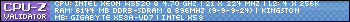
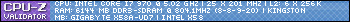
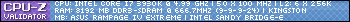
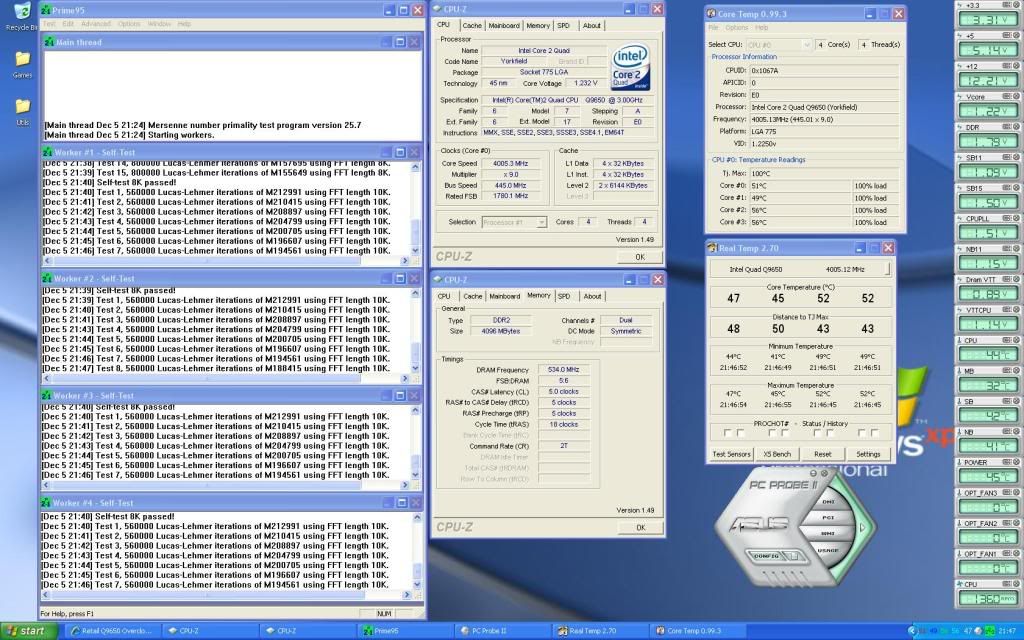


Bookmarks