Well by Slot 1 and 2, if you mean the top slot (Blue) and the next PCI-E slot immediately below it (Black) then that would be wrong..
You need to have the cards in matching colour slots, I have mine in the 2 blue slots on the M3A32-MVP which has the same slot layout as the M3A79-T which go's
Blue (PCI-E Slot 1)
White (PCI)
Black (PCI-E Slot 2)
White (PCI)
Blue (PCI-E Slot 3)
Black (PCI-E Slot 4)
In which case the correct slots are Slots 1 and 3, you'll need to use the Crossfire Bridges that came with the motherboard, to be able to connect the cards, as the standard connectors that come with the cards are not long enough.
On another subject, I'm worried now about my Scan Order, I placed it last night, and the site was showing it as being in stock when I placed my order, I woke up this morning and have had an email confirming my order, but nothing about shipping as of yet, just an initial ordder confirmation.
I went to the website to check the order status and there's no info on it on the website, so I go again to product page, and its showing today as only being available for pre-order.... so I'm really, REALLY hoping that the stock status was right at the time of my order and that I'm not going to be stuick waiting AGAIN for stock to arrive.....!!!!!








 Reply With Quote
Reply With Quote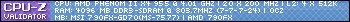

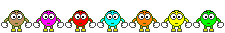













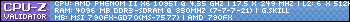
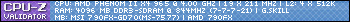



Bookmarks