pierrandre, try increasing your RAM voltage. If it doesn't overclock very well, then increase it to 2.0V or 2.1V.
I'm in the same boat as you. I can pass IntelBurnTest to a certain measure before encountering errors. Ex: 10 passes → stable, 20 passes → stable, 25 passes → fails. :/





 Reply With Quote
Reply With Quote









 ? You can boil some eggs.
? You can boil some eggs.



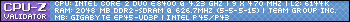
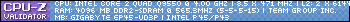

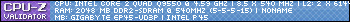









Bookmarks