MB: Asus '
Maximus Rampage' (Rev 1.03g) (Stock Cooling Removed; Thermalright Replacements: HR-05 SLI/IFX, HR-09 U T2, HR-09 S T2)
CPU: Intel Q6600 'G0' w/VID: 1.2625v @ 3720MHz (465x8) Fully-Lapped to 2500 Grit. vCore @ 1.3625 (Everest) w/ vDroop Mod & MX-2
Mem: Corsair Dominator 8500 (2x1 GB) @ 5-5-5-15 DDR2-1116
PS: Corsair HX620 w/Fan Mod (Yate-Loon 'Medium', w/Added Potentiometer)
Vid: BFG GeForce 8800 GTS 512 (G92) & 8600 GT 512 (G84);
BOTH Volt-Modded, Hard-Clocked, Cooler-Modded & BIOS-Tweaked
Snd: Creative Labs X-Fi Elite Pro w/ Logitech Z-5500 (Optical-In Used)
Cool: Thermalight Ultra-120-X Fully-Lapped, to 2500 Grit w/ 1x 'Scythe Ultra Kaze 2000 RPM,' overvolted
Case: Coolermaster CM-690 w/
Major Airflow Mods; Yate Loon 'Medium' 140mm's x 4 (Top, Bottom, Side); 1 Scythe Slipstream (Front); 1 Scythe Ultra Kaze 3000 RPM (Rear); Sound-Dampening Foam
Fan CTRLr: Sunbeamtech 'Rheobus Extreme' (w/Minor Superficial Mods)
HDD: 4x500GB Internal SATA Samsung's (HD501LJ)
Tmps @ Idle:
GPU1: 52C;
GPU2: 36C;
NB: 39C;
SB: 30C;
CPU_1-4: '27C' <-- (
1-4 Averaged)
Tmps @
Load:
GPU1: 76C;
GPU2: __C;
NB: 44C;
SB: 30C;
CPU_1-4: '50C' <-- (
1-4 Averaged)
My RIG:
#1 ,
#2 ,
#3
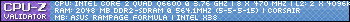




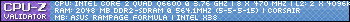

 Reply With Quote
Reply With Quote




 Intel i9 7900X @ 4.6GHz @ 1.126v
Intel i9 7900X @ 4.6GHz @ 1.126v  ASUS X299 TUF MARK 1
ASUS X299 TUF MARK 1  32GB G.Skill DDR4 2800
32GB G.Skill DDR4 2800  2x ZOTAC AMP EXTREME Core GTX1080Ti's in SLi
2x ZOTAC AMP EXTREME Core GTX1080Ti's in SLi  Loop 1: Apogee GTZ CPU block, MCR360 rad w/ Scythe fans, Micro-res, Aquaextreme 50Z pump
Loop 1: Apogee GTZ CPU block, MCR360 rad w/ Scythe fans, Micro-res, Aquaextreme 50Z pump  U2-UFO case
U2-UFO case 



Bookmarks