Hmm,, I left my TRFc and all other settings Auto for ram except for making shure 1066 mode was enabled..
The first time ive decided to use only 2000NB and 2000HT...
I may have a odball chip ,, it likes Low or Stock HT/NB for High Clocks with ram Above 1100mhz...Im still testing ..
Also @ 1.67vcpu and 1.65vnb ,, The 79-T auto adjusted my VID to 1.46volts..
CPU voltage 1.67v
NBcpu voltage 1.65v
HTT 2.8v
CORE 1.3v
SB volts Auto
When i use 1.65v for both CPU/NB it was allways 1.55vid..
ACC is off..So i think the mobo self adjust ACC maybe once you go past a certain point..The 502 bios does this too...flashed back to 403,, result is the same for both Bioses ..
Supi is 1M is 22.5's with my timing loose.
So far since getting the 79-T and using 9950 140watt 0820...Ive have been able to slowly tweak the cpu Above 3.5ghz with high freqency 1100mhz+Ram .. I Have not tried fooling with the Advanced timing settings yet..
Thus I Only changed basic timing from 6-7-7- to 5 - 7 -7 - 2T ganged ,,
Notice how the ram went from 6-7-7-30 to 5-7-7-20

wierd when i only changed the first three timing figures.
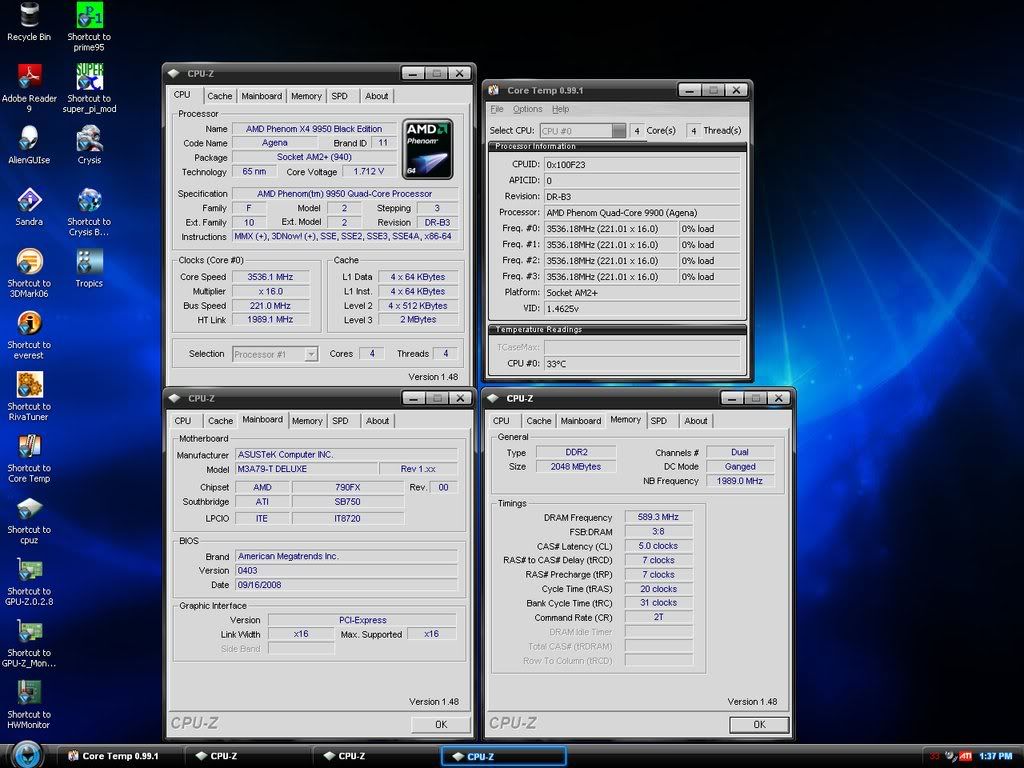
*sigh* Maybe I might try to run the RAM again at 2:1 if I can fix the past issues with tRFC tweaking.








 Reply With Quote
Reply With Quote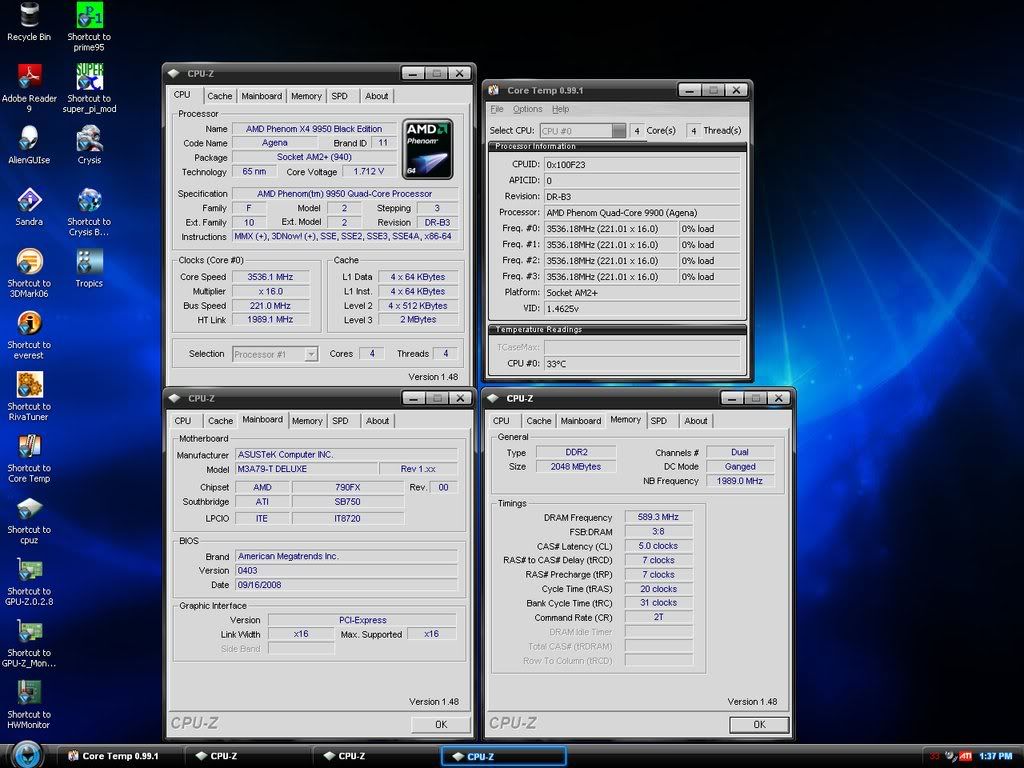

 ..........
..........







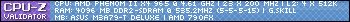



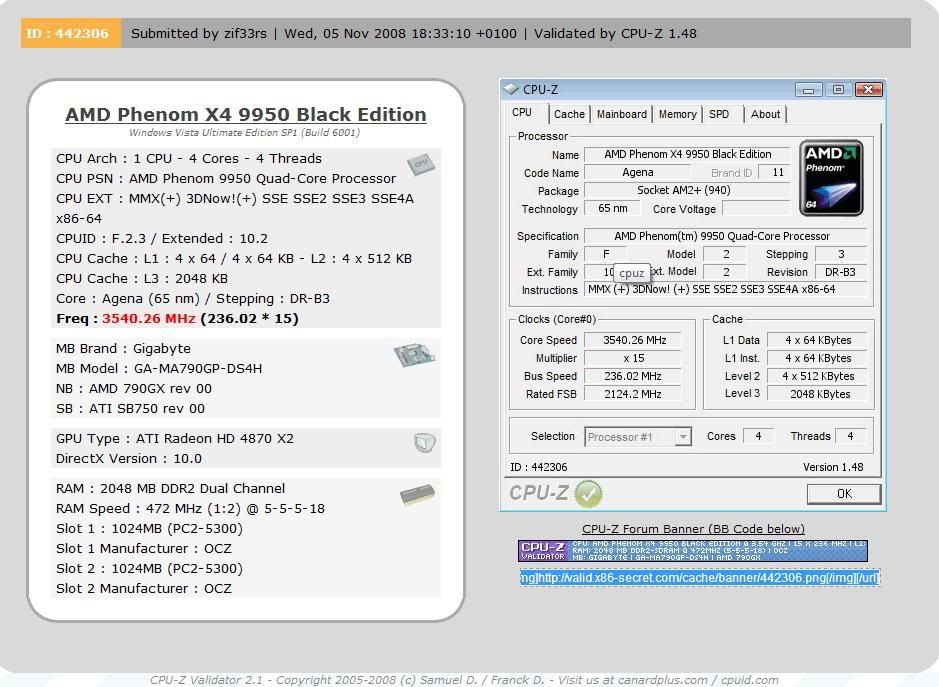
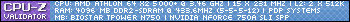

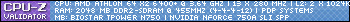
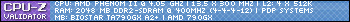


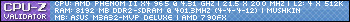
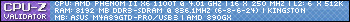
 sheesh thought my chip was ruff. same as you i have a 9850
sheesh thought my chip was ruff. same as you i have a 9850

Bookmarks