1) Set all your Voltage settings manualy. NB Temp is high for just being idle in BIOS (My NB temp is about 35 idle)
What I do is set everthing to AUTO or Load Defalt Settings. Then I go into the monitor and see what my voltage are then, and write them down. Now I go and set my voltages manualy, but note that what you set them to is alittle different then what they will really be. The one that you really want to watch is DRAM. My BIOS setting is 1.94V but it really comes out to be 2.03V. Almost 0.10V higher then I set it. And depending on your RAM you need to set that your self every time. By Default my DRAM Voltage is 2.0V, and for me thats good because thats my RAM's rated Voltage.
2) Just look through this thread and check other peoples BIOS Settings.




 Reply With Quote
Reply With Quote









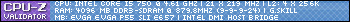



Bookmarks