I pretty much have a headache from reading thru this thread...
I am trying to get 450 FSB stable with a:
Q9550 @ 7x450 (to ensure not hitting max CPU for now)
P5Q Deluxe bios 1406
2x2 GB RAM set all very loose to ensure its out of the equation
I am finding P95 large FFTs seems to be the fastest way to show instability due to VTT?
Small FFTs takes forever to error out, yet Large will error almost immediately if VTT isn't right.
Or with Large P95 freezes eventually if not right.
Blend seems somewhere in between; it will eventually error, but doesn't as fast as Large.
Of course Intel Burn Test also fails, but it's hard to get results immediately.
It either errors or the program justs crashes & stops running completely

I'm going insane though, because i cannot seem to figure out what VTT to use?
I've tried auto GTLs with 1.3v VTT, & it's instant fail.
If i keep increasing VTT up to 1.4v, it takes longer & longer to fail or crash, but it's still not stable.
Surely i don't need such high levels?
I've tried lower values of VTT + higher GTLs, & higher VTT + lower GTLs, yet it still fails.
I cannot seem to figure out the magic combination.
I tried your settings truehighroller:
But those results in instant failure in Large FFTs at a mere 7x450.
Anyone have any ideas to help a GTL n00b?





 Reply With Quote
Reply With Quote






 Thank you for posting.
Thank you for posting.

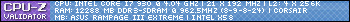





Bookmarks