Trying to fine tune my voltages to reduce the NB temperatures. NB Voltage at 1.58V, NB GTL REF Ratio currenlty at +40 determined by trial and error. Currently reading this forum to learn more about GTL settings. If I got this right GTL are based on CPU VTT. My CPU VTT is 1.31
1.31 x 0.0667 = 0.87377
1.31 x 0.0635 = 0.083185
0.087377 - o.o83185 = 004192
NB GTL = +.04mv
Is that correct?





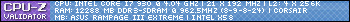

 Reply With Quote
Reply With Quote

 ?!
?!

 Small but powerfull
Small but powerfull


Bookmarks